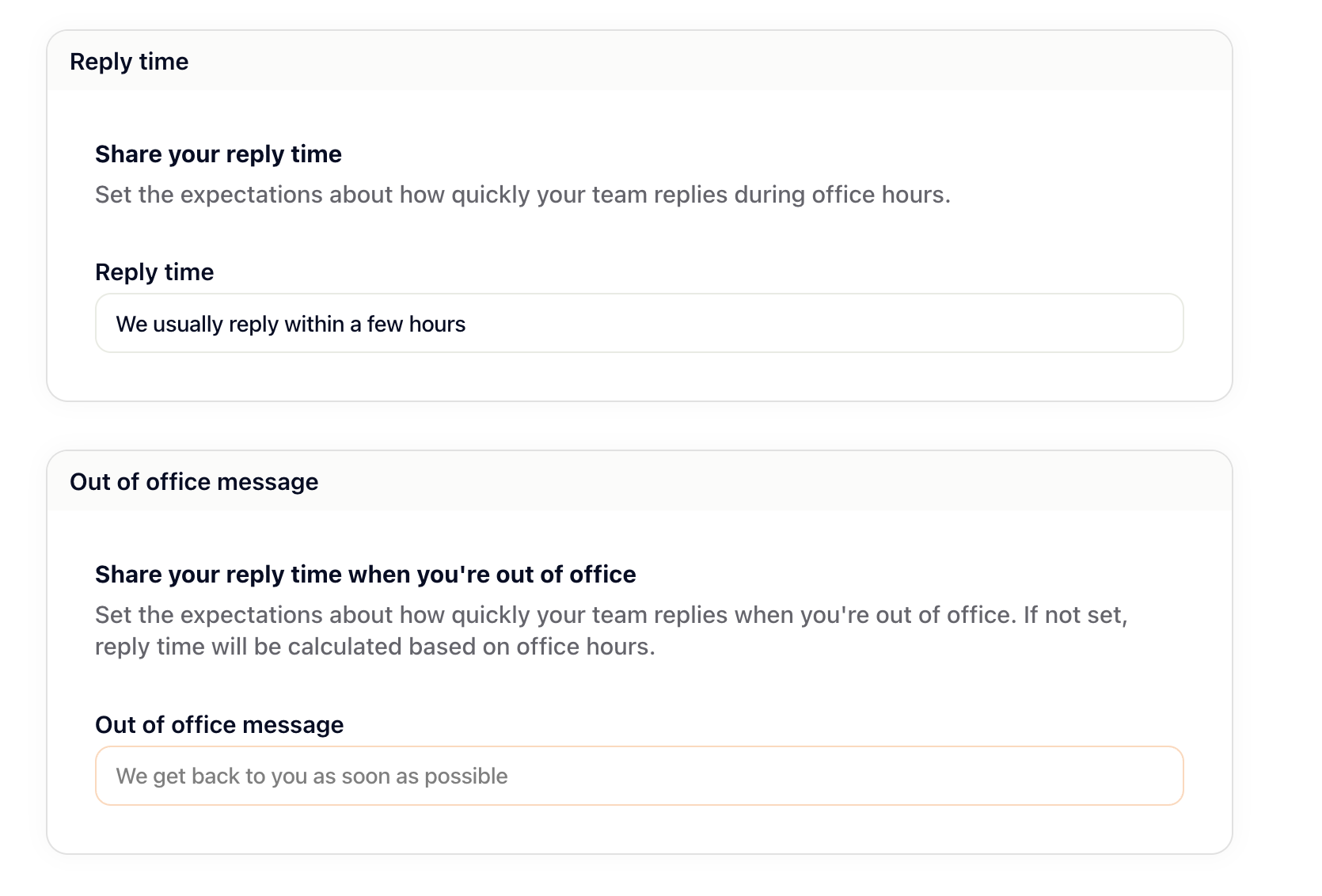If a user contacts you outside your office hours, the Gleap widget will automatically let them when your team will be back. You can easily set the operating hours in your Gleap widget configurator.
First of all, you can choose the time zone in which you operate so that Gleap can correctly display your office hours internationally. Next, you can set said office hours. Choose the days and then set the time. It’s as easy as that.
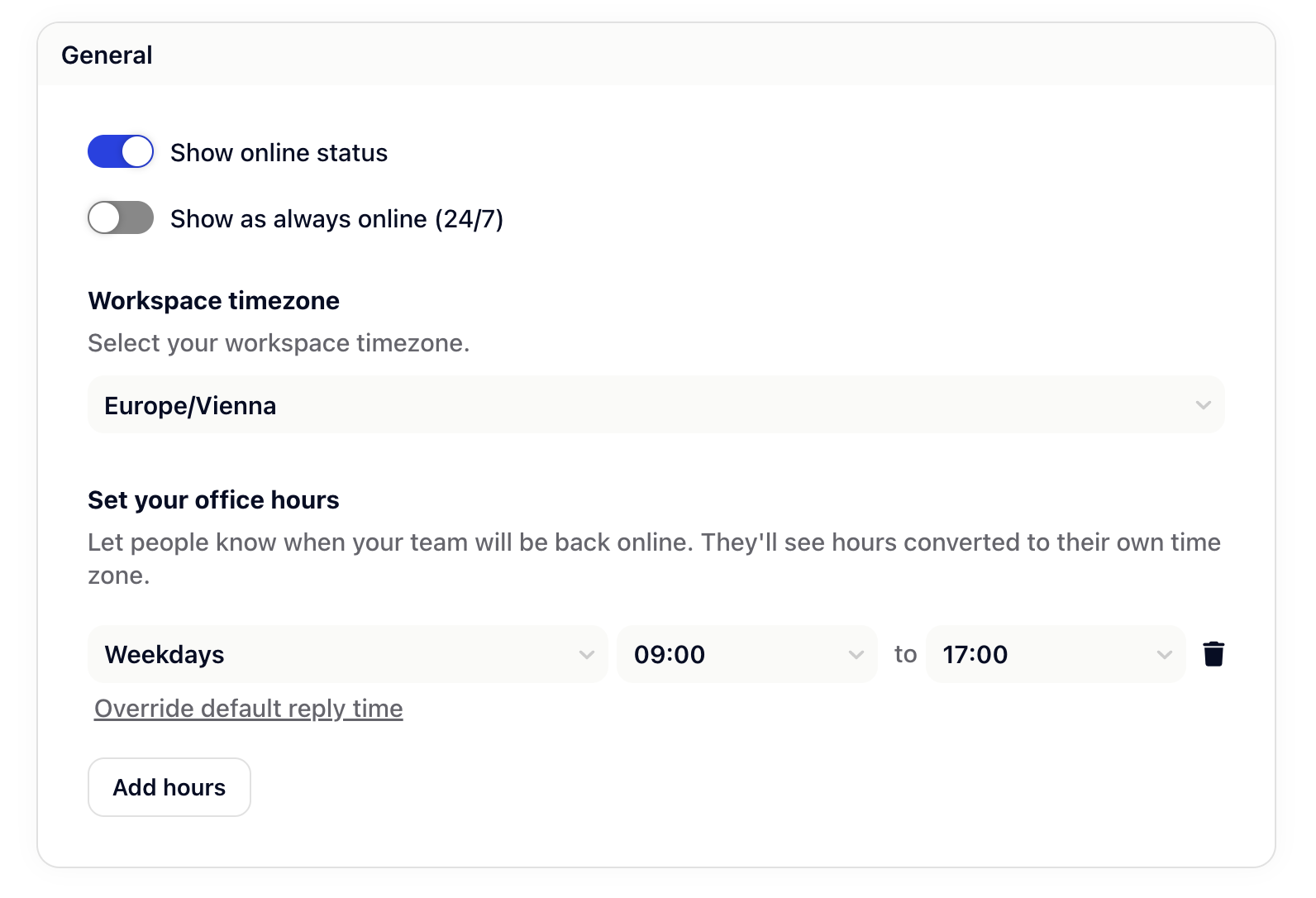
You can also set your opening time to 24/7 when you enable “Show as always online”.
After that step, you can turn the auto responder on and off. Finally, you can share your reply time with your users. Our experience has shown that it is extremely important to set the right expectations for your customers.