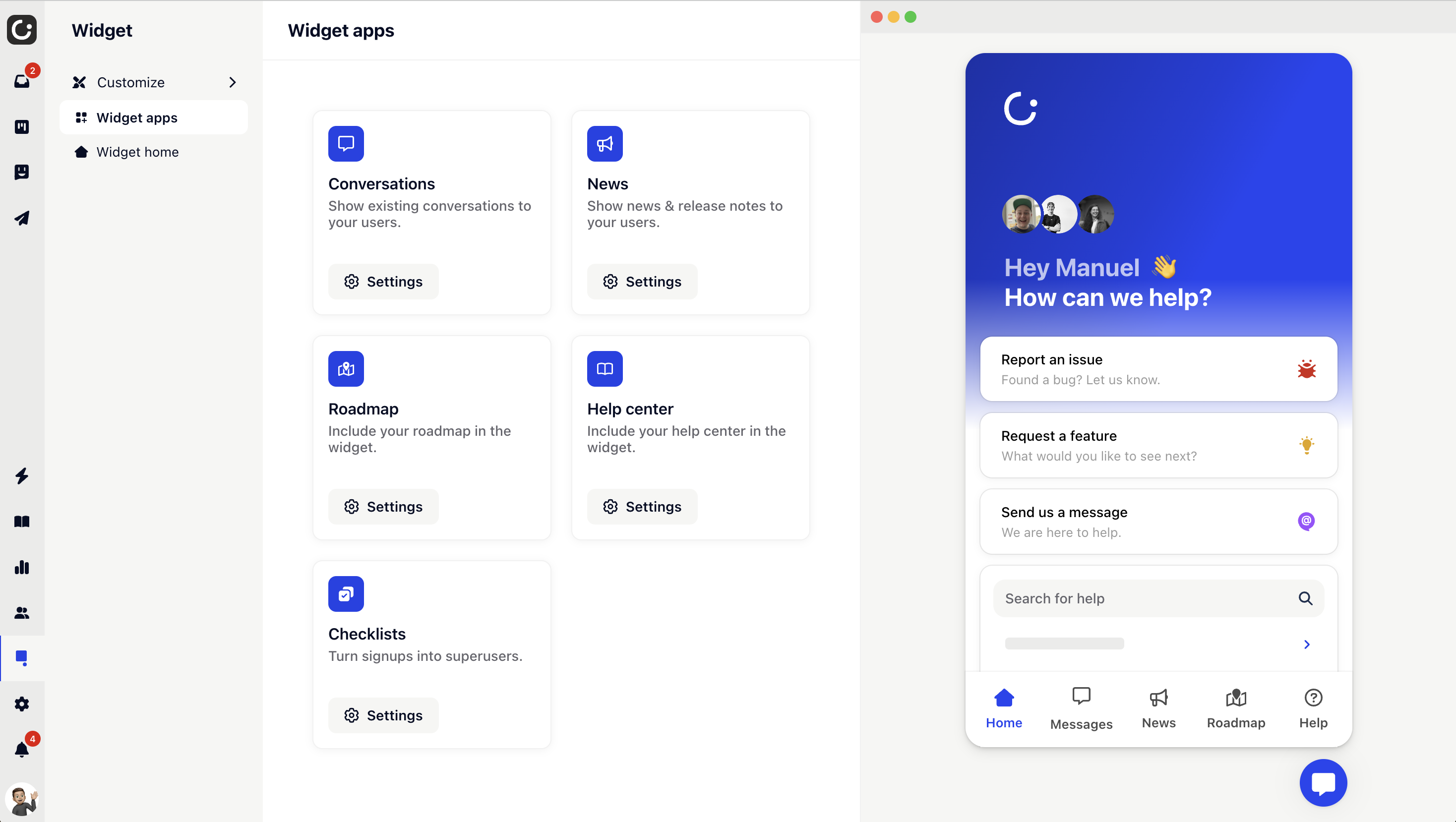This article guides you on configuring and renaming tabs in your widget to ensure a user-friendly experience for diverse language groups.
Our current list of widget apps
Conversations: Stay connected with real-time chat messages using the Conversations widget.
News: Access and explore published news updates conveniently through the News widget.
Roadmap: Track and view current feature requests with ease using the Roadmap widget.
Help center: Find Help Center articles seamlessly through a dedicated tab in the Help Center widget.
Checklists: View checklists created in your outreaches effortlessly with the Checklists widget.
Step-by-Step Guide:
Navigate to Widget Configuration: Access the widget control panel by navigating to "Widget Configuration" settings.
Explore Widget Apps: Navigate to the "Widget Apps" section to view all available apps.
Access Widget Settings:
Click on the settings icon associated with the widget.
This allows you to either:
Rename the widget for each available language.
Hide the widget.