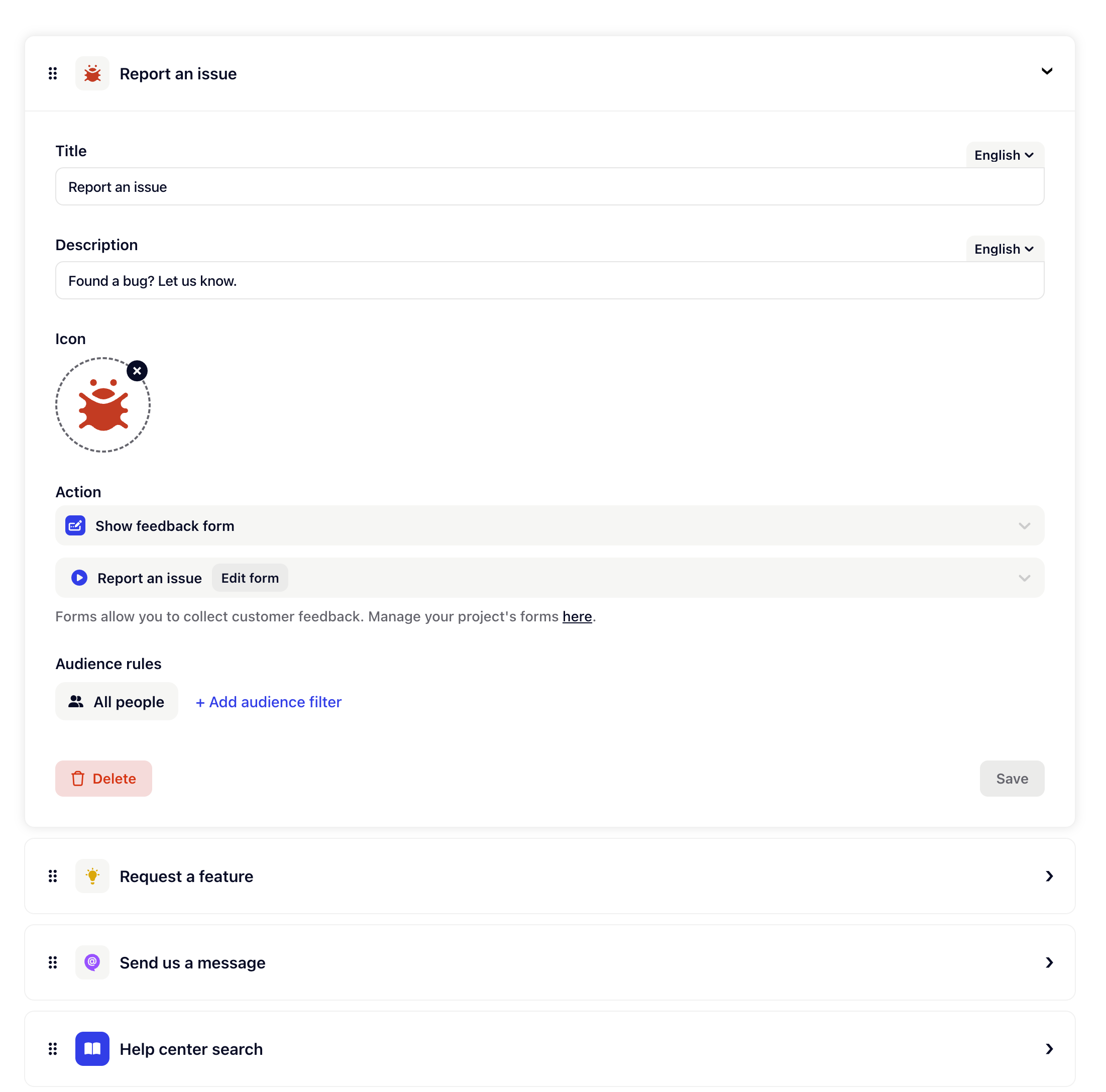Widgets in our platform offer a versatile way to enhance user interaction. In this guide, we'll explore the various configurable options and actions available for widgets, allowing you to tailor them to your specific needs.
Report an Issue: Quickly report issues by using the "Report an Issue" widget, ensuring a streamlined process for users to communicate problems.
Request a Feature: Empower users to suggest enhancements with the "Request a Feature" widget, fostering collaboration and gathering valuable feedback.
Send Us a Message: Enable direct communication through the "Send Us a Message" widget, facilitating easy and direct interaction with your users.
Redirect to URL: Utilize the "Redirect to URL" widget to seamlessly direct users to external links or specific pages based on their needs.
Custom Option: Customize your widget experience with the "Custom Option," offering flexibility for unique actions tailored to your platform's requirements.
Help Center Search: Simplify information retrieval by integrating the "Help Center Search" widget, allowing users to search and access relevant Help Center articles.
Latest News Article: Stay updated with the "Latest News Article" widget, providing users with quick access to the most recent news updates.
Move or Delete: Easily manage widgets by moving them around or deleting them as needed, ensuring a clutter-free and organized dashboard.
Widgets are highly customizable, allowing you to define specific actions when users interact with them:
Start a feedback form.
Initiate a conversation.
Trigger a custom action.
Launch a link.
Tailor the visibility of each widget by configuring audience rules:
Choose between "All People," "User Only," or "Guests Only."
Implement an audience filter to further refine widget visibility.
With these configurable options, you have the power to create a user-friendly environment that aligns with your platform's unique goals and audience needs. Customize widgets, define actions, and control visibility to optimize user engagement and satisfaction.