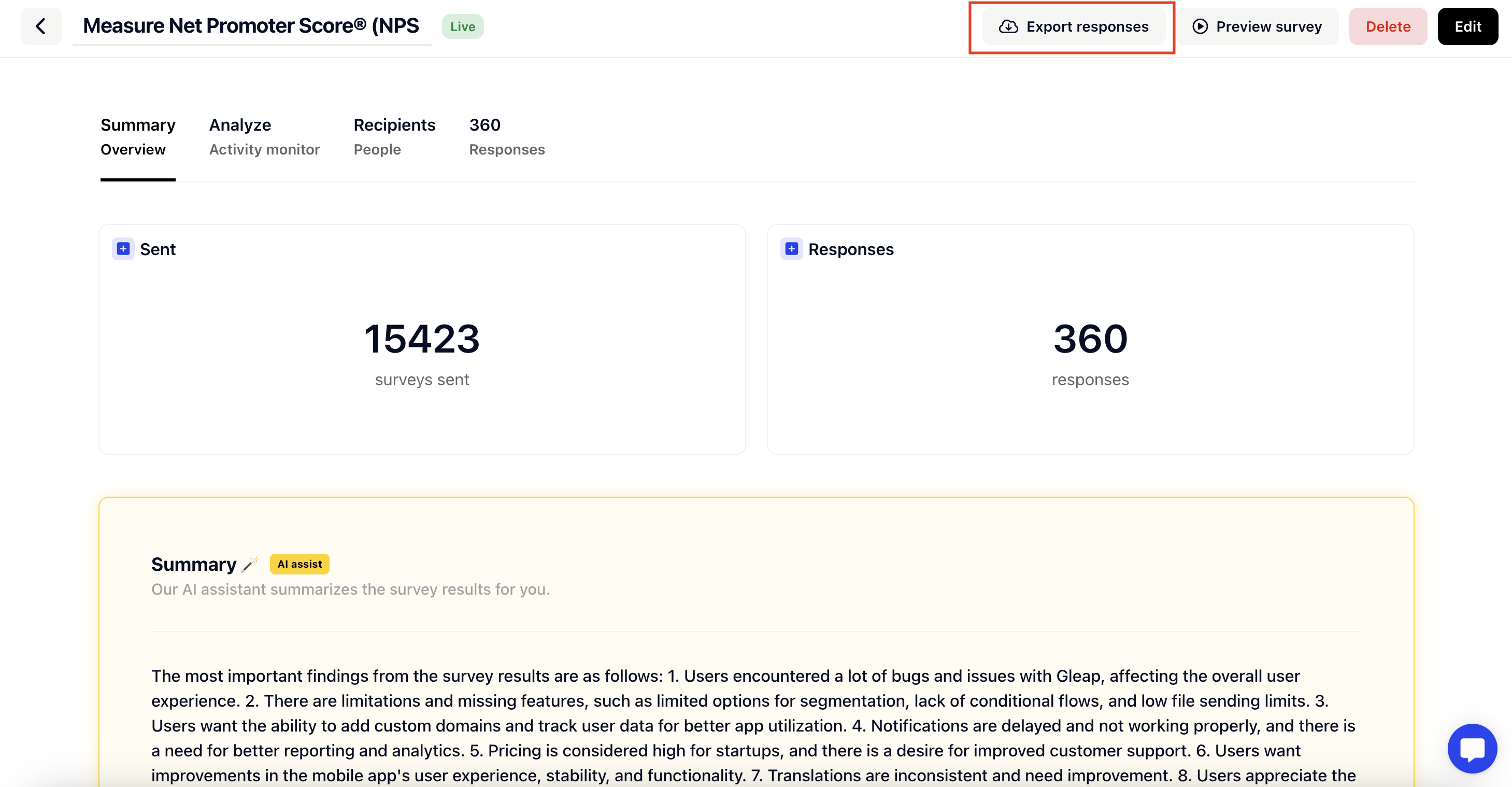This article explains how to export various data from Gleap. This currently includes tickets and survey results.
Under Settings -> Data export you can download the tickets via CSV export. You can select which board you would like to export.
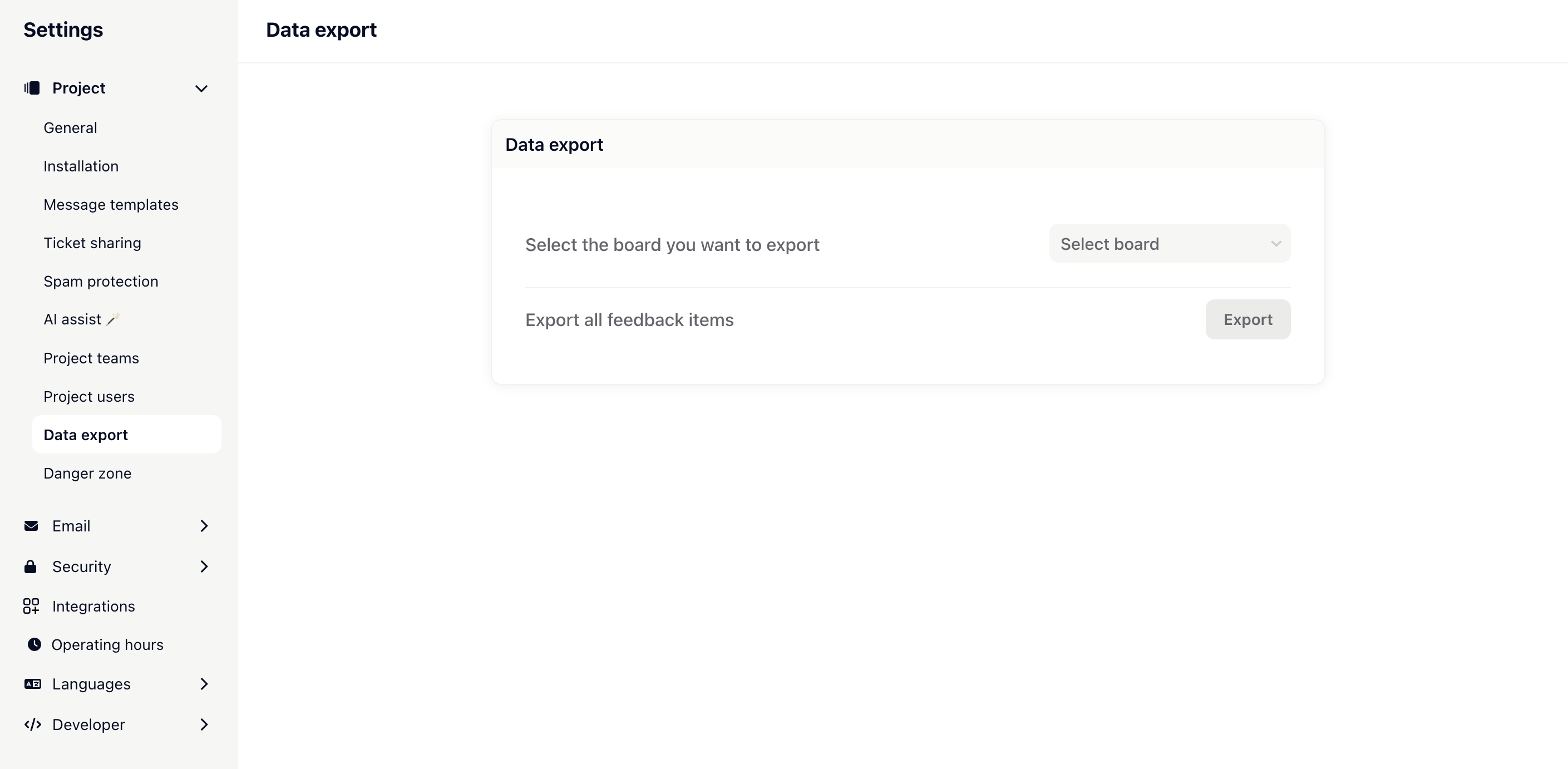
You can also export survey results by clicking on the "Export responses" button in the survey outreach.
The following tables are output as an export:
Answers to the questions
userId
surveyId
country
createdAt