You can either craft a news article from scratch or choose on of our templates. With our visual text editor it is pretty straightforward to create news articles. Easily add headlines, links, lists, change the text format or embed videos, iFrames and buttons with the toolbar on top of the editor.
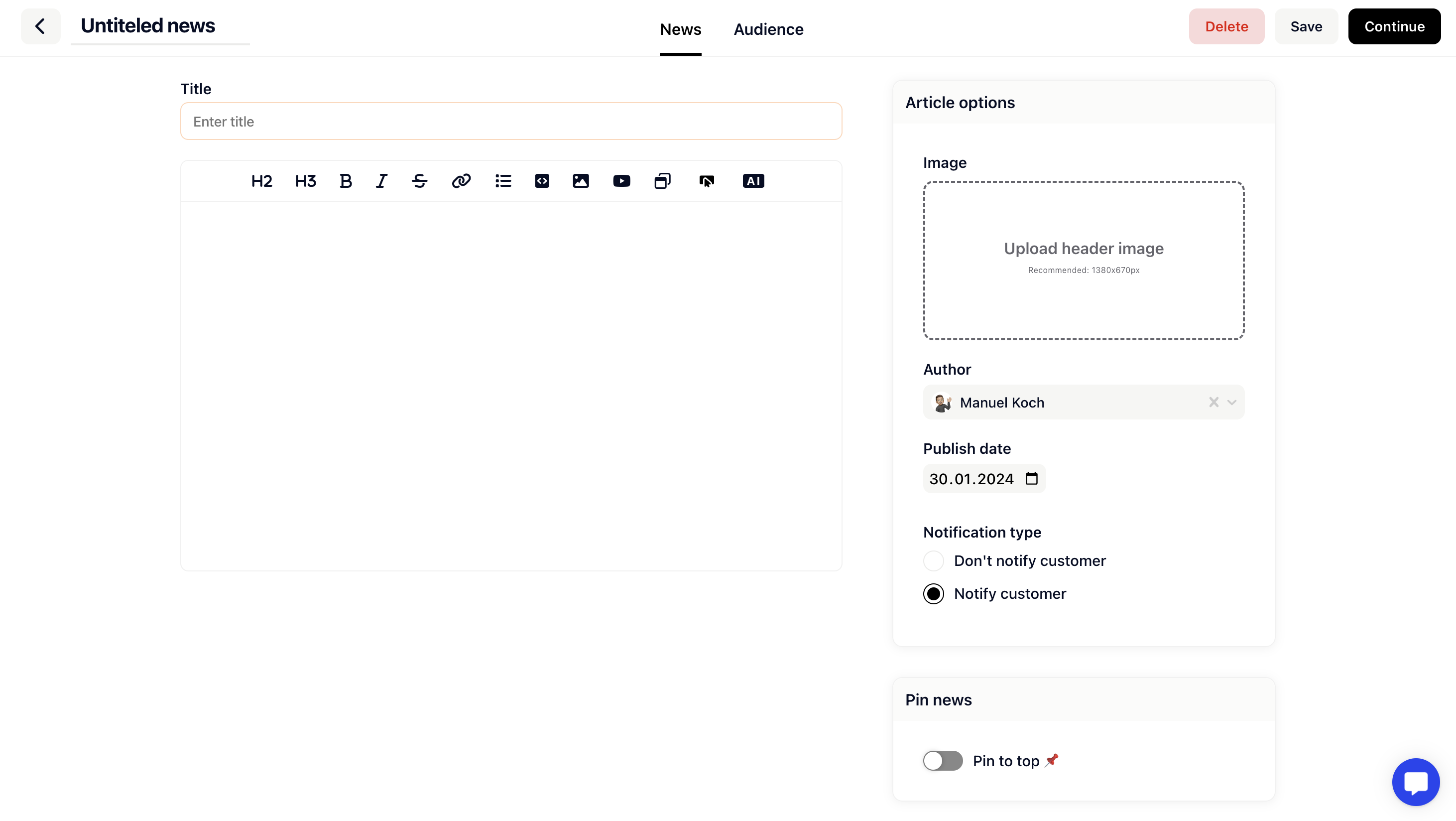
Under Article options you can add an image to set the tone for the update, choose the author and decide if you want users to be notified of this update or not. By choosing to notify customers, they will receive a notification through Gleap’s in-product widget to increase engagement with the news article. Additionally, you can choose to notify all people, users only or guests only.
With the save button, you can save the article as a draft. Once you hit launch, the news article will be displayed under the news app in your Gleap widget. Articles are the perfect way to craft launch and news announcements in one organized place and engage users with your in-product widget.