Checklists are your go-to tool for creating an awesome in-product experience, tailored to guide your customers and motivate them to take action.
Think of it as your helping hand for onboarding and boosting engagement, all in one cool feature. With Checklists, you're not just showing customers how to use your product; you're helping them discover how to make the most out of it, turning them into super users fast.
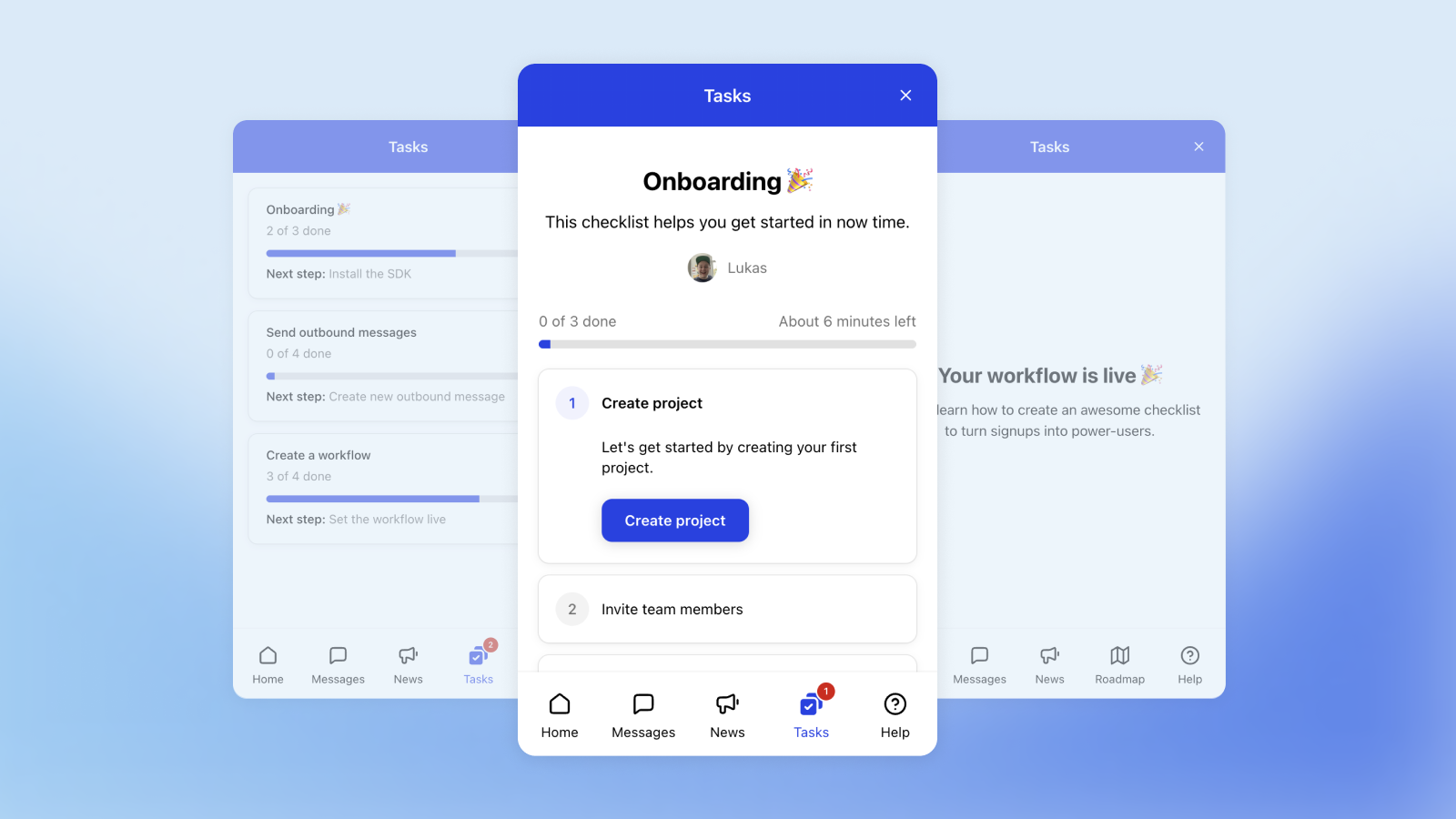
Checklists are easy to find, right there in the dedicated Tasks space in the latest version of the Messenger. Your customers can jump back into them whenever they want.
Elevate your Checklists by integrating custom actions – kickstart a workflow, launch a URL, unveil news or a help article, or initiate a custom maneuver tailored to your needs.
Whether you’re setting up automatic reminders or telling customers about the Checklists yourself, inside or outside your product, it’s a breeze.
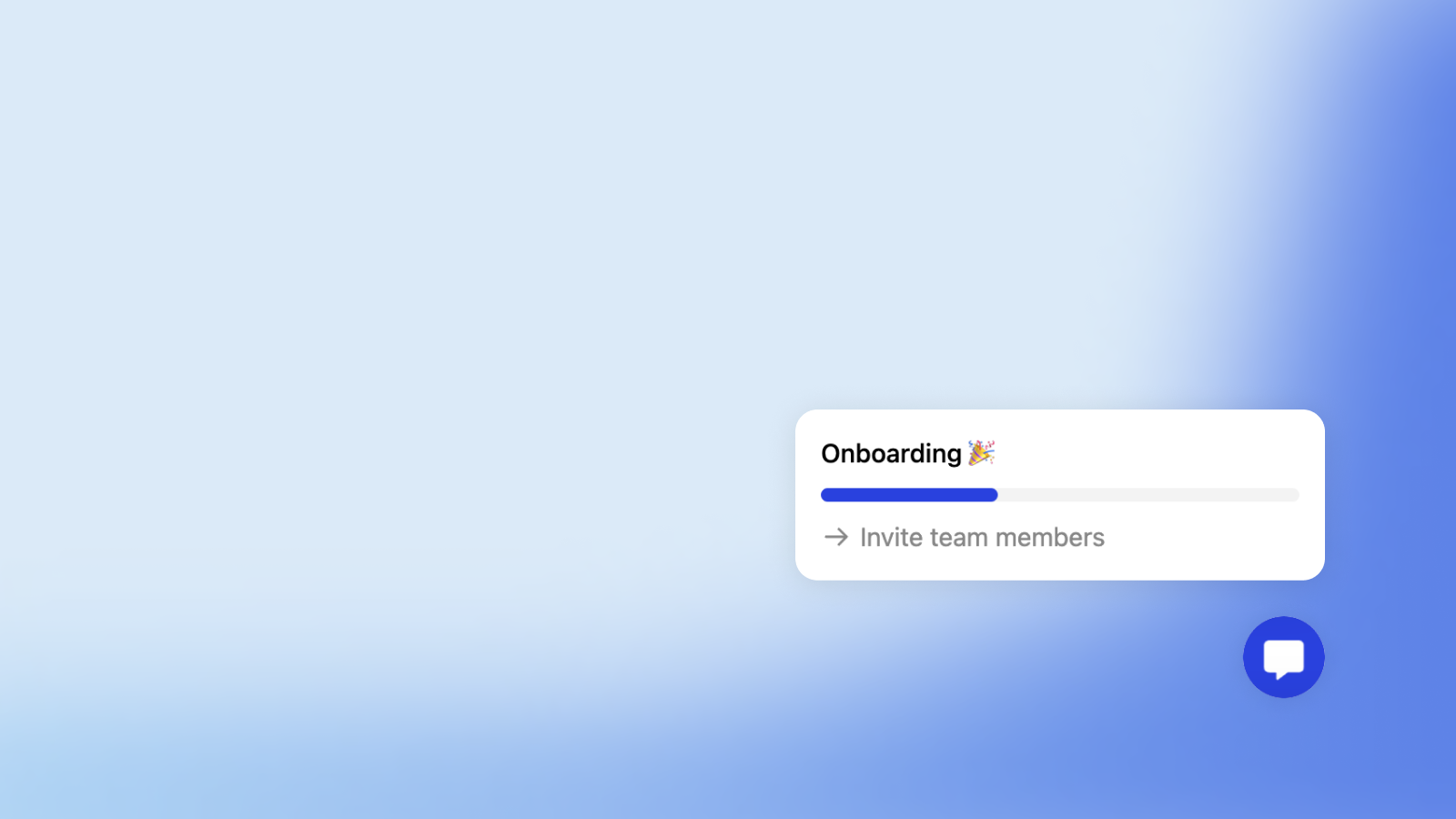
When a customer finishes a task, it’s time for a little celebration with a cool animation, and then it’s straight onto the next task. And once a task is done, it’s done for good.
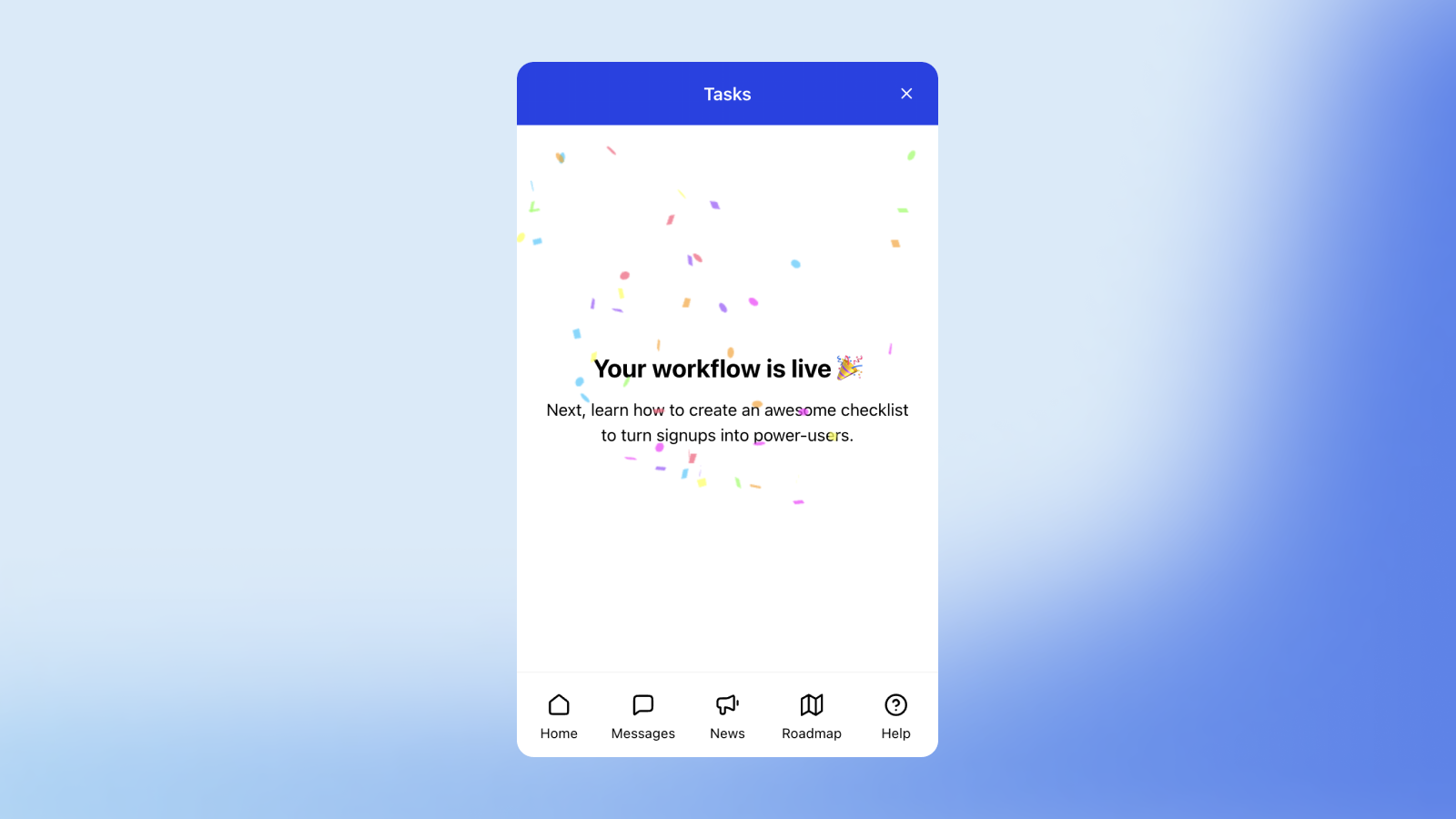
Use auto-resolve for better, more accurate task completion rates. Pick the data that fits the task, set your conditions, and watch your customers get things done.
So, there you have it – Checklists are your secret weapon for customer engagement and making your product shine. Happy onboarding and engaging!