Gleap comes with English as the source language by default and offers a wide range of standard translations for languages like as German (DE), Spanish (ES), Dutch (NL), Czech (CZ), French (FR), Italian (IT), etc. All languages are listed below.
Gleap automatically picks the device or browser language as default language. If the device language is not available, it will switch to English as a fallback.
 Languages configuration
Languages configurationIn the lanugage section in the settings, you have the flexibility to enhance the user experience by adding multiple languages alongside the default language, English. This enables you to provide your users with content in their preferred language. To do this, follow these steps:
Here is the way to add languages:
Go to language settings: Navigate to your project Settings and open the Languages section.
Click "Add Language": Press the Add language button to open the language selection menu.
Select Your Desired Language: Select your desired language from the dropdown list.
Manage languages: You’ll see a list of all added languages. The primary language is marked with a star. You can remove additional languages at any time by clicking the trash icon (except the primary language).
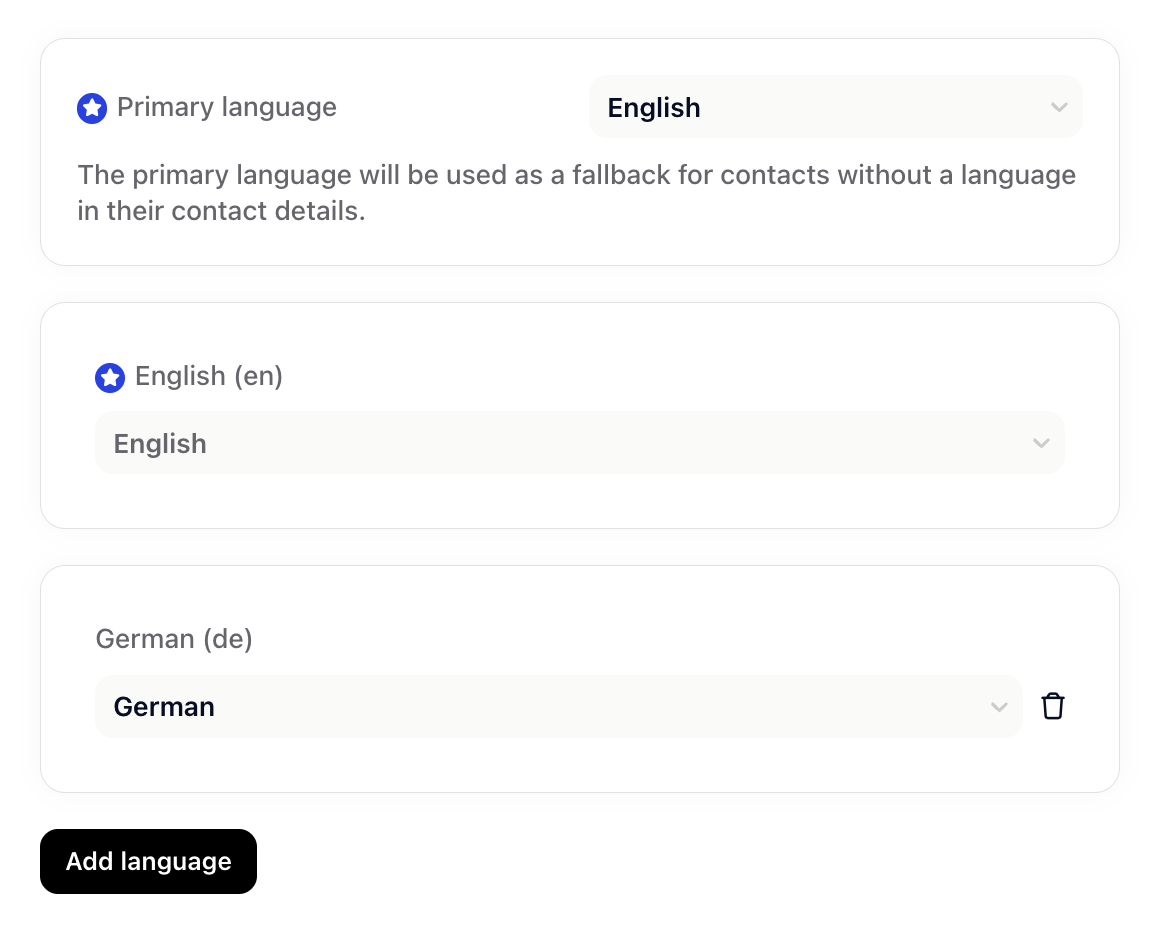
Set your primary language, which will act as a fallback whenever a contact doesn’t have a language specified in their contact details. This ensures all users see content in at least one consistent language.
Gleap will automatically set right-to-left text based on the language.
 Static translations
Static translationsOnce you've added languages to your widget, you can manage static translations for each language under the "static translations" section. Static translations allow you to customize the content for each language, ensuring a tailored experience for your users.
In the center top of the widget, you'll find a language selector that allows users to change the language for static translations. This empowers users to access content in their preferred language effortlessly.
By following these steps, you can provide a more inclusive and localized experience for your users, making your widget accessible to a wider audience.
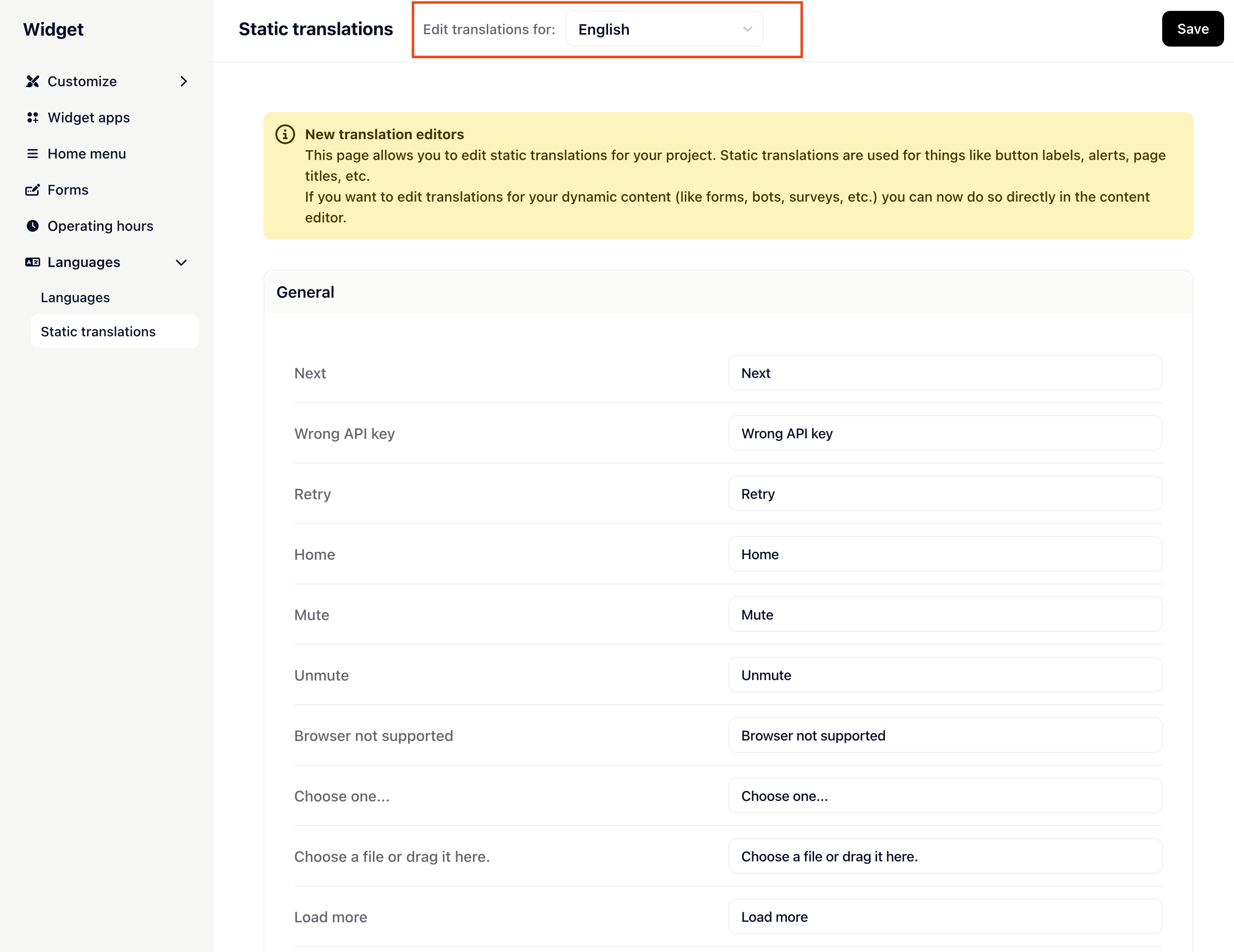
In Gleap you have the capability to select multiple languages for most content types. For example, if you intend to create an article in both English and Spanish, it's necessary to preconfigure Spanish in the widget settings. After this initial setup, when you're editing an article, you can effortlessly choose the desired language using a dedicated button.
This streamlined process ensures efficient content management in multiple languages, enhancing the usability of your software and accommodating diverse audiences.
In some situations you might want to overwrite the device or browser language with a custom language (e.g. if you have your own language toggle on your website or in your app). This can be achieved with the following method.
// 2 digit ISO
codeGleap.setLanguage("es");
// 5 digit ISO code with lang
countryGleap.setLanguage("en-US");Gleap supports a wide range of languages to cater to diverse user needs. Here is a list of the supported languages:
Afar (aa)
Abkhazian (ab)
Avestan (ae)
Afrikaans (af)
Akan (ak)
Amharic (am)
Aragonese (an)
Arabic (ar)
Assamese (as)
Avaric (av)
Aymara (ay)
Azerbaijani (az)
Bashkir (ba)
Belarusian (be)
Bulgarian (bg)
Bihari (bh)
Bislama (bi)
Bengali (bn)
Tibetan (bo)
Breton (br)
Bosnian (bs)
Catalan (ca)
Chechen (ce)
Chamorro (ch)
Corsican (co)
Cree (cr)
Czech (cs)
Church Slavic (cu)
Chuvash (cv)
Welsh (cy)
Danish (da)
German (de)
Divehi (dv)
Dzongkha (dz)
Ewe (ee)
Greek (el)
English (en)
Esperanto (eo)
Spanish (es)
Estonian (et)
Basque (eu)
Persian (fa)
Fulah (ff)
Finnish (fi)
Fijian (fj)
Faroese (fo)
French (fr)
Western Frisian (fy)
Irish (ga)
Scottish Gaelic (gd)
Galician (gl)
Guarani (gn)
Gujarati (gu)
Manx (gv)
Hausa (ha)
Hebrew (he)
Hindi (hi)
Hiri Motu (ho)
Croatian (hr)
Haitian (ht)
Hungarian (hu)
Armenian (hy)
Herero (hz)
Interlingua (ia)
Indonesian (id)
Interlingue (ie)
Igbo (ig)
Sichuan Yi (ii)
Inupiaq (ik)
Ido (io)
Icelandic (is)
Italian (it)
Inuktitut (iu)
Japanese (ja)
Javanese (jv)
Georgian (ka)
Kazakh (kk)
Kalaallisut (kl)
Khmer (km)
Kannada (kn)
Korean (ko)
Kanuri (kr)
Kashmiri (ks)
Kurdish (ku)
Komi (kv)
Cornish (kw)
Kirghiz (ky)
Latin (la)
Luxembourgish (lb)
Ganda (lg)
Limburgish (li)
Lingala (ln)
Lao (lo)
Lithuanian (lt)
Luba-Katanga (lu)
Latvian (lv)
Malagasy (mg)
Marshallese (mh)
Maori (mi)
Macedonian (mk)
Malayalam (ml)
Mongolian (mn)
Marathi (mr)
Malay (ms)
Maltese (mt)
Burmese (my)
Nauru (na)
Norwegian Bokmål (nb)
North Ndebele (nd)
Nepali (ne)
Ndonga (ng)
Dutch (nl)
Norwegian Nynorsk (nn)
Norwegian (no)
South Ndebele (nr)
Navajo (nv)
Chichewa (ny)
Occitan (oc)
Ojibwa (oj)
Oromo (om)
Oriya (or)
Ossetian (os)
Panjabi (pa)
Pali (pi)
Polish (pl)
Pushto (ps)
Portuguese (pt)
Quechua (qu)
Romansh (rm)
Rundi (rn)
Romanian (ro)
Russian (ru)
Kinyarwanda (rw)
Sanskrit (sa)
Sardinian (sc)
Sindhi (sd)
Northern Sami (se)
Sango (sg)
Sinhala (si)
Slovak (sk)
Slovenian (sl)
Samoan (sm)
Shona (sn)
Somali (so)
Albanian (sq)
Serbian (sr)
Swati (ss)
Southern Sotho (st)
Sundanese (su)
Swedish (sv)
Swahili (sw)
Tamil (ta)
Telugu (te)
Tajik (tg)
Thai (th)
Tigrinya (ti)
Turkmen (tk)
Tagalog (tl)
Tswana (tn)
Tonga (to)
Turkish (tr)
Tsonga (ts)
Tatar (tt)
Twi (tw)
Tahitian (ty)
Uighur (ug)
Ukrainian (uk)
Urdu (ur)
Uzbek (uz)
Venda (ve)
Vietnamese (vi)
Volapük (vo)
Walloon (wa)
Wolof (wo)
Xhosa (xh)
Yiddish (yi)
Yoruba (yo)
Zhuang (za)
Chinese (zh)
Chinese (Traditional, Taiwan) (zh_TW)
Zulu (zu)