Data attributes allow users to add custom fields to boards, providing a way to capture specific information relevant to their workflow.
By default, every board includes attributes for title, description, and screenshot, which cannot be deleted.
Users can extend the functionality by adding custom data attributes with unique field labels, field IDs, and types.
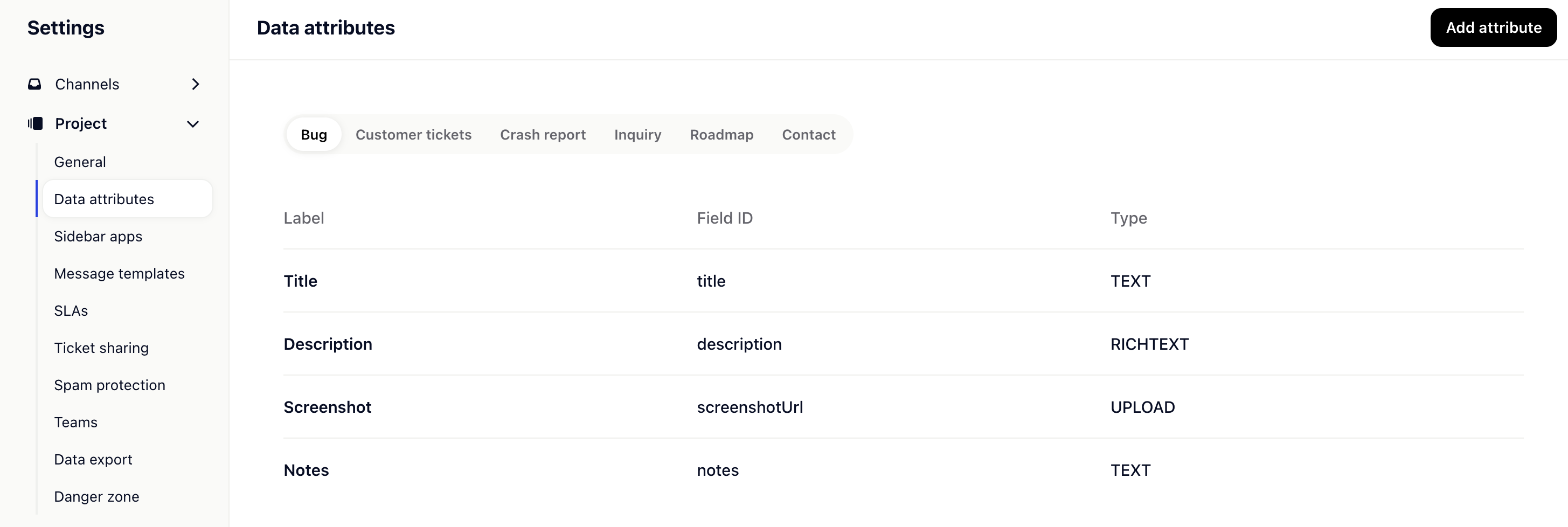
To add a data attribute to a board, click on the "Add attribute" button.
Mandatory fields for a data attribute include field label and field ID.
Users can choose from various types for the data attribute.
Ensure that the data attribute is added to the correct board by checking the association.
Define whether the attribute is mandatory, editable, or read-only.
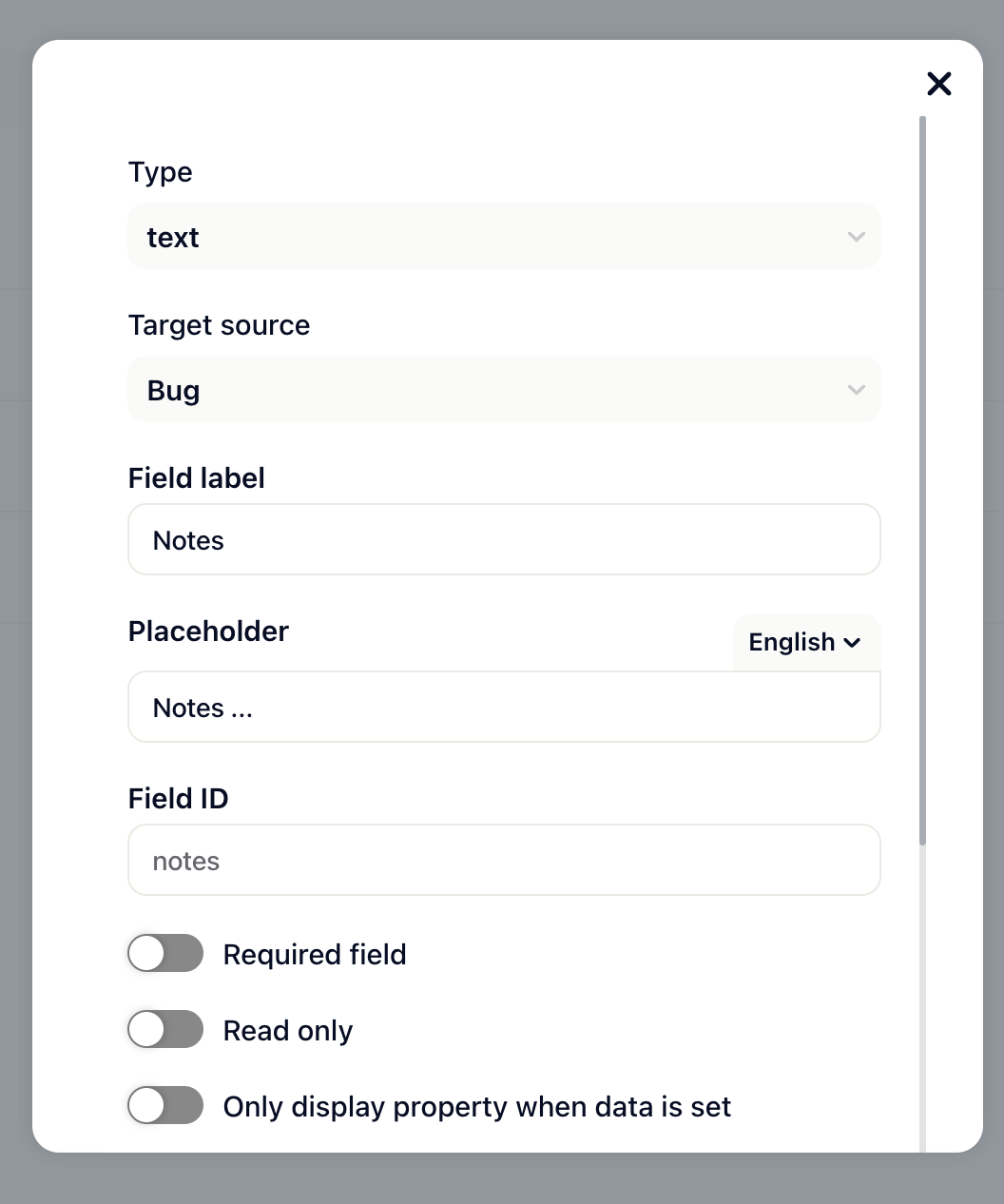
Users can decide whether a data attribute should be displayed only when it has a value (not empty).
This setting ensures a cleaner interface by hiding attributes with no assigned values.
Users can specify where the data attribute should appear when attached to a board.
Display locations include:
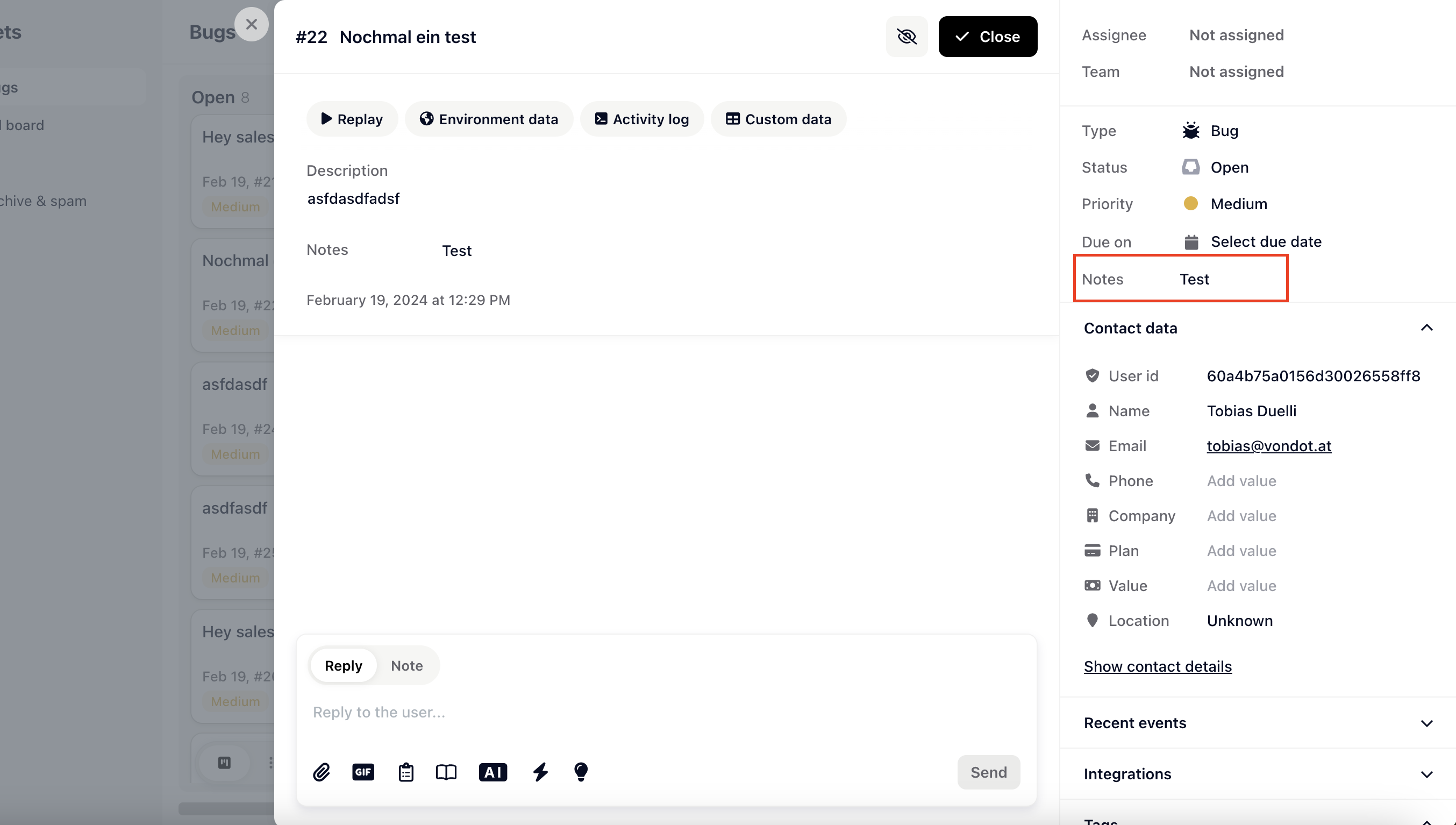
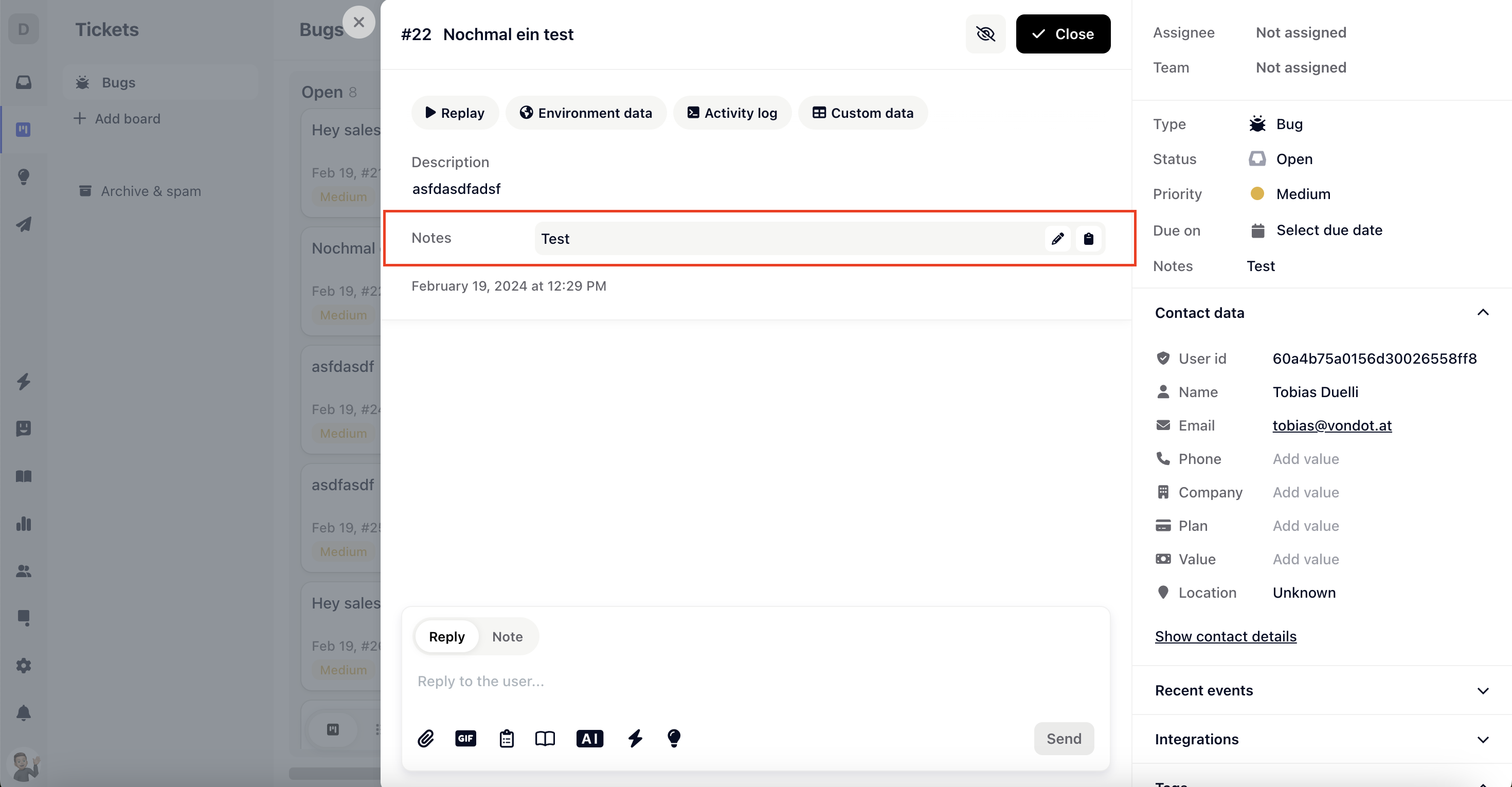
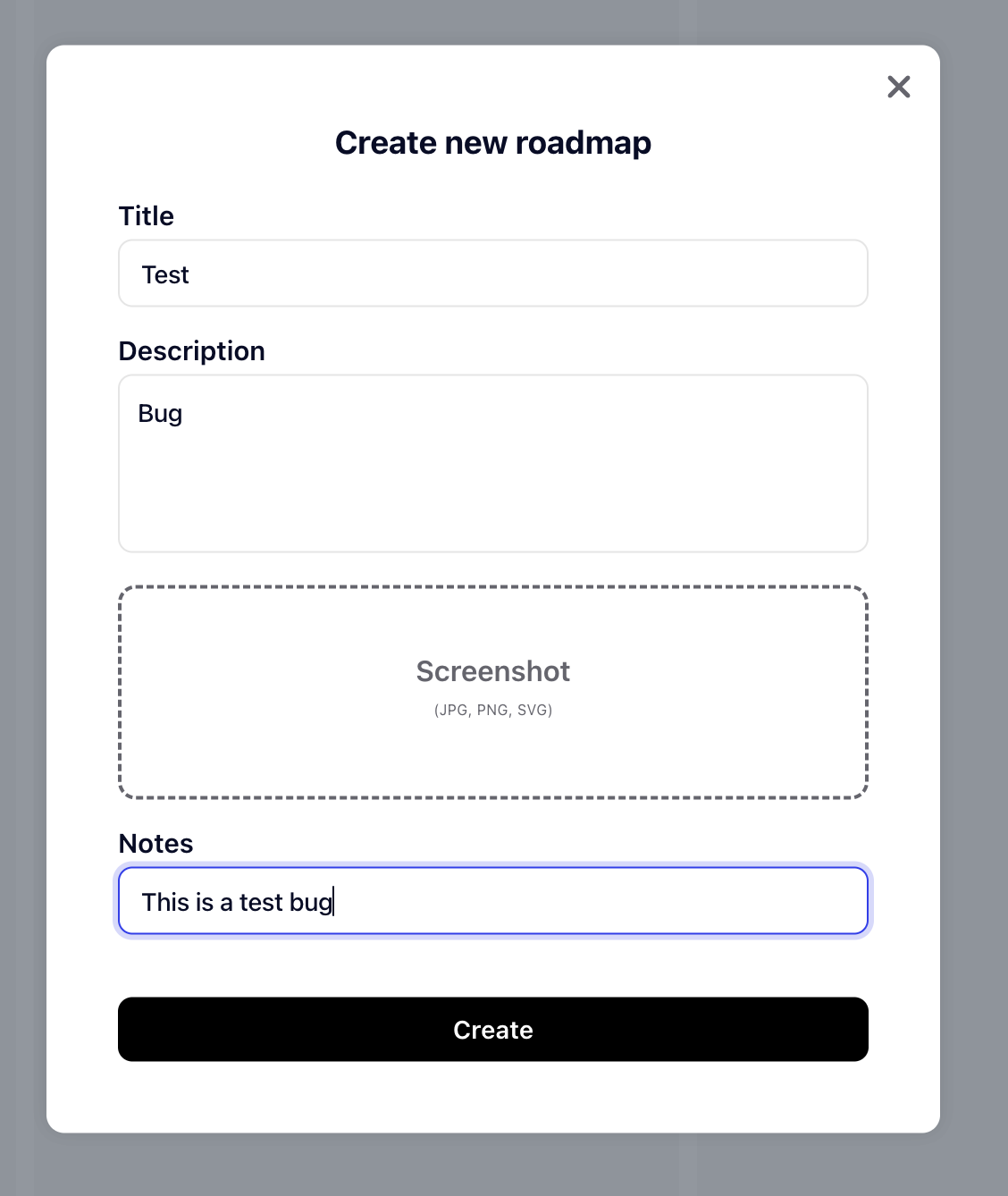
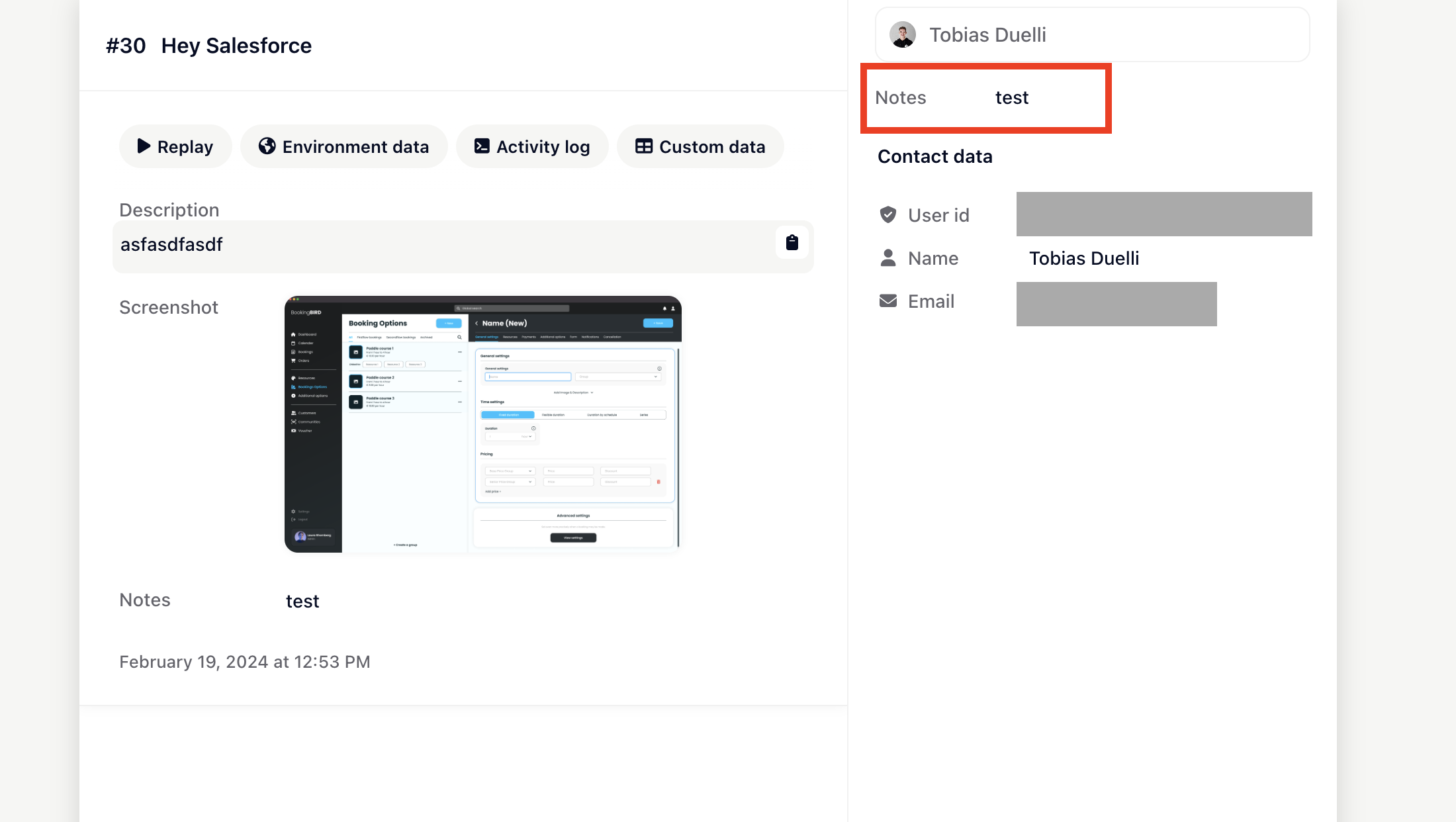
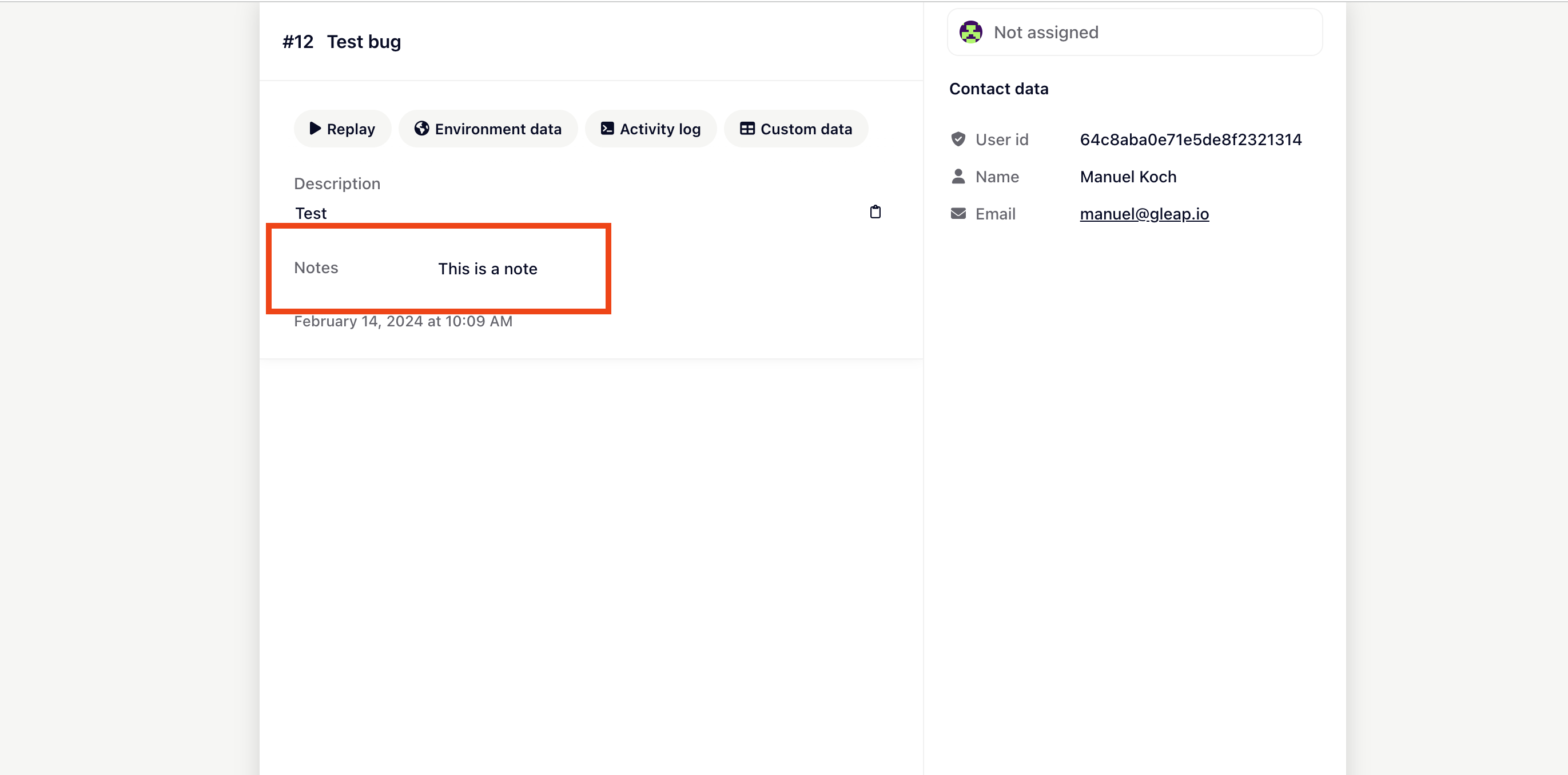
Title, description, and screenshot are default attributes that come with every board.
These attributes cannot be deleted, providing a consistent structure for essential information.
Users can edit or delete custom data attributes as needed.
Ensure careful consideration before deleting as this action is irreversible.
Data attributes offer a powerful way to tailor boards to specific needs, providing a flexible and scalable solution for diverse workflows.