In this article, you will learn how to optimally use data attributes in your workflows to enhance efficiency and personalize your interactions. Data attributes enable you to define dependencies and steer different paths in your chatbot workflow based on provided information. This is particularly useful for creating individual user experiences and responding to specific conditions.
Before implementing data attributes in your workflow, identify the information you need. This could be, for example, the user's email address to send personalized messages.
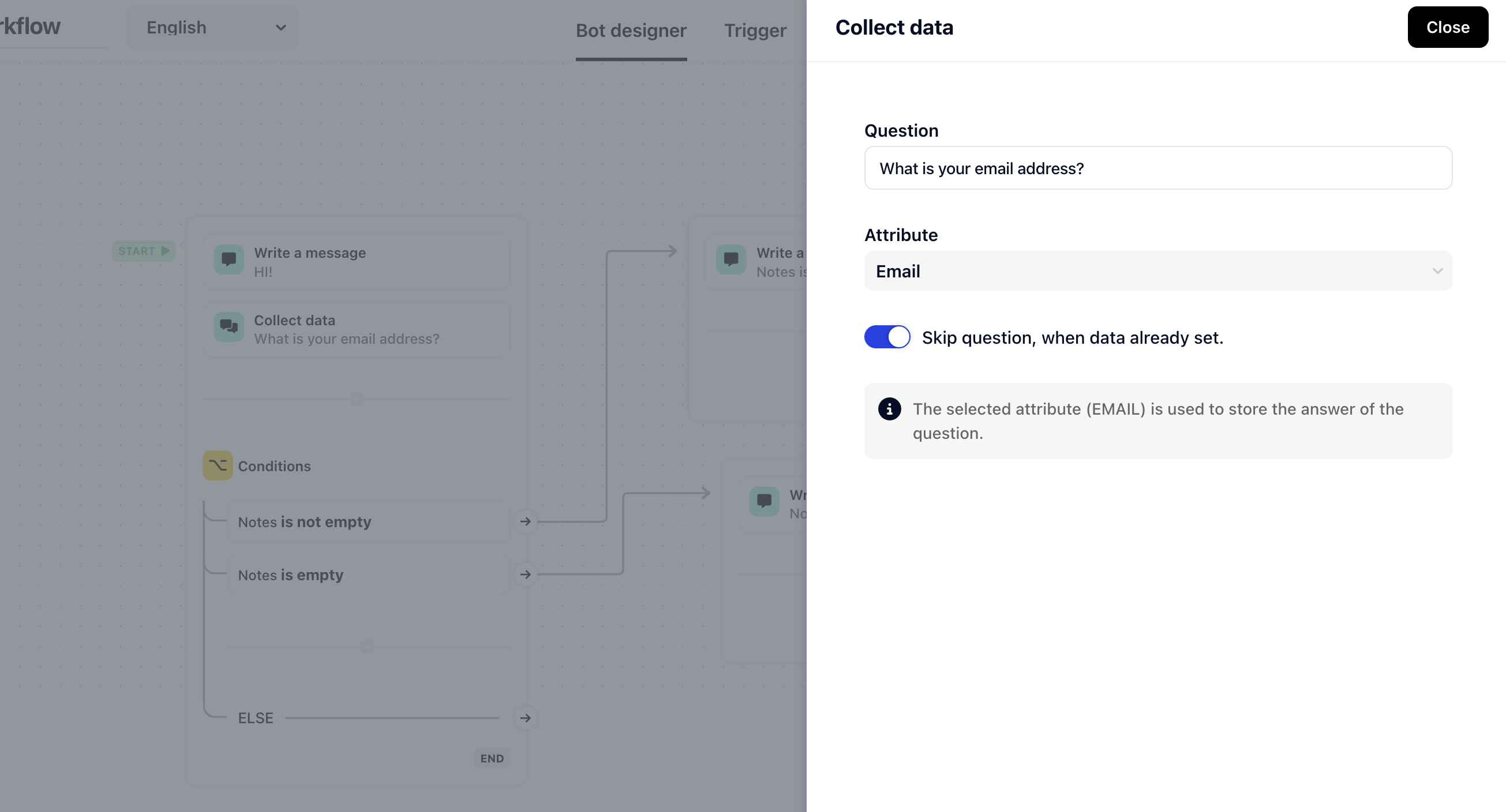
Utilize the queried data in your workflows to create dependencies. Here is an example where the workflow takes different paths based on the presence of user notes:
- Step: Check Notes
Condition: If notes is empty
Actions:
- Send message: "Notes is empty."
Condition: If notes is not empty
Actions:
- Send message: "Notes is not empty."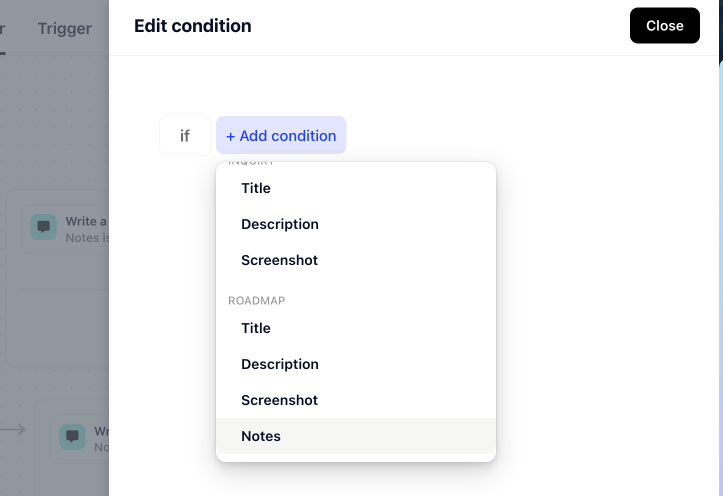
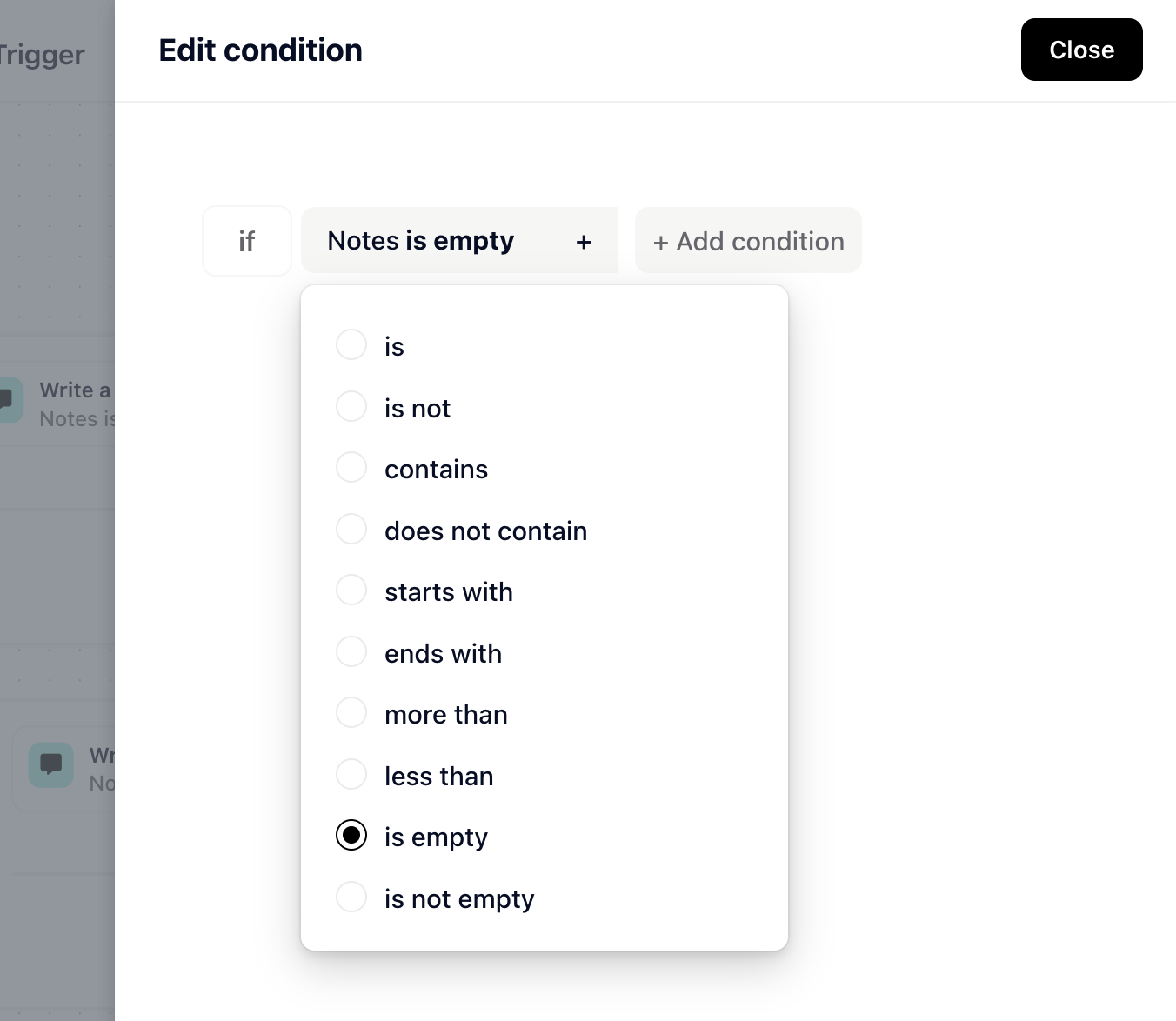
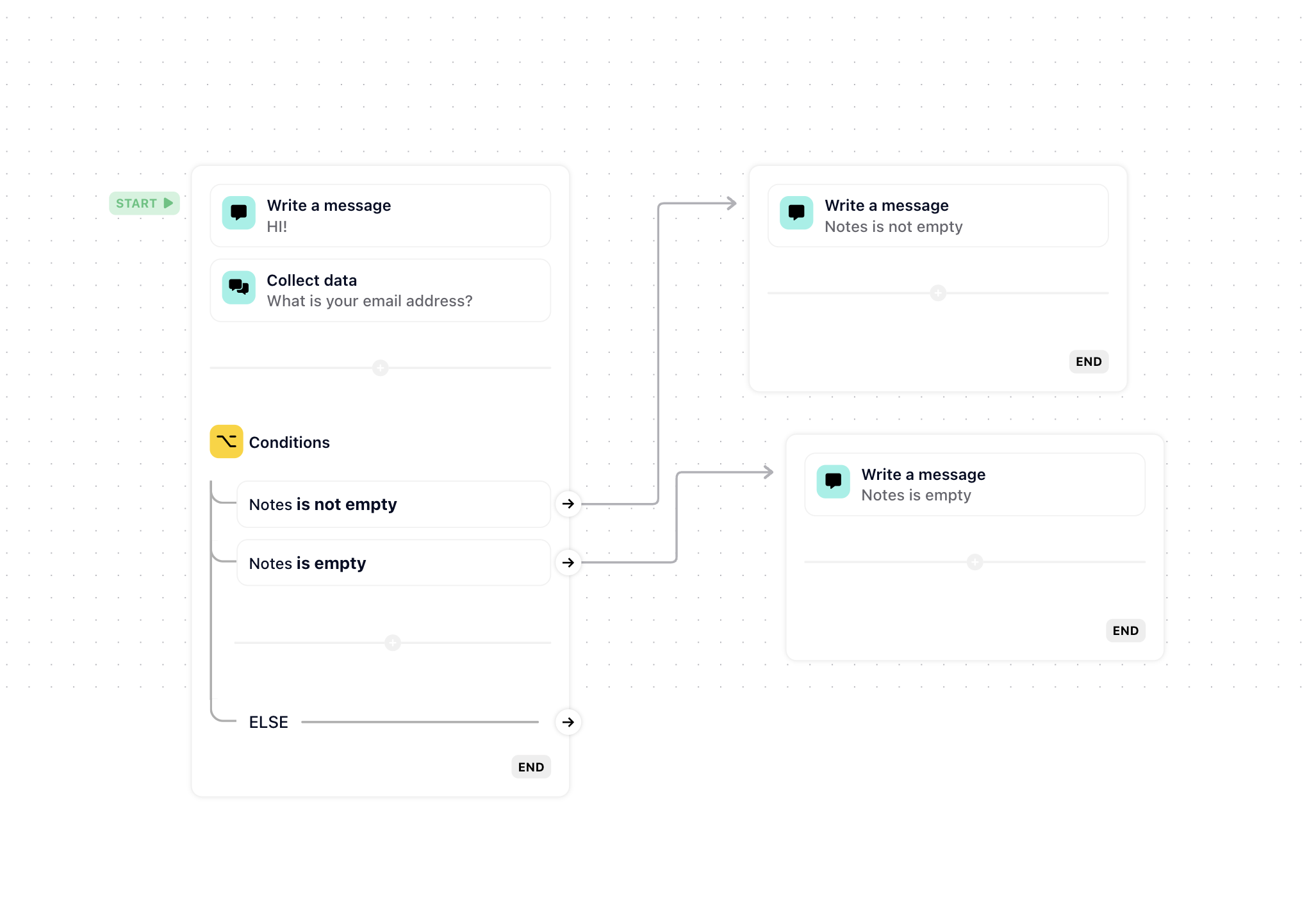
Strategically utilizing data attributes in your workflows enables a flexible and efficient design of chatbot interactions. By selectively querying information and acting based on the obtained data, you not only enhance the user experience but also create tailored interactions that align with your users' needs. Leverage this functionality to make your chatbot even more powerful and adaptable.