Once you have selected Salesforce as your desired integration in your Gleap dashboard, you can enter the Salesforce URL. Then click on "Connect" to go one step further.
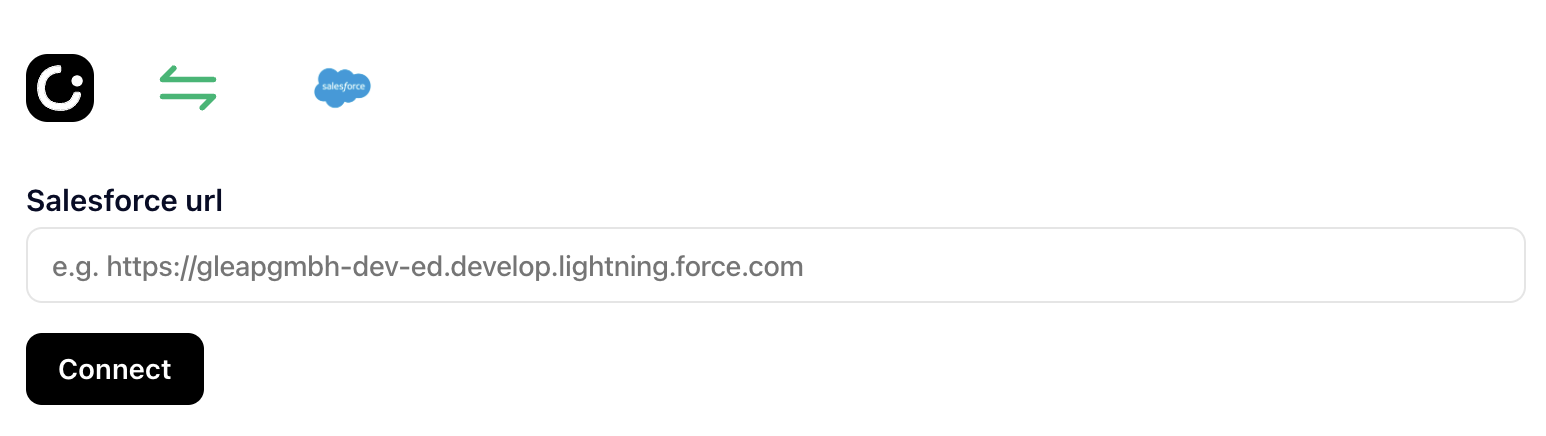
You can find your Salesforce URL in the search bar of the browser.
Before you can configure your Salesforce integration, you need to ensure that you add the following to your integration:
A Gleap_Content custom field must be added as a Rich Text Area to your Salesforce object, which is essential for storing integration-related data.
To complete the installation, here is a guide on how to add a custom field to the object in Salesforce.
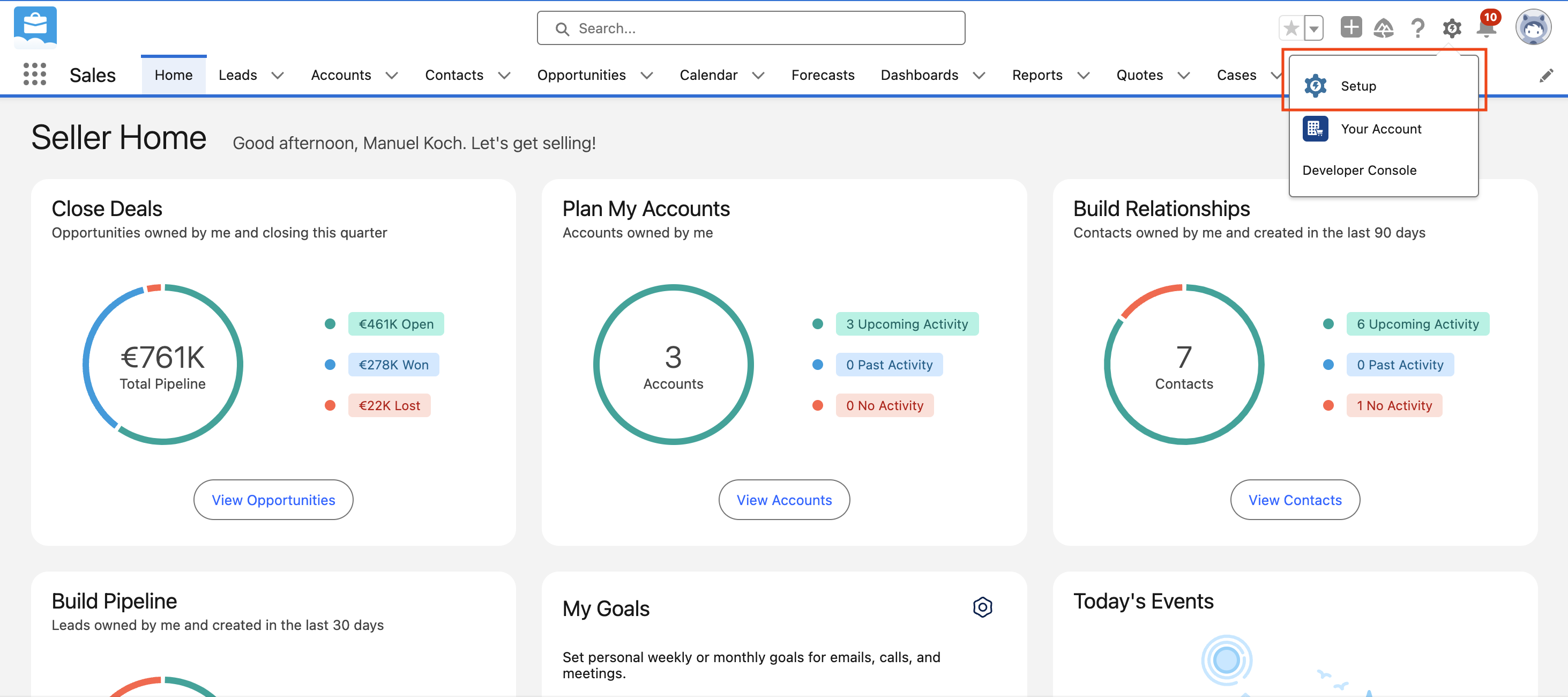
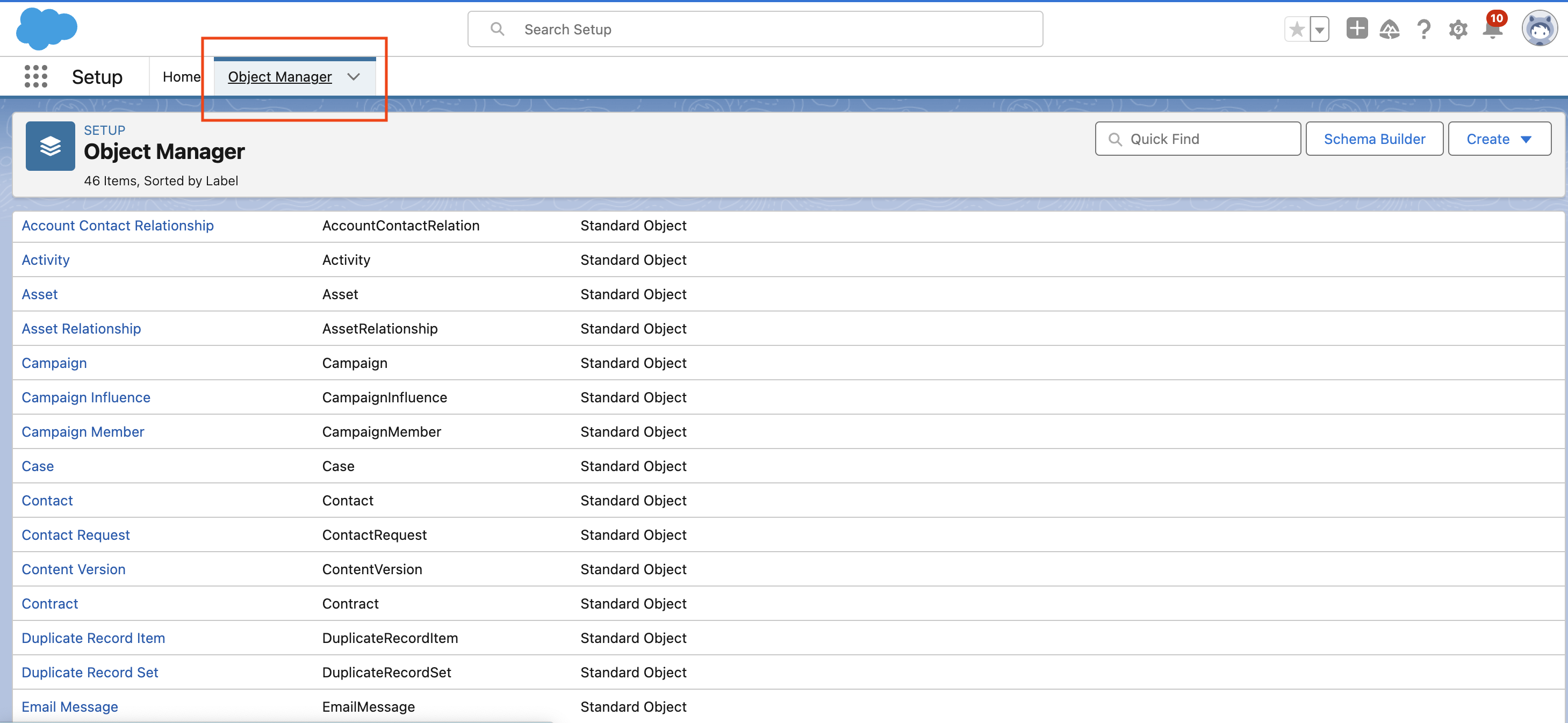
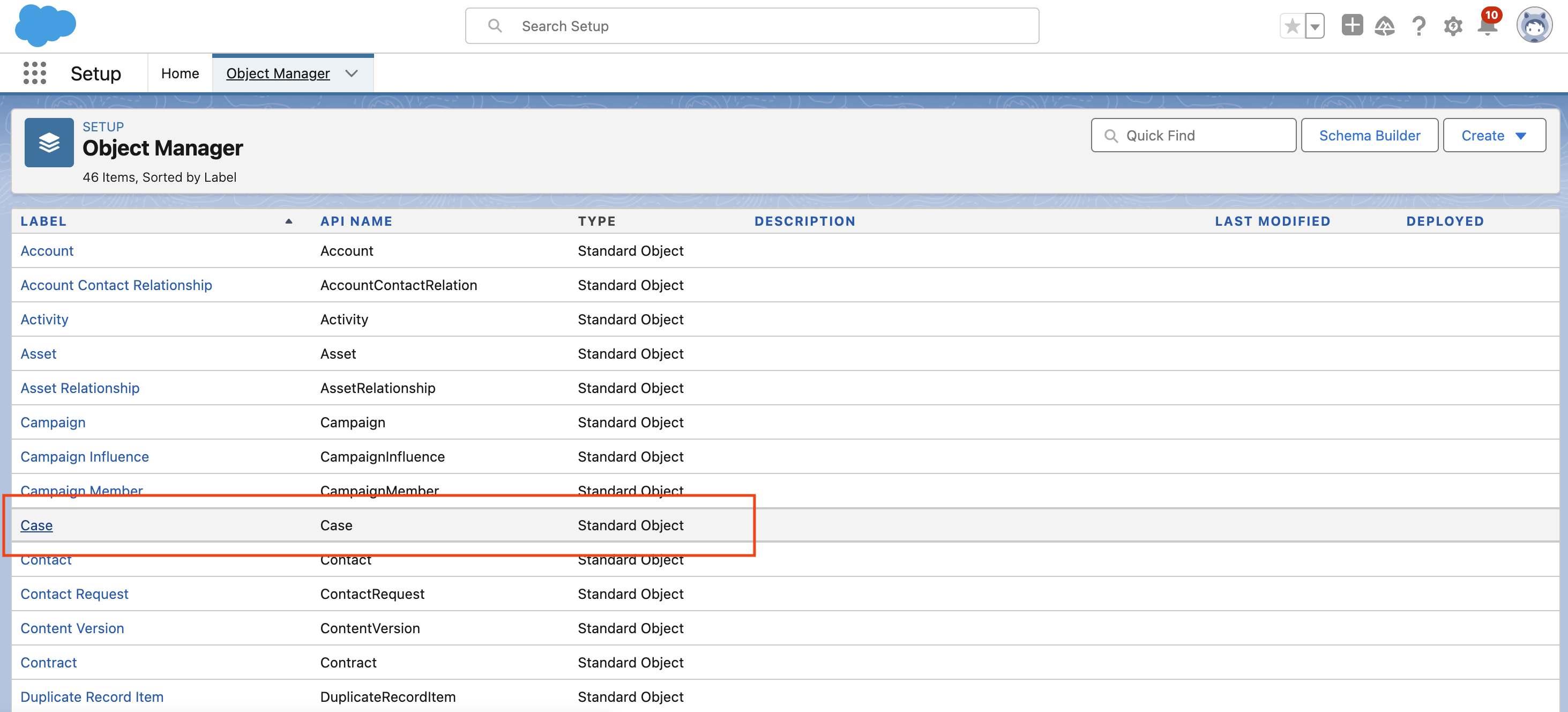
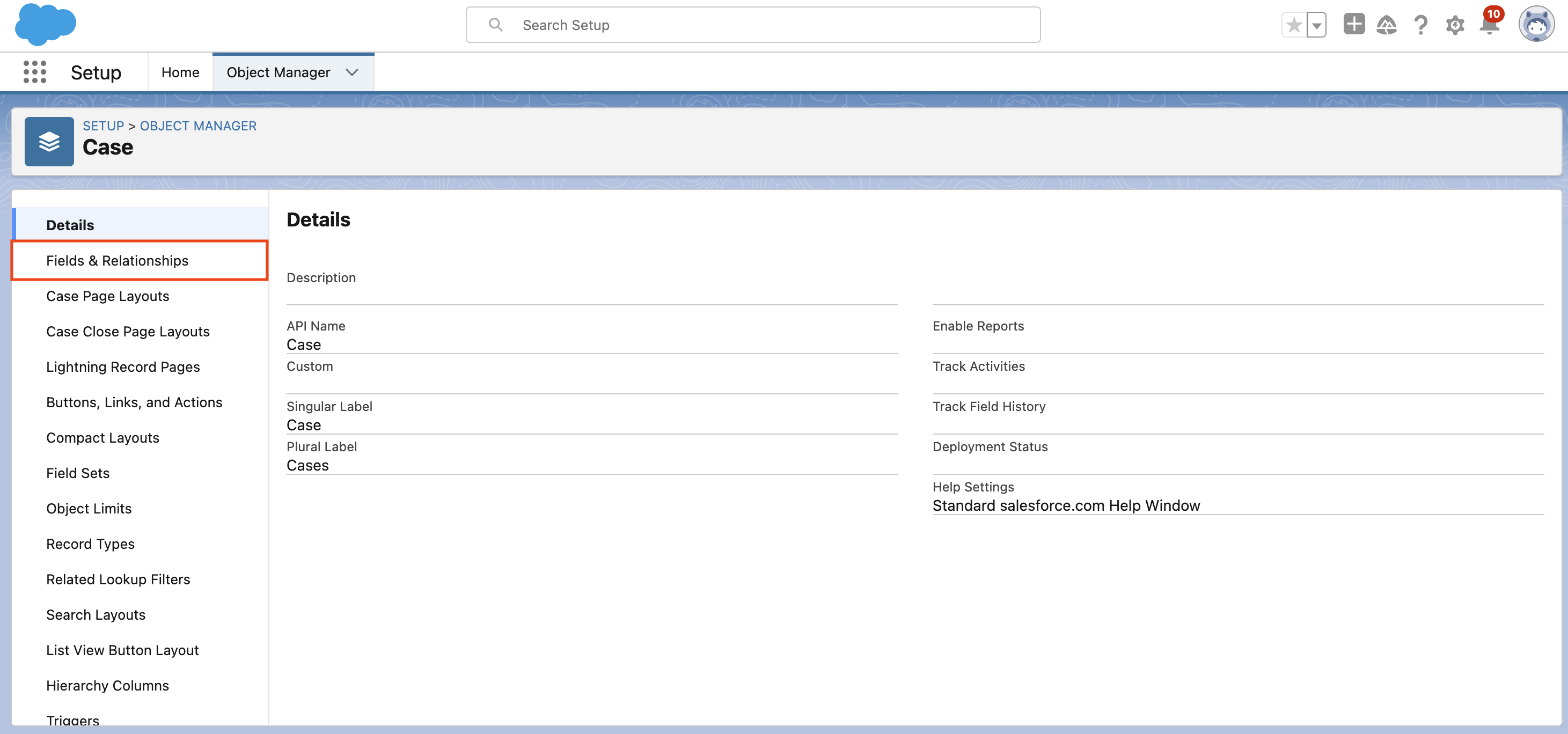
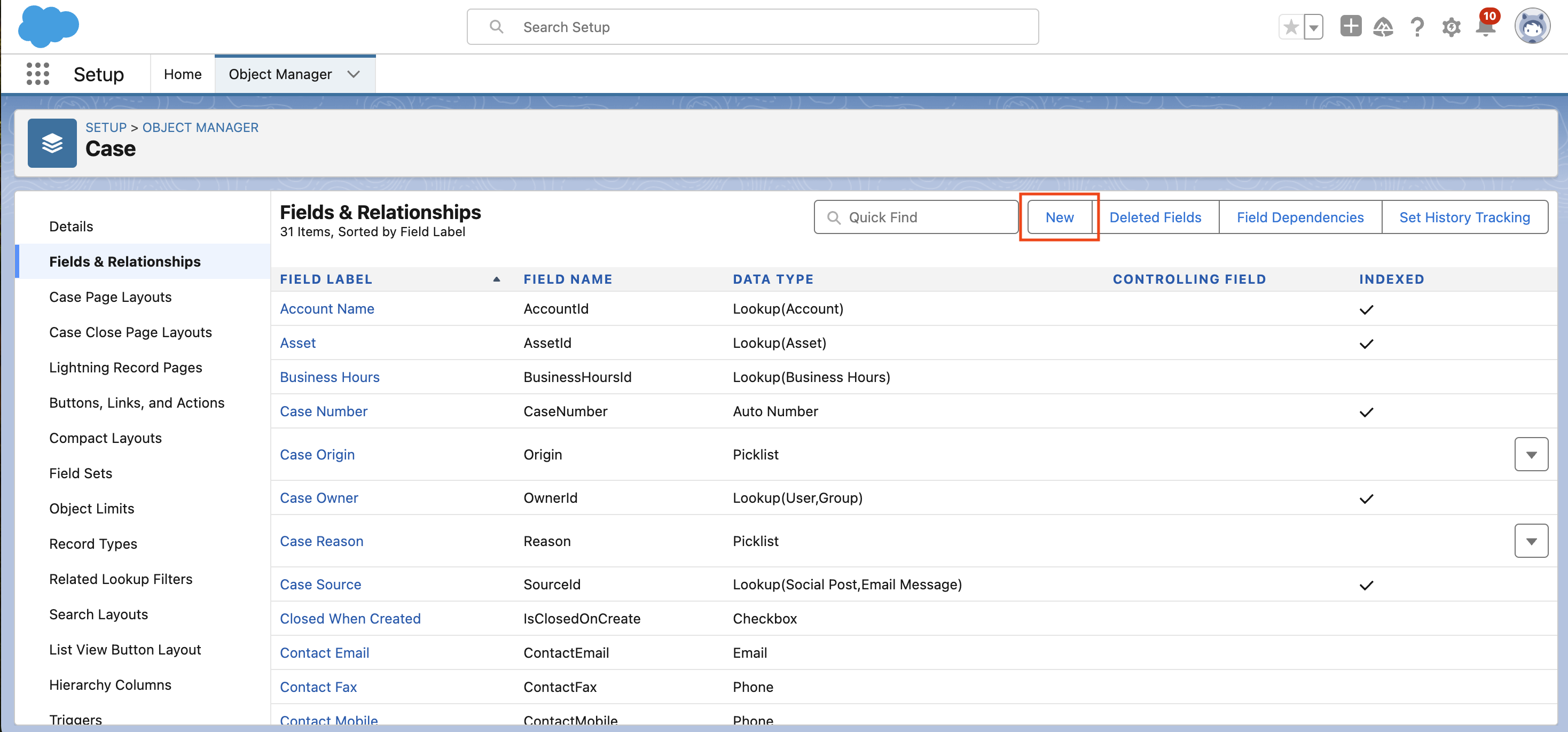
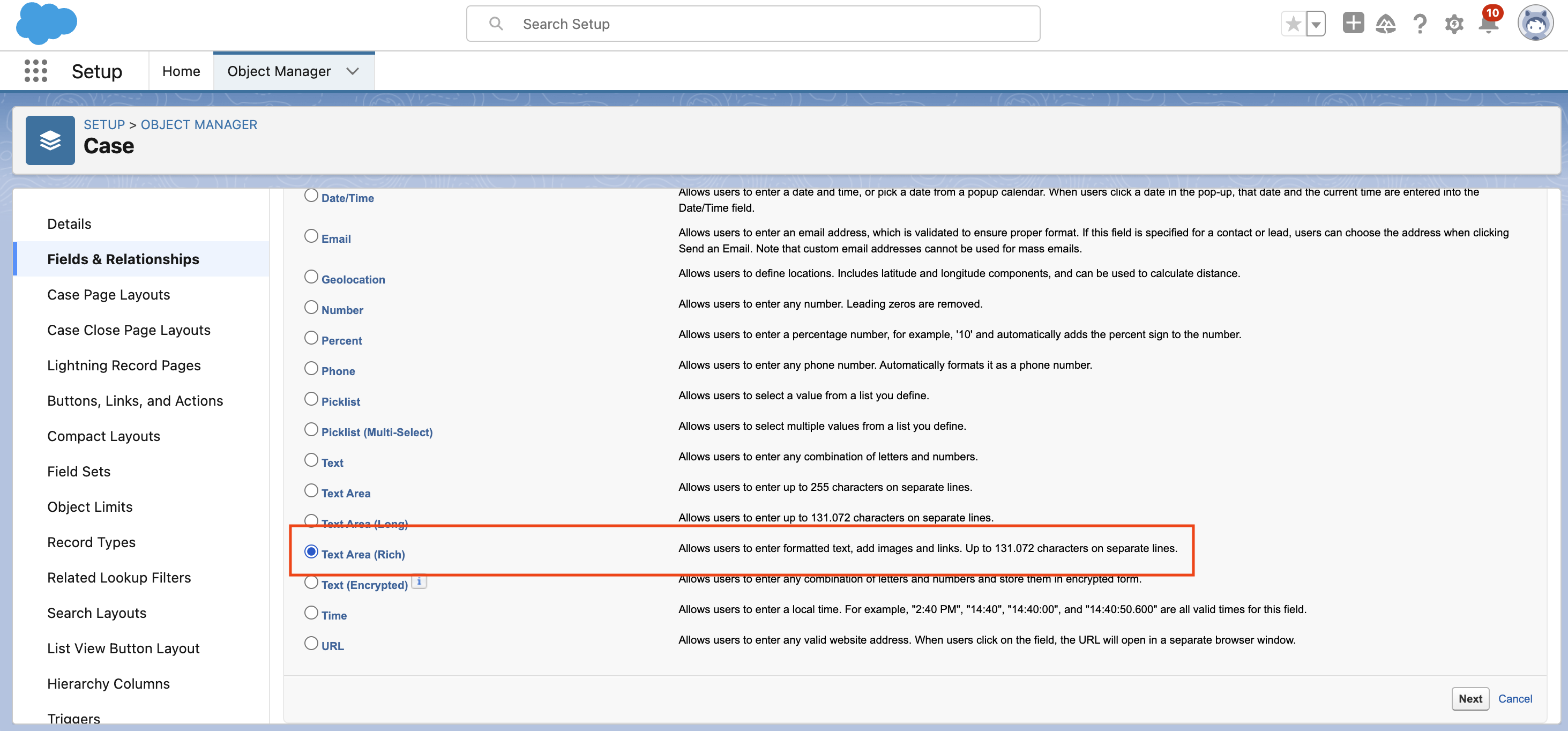
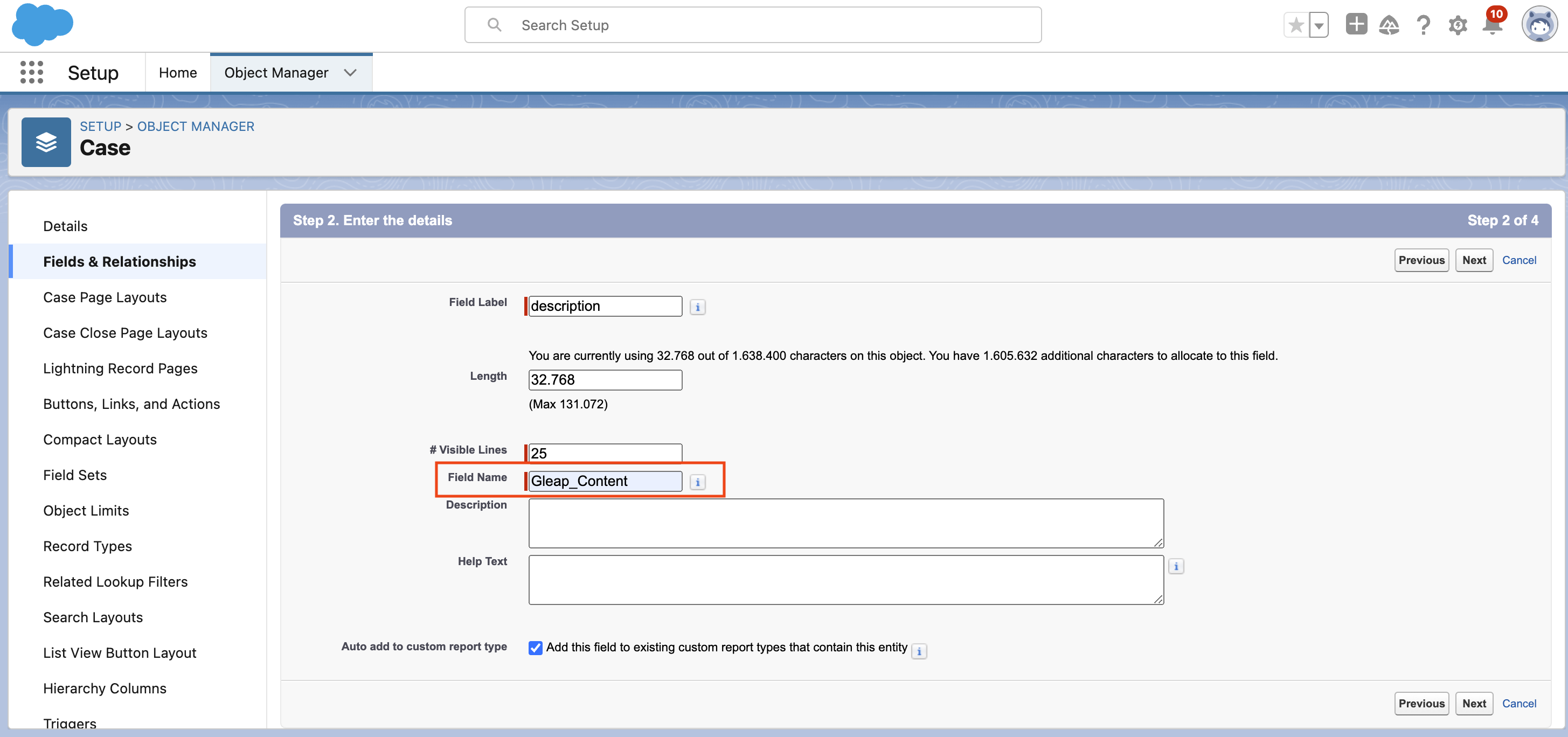
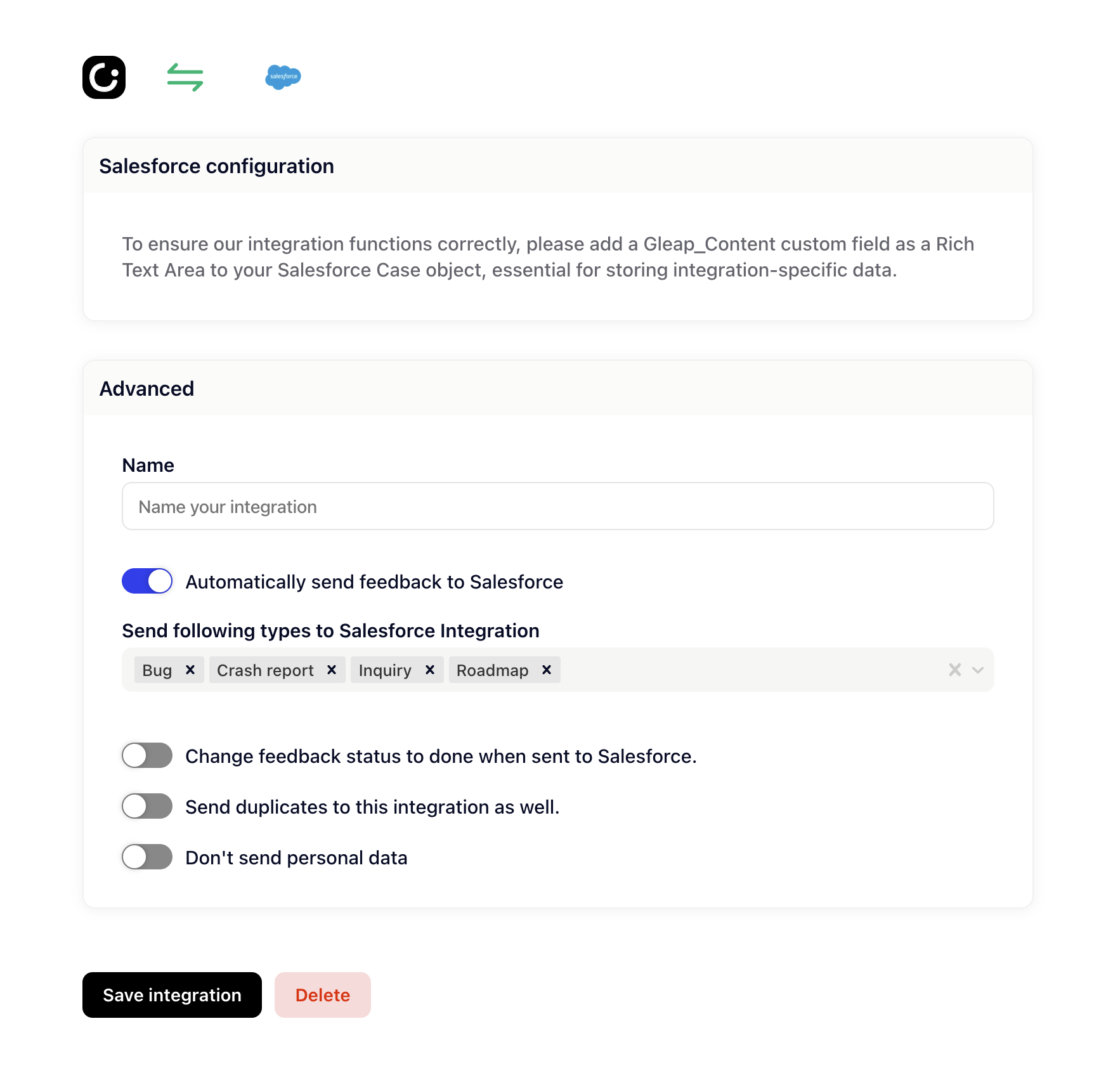
Choose the feedback types you want to send to Salesforce. You can choose among our standard types (Bugs, Ratings, Inquiries and Feature requests) or from the custom feedback types you've set yourself. Finally, you can choose if you want duplicates to be sent, too and if you want to change the status of the ticket to done once it’s sent.
Great job, you're now all set 🎉
All of the feedback types you've selected will now automatically be sent to Salesforce together with all the important metadata and screenshots.
If you would like to change your set of feedback types or if you would like to send them to a different project, simply click edit and adapt the settings to fit your needs.
If you no longer want to forward Gleap issues to Salesforce, click edit and then delete to stop integrating with Salesforce.