
Gleap offers a powerful feature that allows you to automatically tag conversations and tickets using AI. This AI-powered tagging helps streamline your workflow by categorizing tickets based on predefined tags, making it easier to manage and prioritize customer interactions.
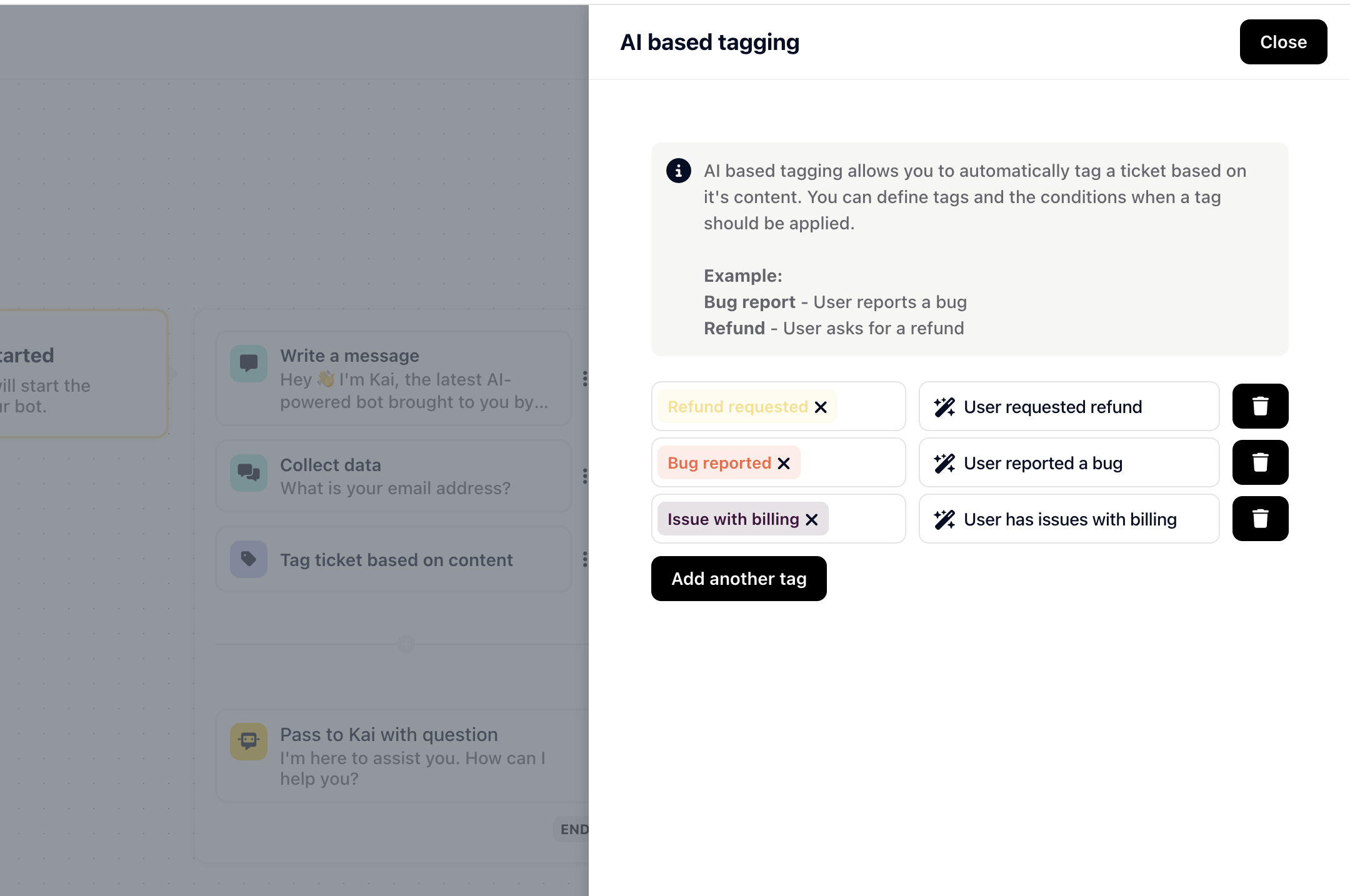
AI tagging in Gleap analyzes the entire conversation history, including all user messages and inputs, to determine the most appropriate tags for each ticket. This ensures that your tickets are accurately categorized based on the content and context of the conversation.
To start using AI tagging, follow these steps:
Create a Workflow Action:
In your Gleap workflow, add a new action.
Select the "AI-based Tagging" option.
Define Your Tags:
Specify the tags that you want the AI to choose from. These tags should align with the categories or issues that are relevant to your business.
Apply and Save:
Once you've defined the tags, save the workflow. The AI will now automatically apply the most relevant tags to new conversations and tickets based on the conversation history.
By implementing AI tagging, you can enhance your ticket management process, ensuring that tickets are organized effectively without manual intervention.
Tag: Bug report
Description: User reported a bug.