
The new roadmap is designed to streamline your feature prioritization process, making it more flexible and data-driven. While the end-user experience remains largely unchanged, the admin dashboard has undergone some important updates to give you more control over how you manage and prioritize feature requests.
Previously, the roadmap featured standard columns such as OPEN, PLANNED, IN PROGRESS, etc. Each feature request was voted on by users, with upvotes being a key metric. However, with the new system, we’ve introduced an additional layer before the feature requests reach the OPEN column: the Ideas phase.
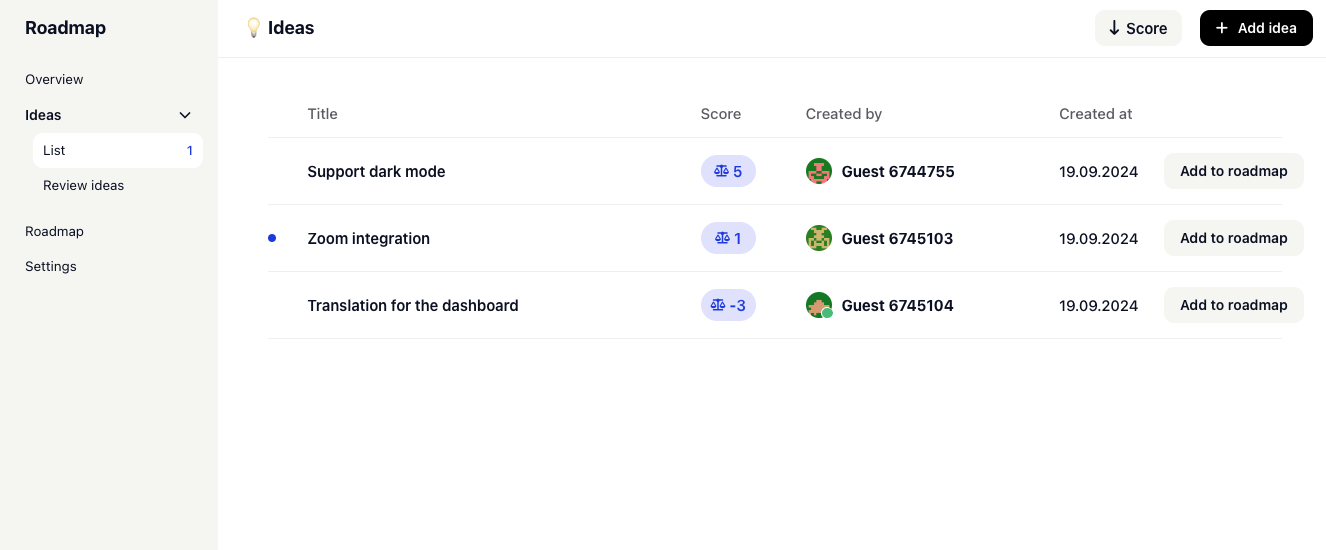
Before feature requests are accepted or declined, they now pass through the Ideas column. This is a preliminary step where all new feature requests live until they have been evaluated. Instead of immediately moving them to the OPEN column, this new phase allows for a more strategic review.
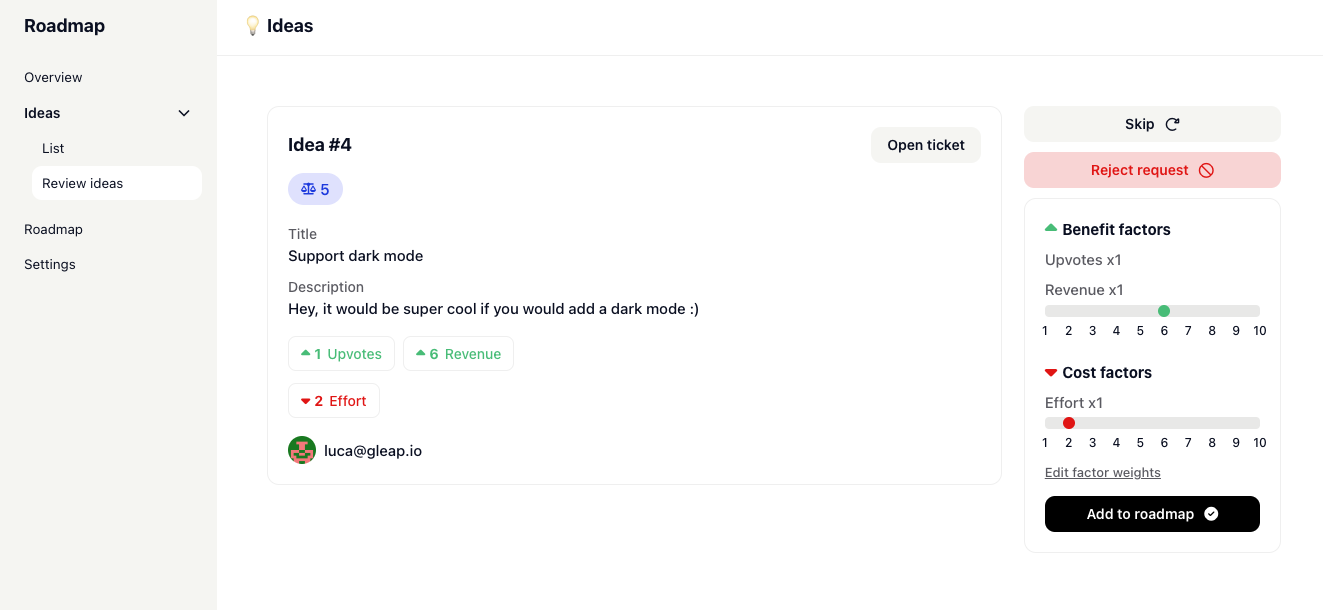
In the admin dashboard, you now have the ability to evaluate each feature request based on two default factors:
Revenue (Benefit): How much potential value the feature brings to your business.
Upvotes (Benefit): This is the count of the upvotes on the feature request and can't be edited.
Effort (Cost): The resources required to implement the feature.
Each of these factors can be assigned a value from 1 to 10. For example, if a feature is expected to generate significant revenue, you might give it an 8, but if the effort to implement it is minimal, you could assign a 3. The average score of these factors helps create a pre-prioritized list of ideas.
The two default factors (Revenue and Effort) aren’t the only ones you can use. You now have the option to:
Add new factors: Customize additional factors that align with your business goals.
Remove factors: If some factors aren't relevant to your team, you can remove them.
Set weights for factors: Assign different weights to each factor. For example, if effort is a critical consideration for your team, you can set a weight of x3 for the Effort factor. This means that a value of 4 for effort will result in a weighted score of 12, giving it more influence in the overall prioritization.
To create a new factor you have to create a data attribute with the type NUMBER under the Roadmap tab.
All data attributes of the type Number inside the roadmap can be added as factor.
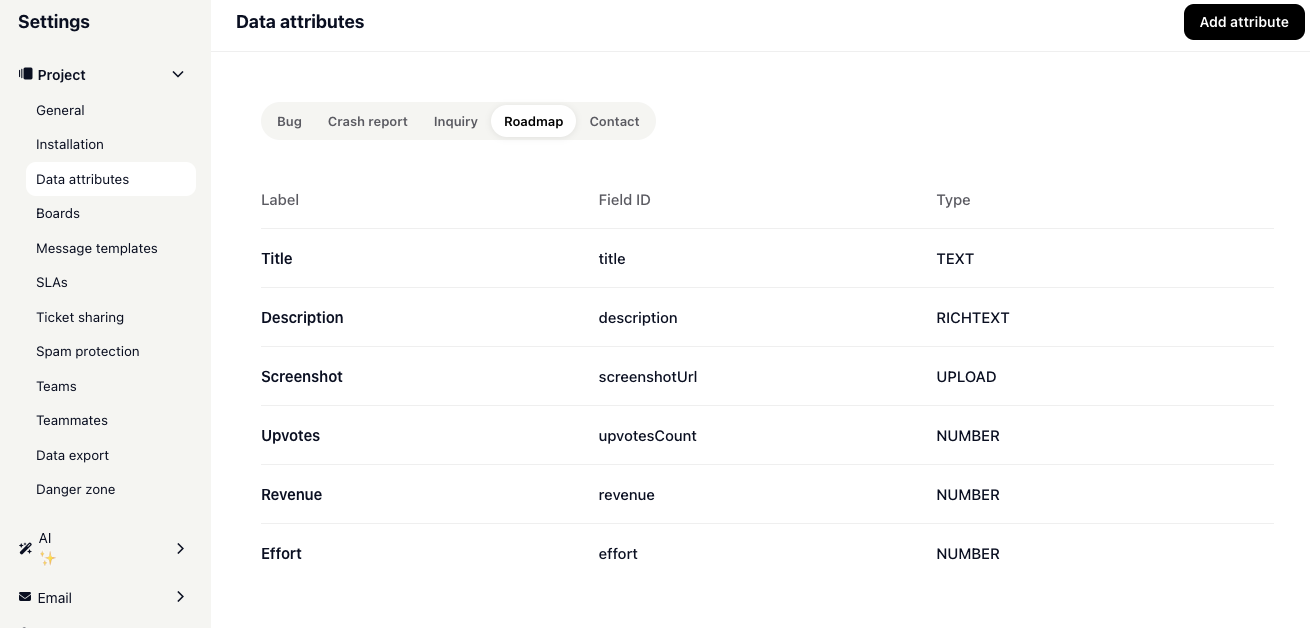
Also make sure you add the Sidebar visibility
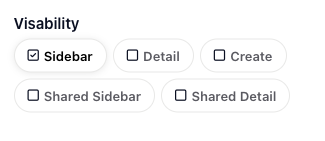
The new roadmap structure not only helps you better manage feature requests but also adds a level of data-driven decision-making to the process. By scoring each idea based on key factors and customizing these factors to fit your business needs, you can prioritize features more effectively, making the roadmap both smarter and more tailored to your strategy.