
Introducing the AI Copilot – your ultimate sidekick for speeding up responses to repetitive questions. Copilot learns with every interaction by accessing past conversations, making it smarter with each answer your team provides.
You'll find Copilot conveniently located on the right side when viewing ticket details. One of the cool new features is its ability to analyze tickets and proactively suggest questions that agents or customers might ask next.
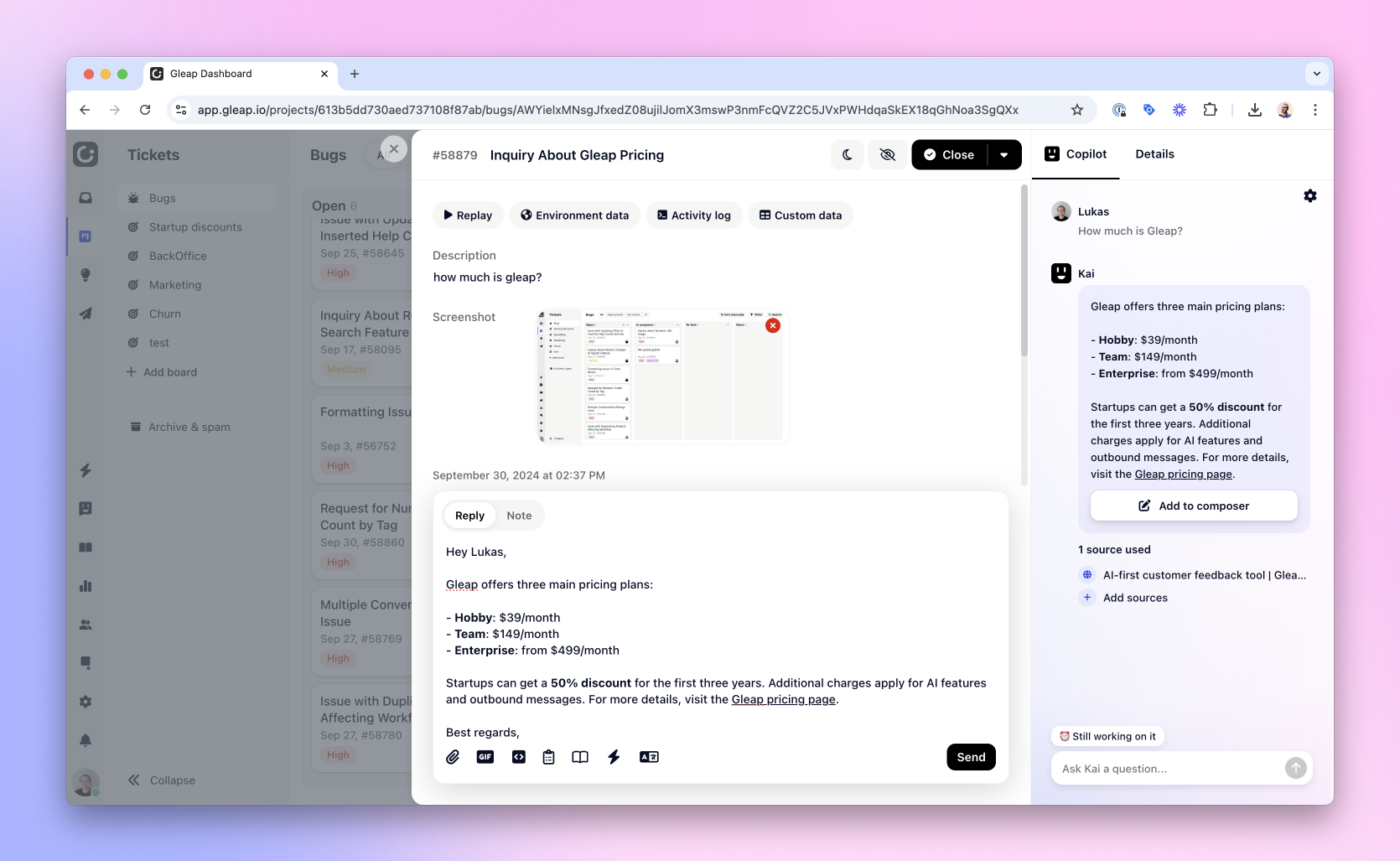
Gets smarter with every answer your agents provide
Speeds up response times by handling repetitive questions
Think of it as ChatGPT for support, tailored to your content
Onboards new agents quickly, helping them get up to speed with your product in no time
Copilot can be activated in Settings -> AI -> Copilot.
When enabled, the Copilot will actively assist your support agents by suggesting responses based on previous conversations and other relevant data sources, improving speed and accuracy in handling customer queries.
Toggle this setting to allow the AI Copilot to reference past conversations when suggesting responses. This enables the Copilot to learn and refine its suggestions based on historical interactions with your customers.
By enabling this, the Copilot will analyze ongoing tickets and suggest possible questions that agents or customers may have, making the conversation flow smoother and more intuitive.
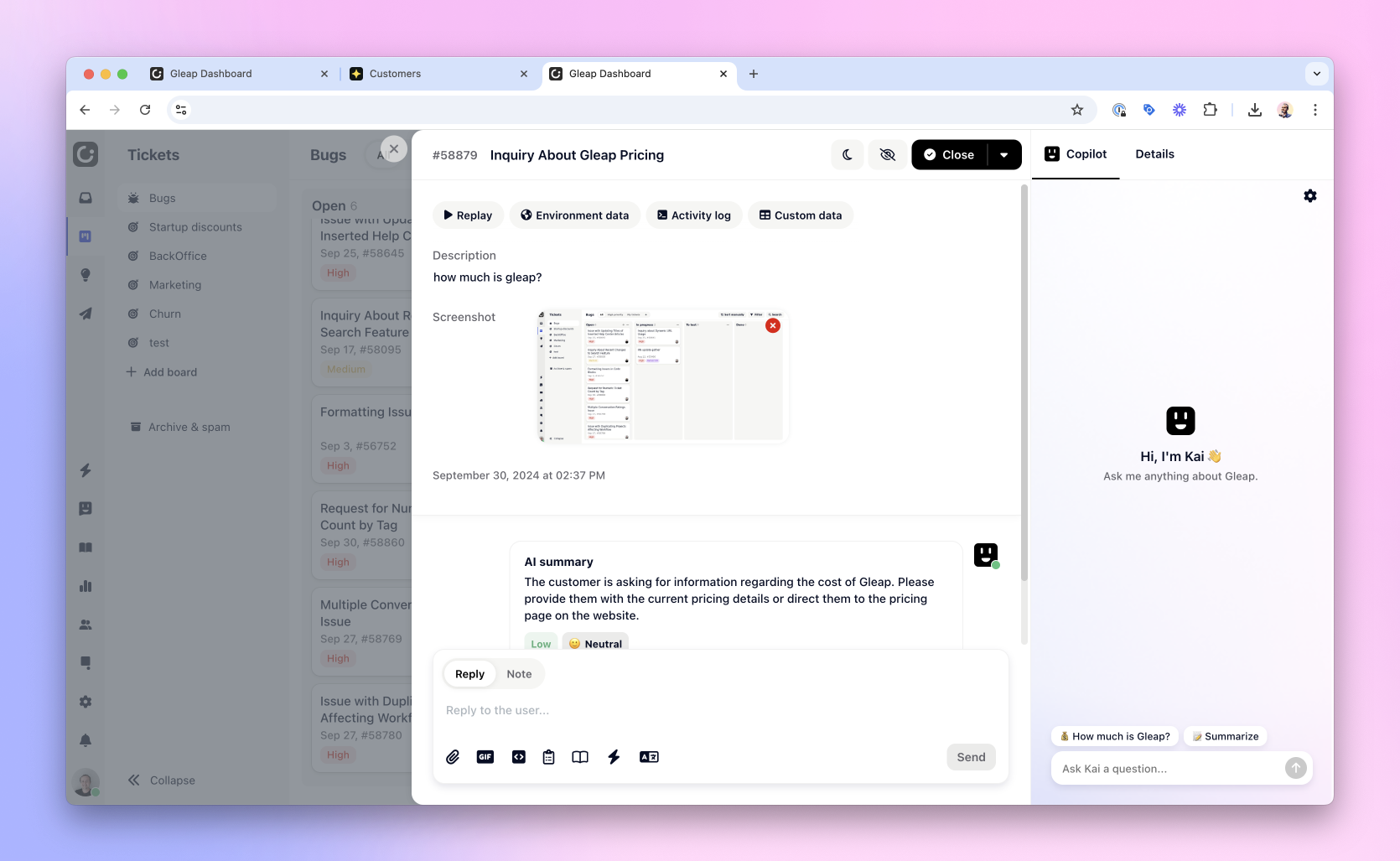
This section allows you to configure custom instructions for the Copilot. You can tailor how the Copilot responds by setting preferences around tone, style, and specific greetings. Use this feature to align the Copilot's language with your brand's voice or specific customer engagement strategies.
The Greeting & closing allow you to specify a static greeting & closing that will be used when copying a message from the Copilot to the composer.