
Message Templates in Gleap let you respond to customers faster and more consistently by inserting predefined messages into the comment section of a ticket. They're perfect for frequently asked questions, standard replies, or onboarding messages.
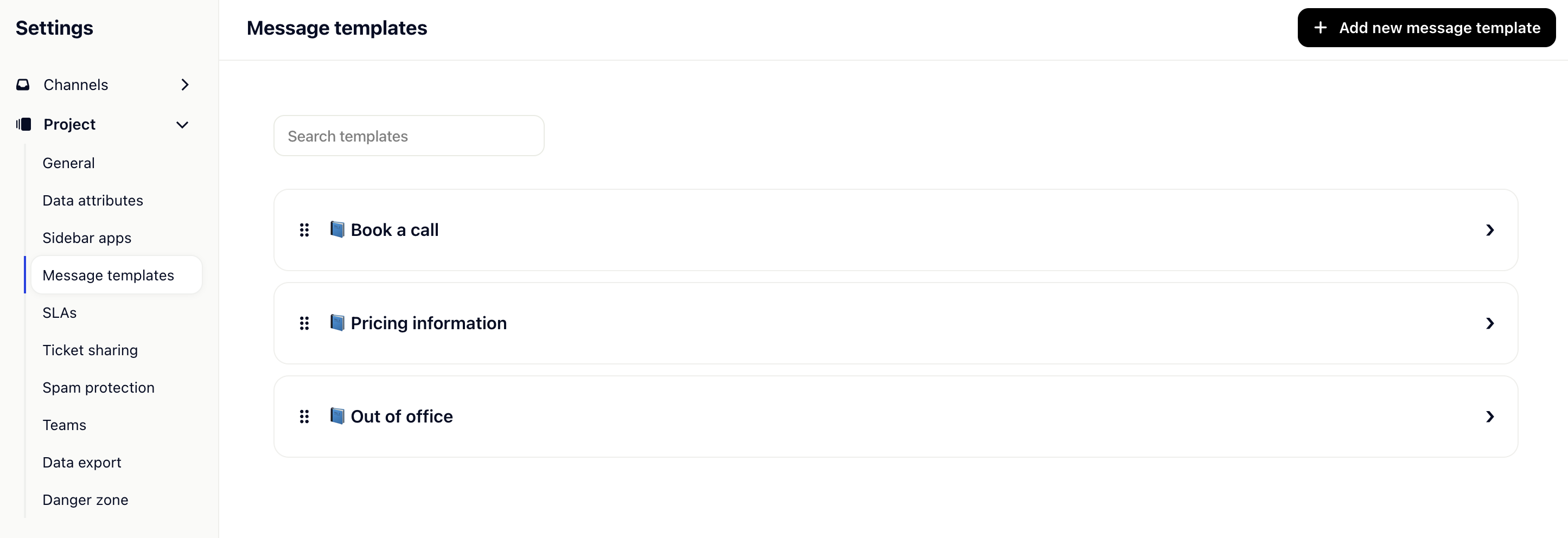
 Predefined Messages
Predefined MessagesSelect from a list of saved templates to instantly fill in your message. This saves you time and ensures consistency in customer communication.
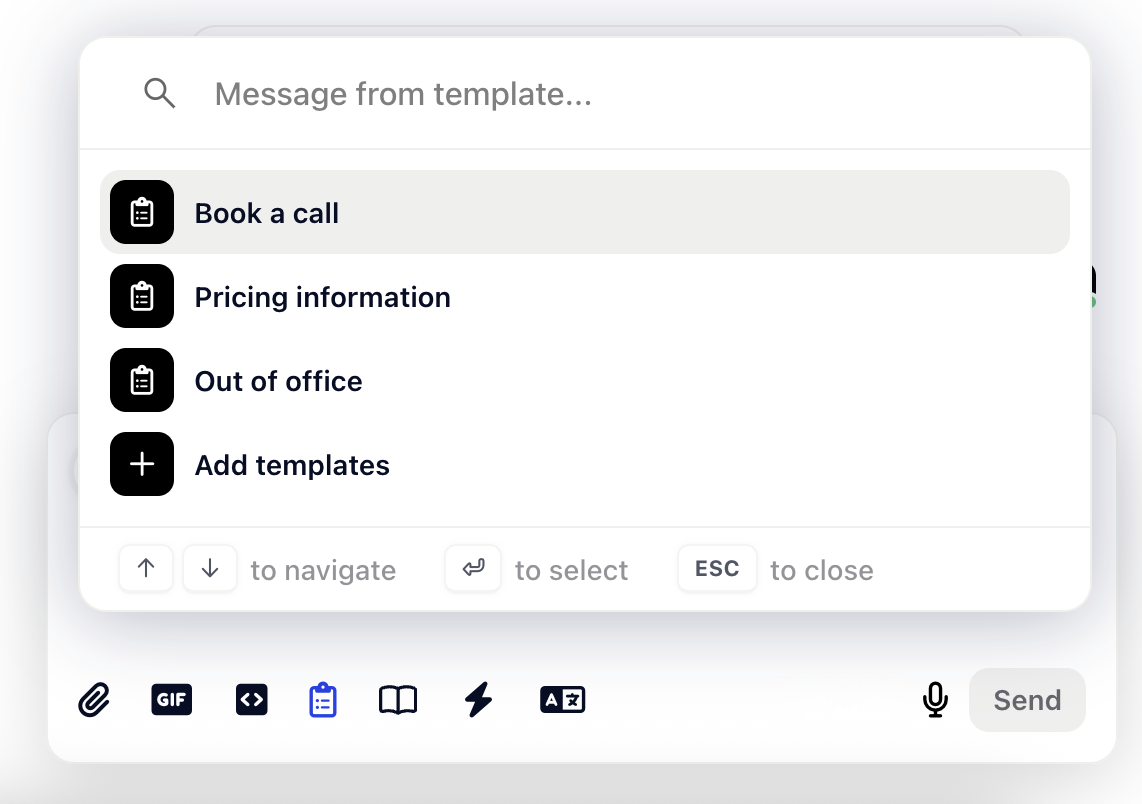
 Add Attachments
Add AttachmentsEach template can include one or more file attachments — such as PDFs, screenshots, or guides — that are sent automatically with the message.
 Automatic Actions
Automatic ActionsTemplates can also include built-in actions that are executed automatically when you send the message. These actions include:
 Close ticket
Close ticket
 Change status
Change status
 Run workflow
Run workflow
 Apply Tag
Apply Tag
 Archive ticket
Archive ticket
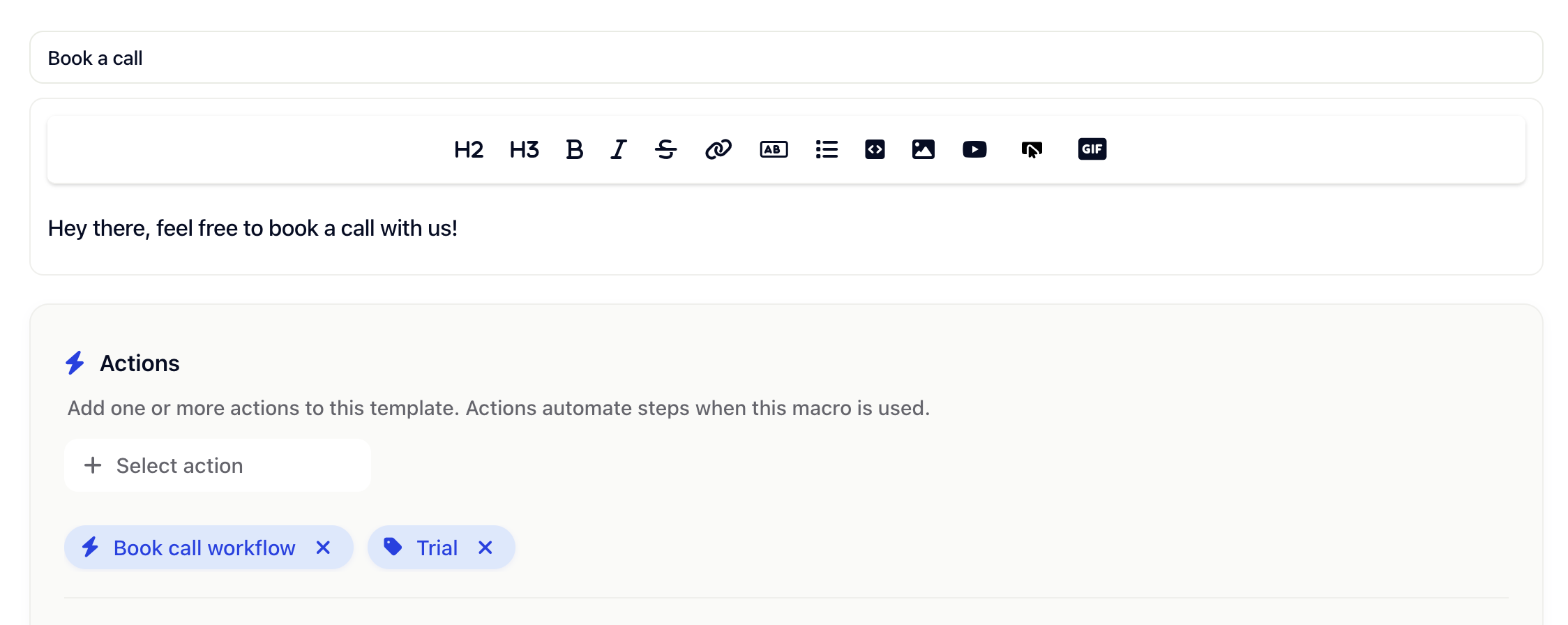
You can always remove any actions before sending the message, giving you full control over what gets applied.
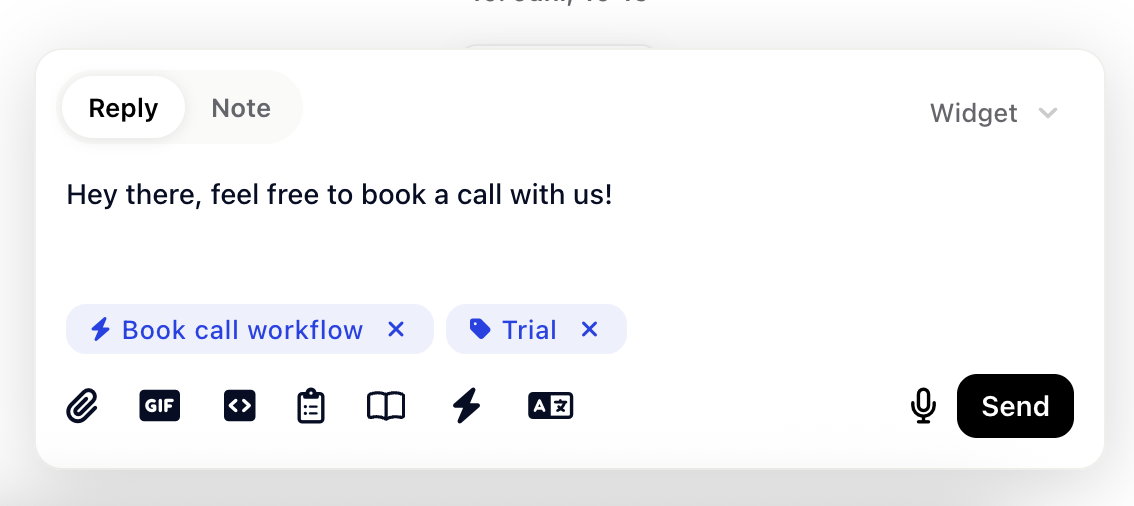
Open a ticket and go to the comment section.
Click the Message Template icon (or “Templates” dropdown).
Select a template from the list.
Optionally remove or edit any text, attachments, or actions.
Click Send — and the message (and selected actions) will be applied!
You can edit and create message templates under Setting → Project → Message templates!
 Save time with one-click replies
Save time with one-click replies
 Keep messaging consistent across your team
Keep messaging consistent across your team
 Automate repetitive workflows with actions
Automate repetitive workflows with actions
 Ensure important attachments are never forgotten
Ensure important attachments are never forgotten