
Gleap's AI Feedback Assist helps your team work faster and smarter by using AI to streamline ticket management. Here’s a breakdown of each setting you can configure:
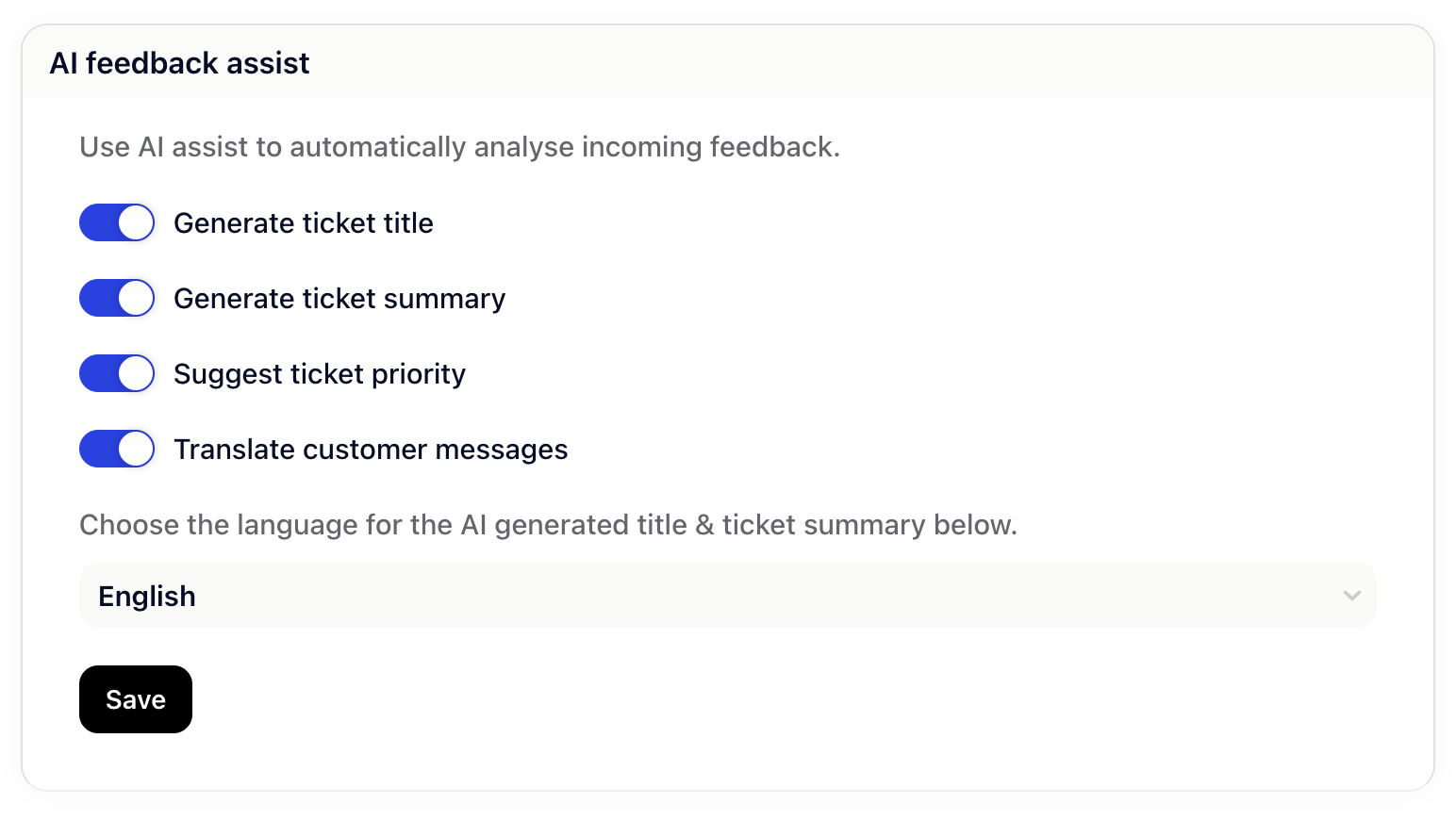
Generate ticket title
Automatically creates a clear, descriptive title for each ticket based on the customer's message. This saves time and ensures consistent naming across your support team.
Generate ticket summary
Creates a short summary of the reported issue, making it easier for your team to understand and triage tickets at a glance.
Suggest ticket priority
Uses AI to analyze the customer message and suggest a suitable priority: Low, Medium, or High — helping your team focus on what matters most.
Choose the language for the AI-generated title & summary
You can choose the language used by the AI when generating ticket titles and summaries. This is helpful if your team works in a different language than the original customer message.
Translate customer messages
Automatically translates incoming customer messages into your browser language, so your team can respond quickly — no matter what language the user writes in.
 How It Works
How It WorksAs soon as a customer sends a message, AI Feedback Assist can:
Generate a helpful ticket title and summary
Recommend a priority level
Translate the message into your preferred language
You can always review, edit, or override any AI-generated content before sending or saving.
 How to Configure
How to ConfigureGo to your Gleap settings
Navigate to AI → Assist
Enable or disable individual features as needed