
Linked tickets allow you to connect related tickets together, even if they are of different types (Bug, Feature request, Inquiry, or custom ticket types). This makes it easier to track dependencies, group customer reports, or tie support tickets to feature development.
From linked tickets, you can:
See all connected tickets in one place.
Create new linked tickets directly from the parent.
Ensure updates stay consistent across related issues.
 How to link tickets
How to link ticketsOpen the ticket you want to link from.
Expand the Linked tickets section.
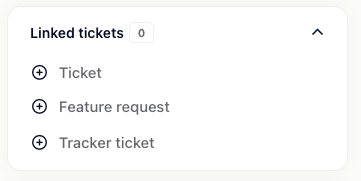
Choose the type of ticket you want to link (click on Ticket to see all ticket types).
Search for the existing ticket or directly create a ticket.
The ticket will now appear under Linked tickets.
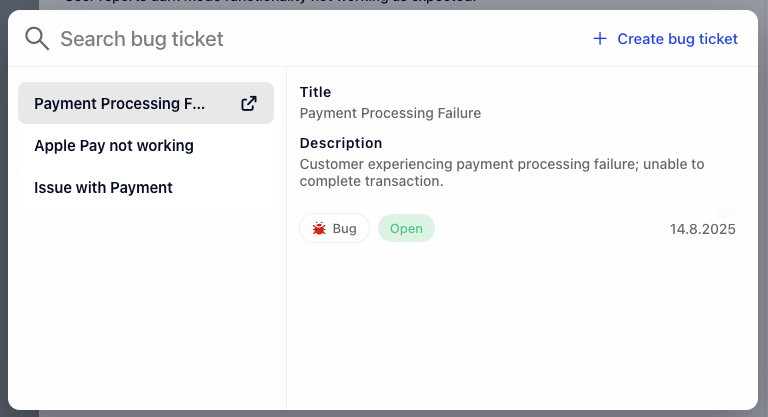
By linking tickets, your team can ensure related work stays connected, customer communication remains consistent, and no issue slips through the cracks.
If you want to know what Tracker Tickets are, go ahead to this article: https://help.gleap.io/en/articles/193-what-is-a-tracker-ticket