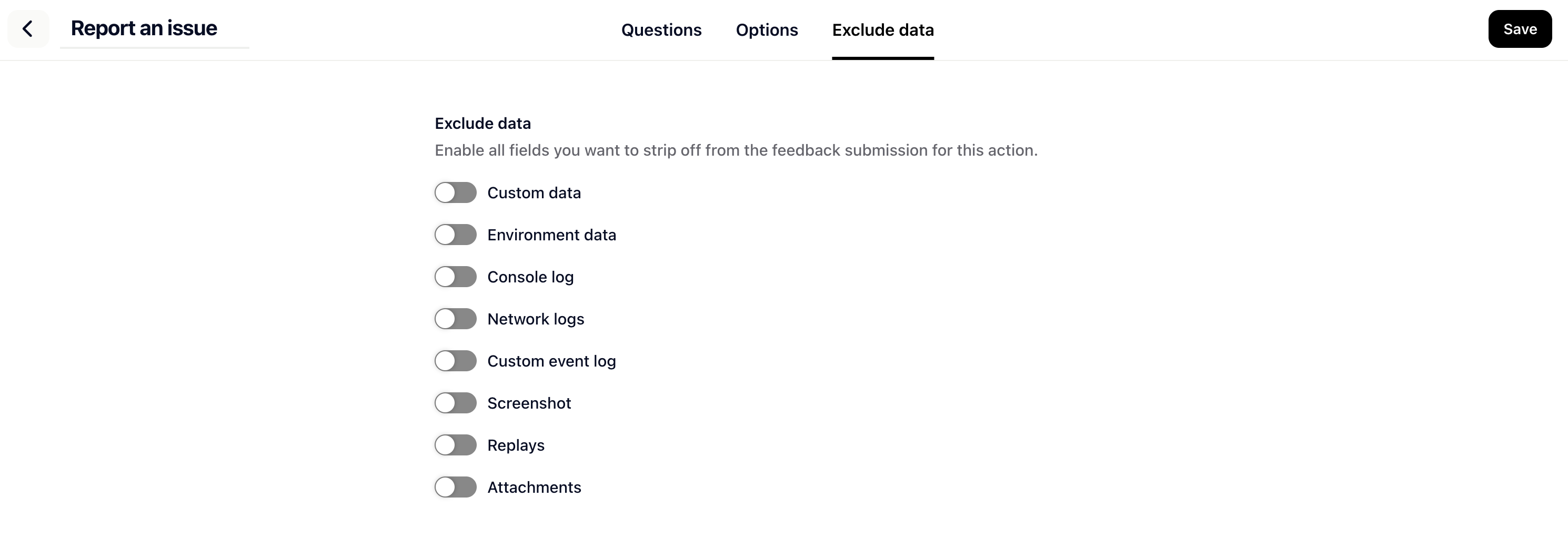Gleap streamlines bug resolution by automatically capturing console logs with every report. These logs provide valuable insights into the source of errors, allowing for faster bug fixing. The console log feature is enabled by default, but can be easily disabled through our SDK or by adding it to your data privacy block list, if desired.
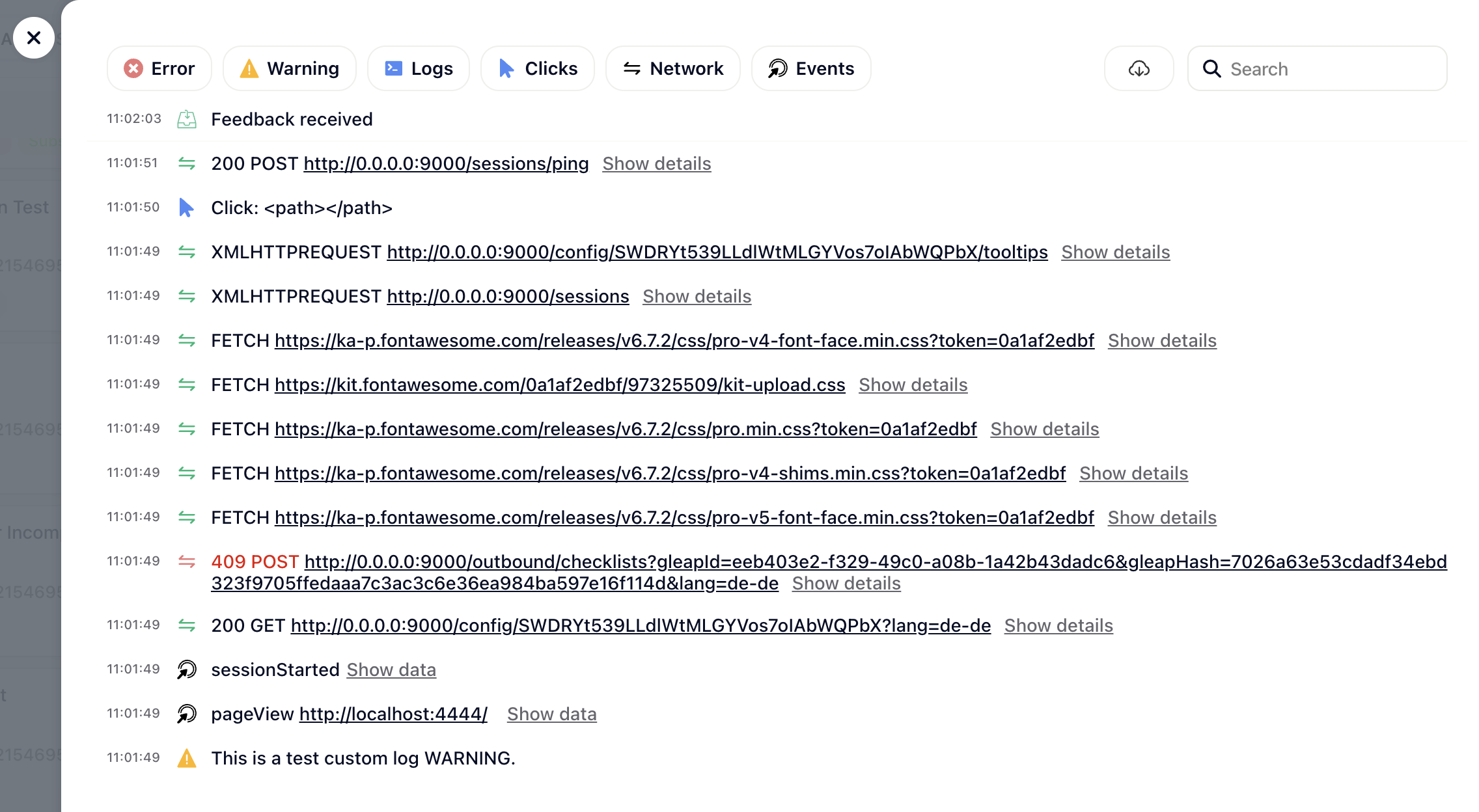
Some apps or platforms are not supported by default. We introduced manual logging to overcome this issue. If you are not seeing any console logs by default or want to log additional information, you can do so with the following method:
Gleap.log("This is a test custom log WARNING.", "WARNING");It is possible to disable the console logs, if desired. Simply call the following method to disable the console log feature.
Gleap.disableConsoleLogOverwrite();Gleap prioritizes privacy in its design. You have the ability to exclude certain data from specific feedback flows. For example, if you're conducting a survey, there may be no need to capture full console logs. In such cases, we highly recommend excluding them from that feedback flow to ensure that the console logs are never sent to our servers.
Open the feedback flow editor by navigating to "Widget configuration" -> "Home menu" -> "Feedback flows". Now click on the desired flow and enable the data you want to exclude.