
By default, we’ve disabled replays for all new Gleap projects. This is due to the fact that we do not recommend using the replay feature with users outside your organization - simply because of data protection reasons. We do however believe that this feature can be extremely useful with internal testers. Therefore, to enable it head to the developer options in your widget configurator and activate the toggle that says enable replays.
Now you will automatically receive a replay of the user session with every incoming report. For websites that means that we record the whole user session until the users leaves the respective site, reloads it or until 15,000 DOM changes have been reached. For apps we record the last 60 seconds before the issue occurred.
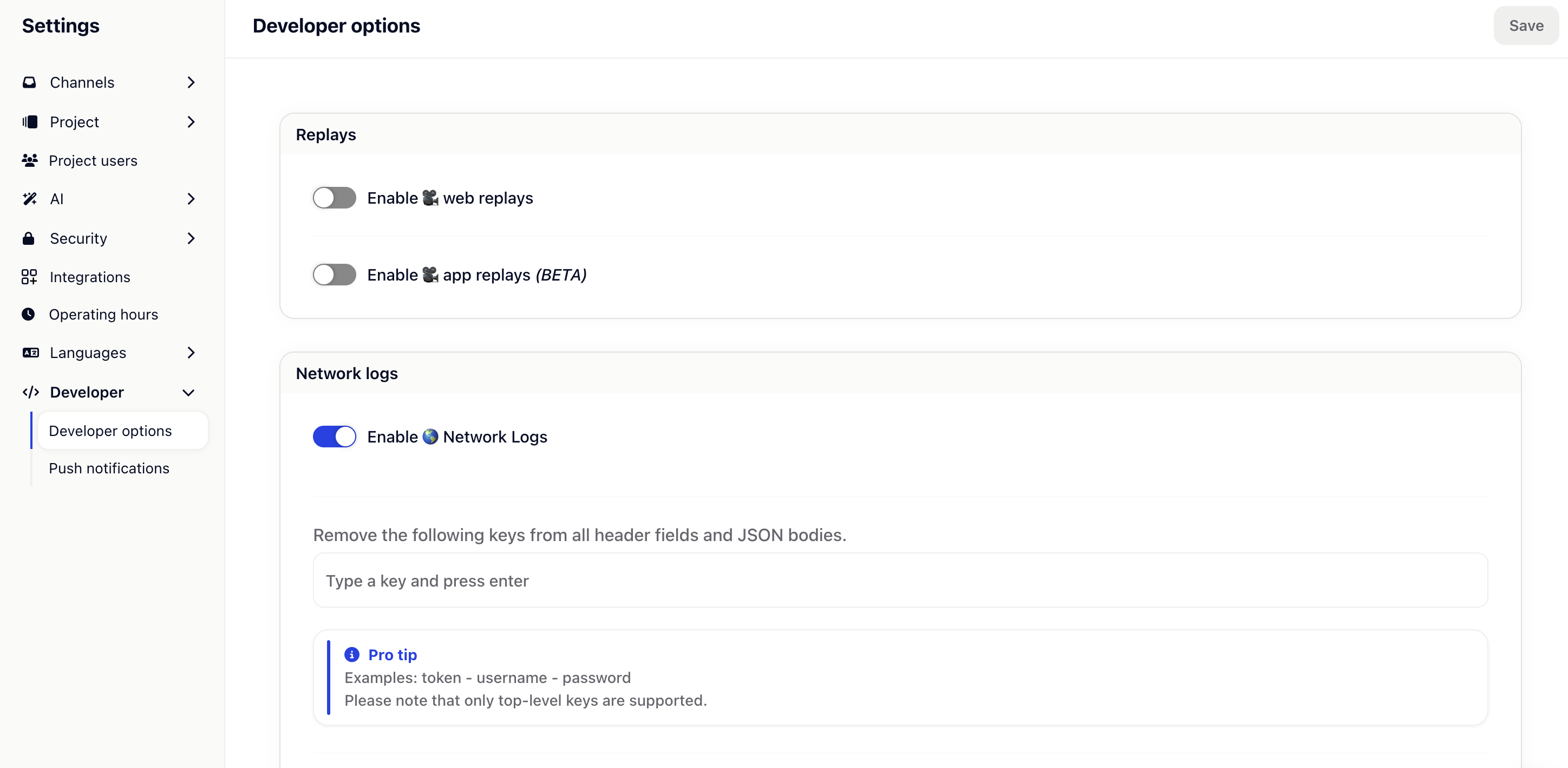
 Note: Our replay feature is still in BETA. If you experience issues with it, please do not hesitate to reach out. Feedback is very much appreciated so we can continuously improve on this feature.
Note: Our replay feature is still in BETA. If you experience issues with it, please do not hesitate to reach out. Feedback is very much appreciated so we can continuously improve on this feature.