
The custom API action allows you to to seamlessly connect your live external data with Gleap. This real-time data can be used to empower bot flows, enabling your customers to self-serve their inquiries automatically within the Gleap widget.
To use custom API actions, start by identifying common inquiries that your team spends a lot of time answering, particularly those without information available in Gleap. These may include questions about external systems, such as "What's my order status?" or actions like "Reschedule delivery."
The first step to get started with our custom API actions is by defining an API url and optionally an authorization header.
The API URL is the URL that is being called when the custom API action gets triggered. You can insert variable into the URL as well as custom headers for authentication.
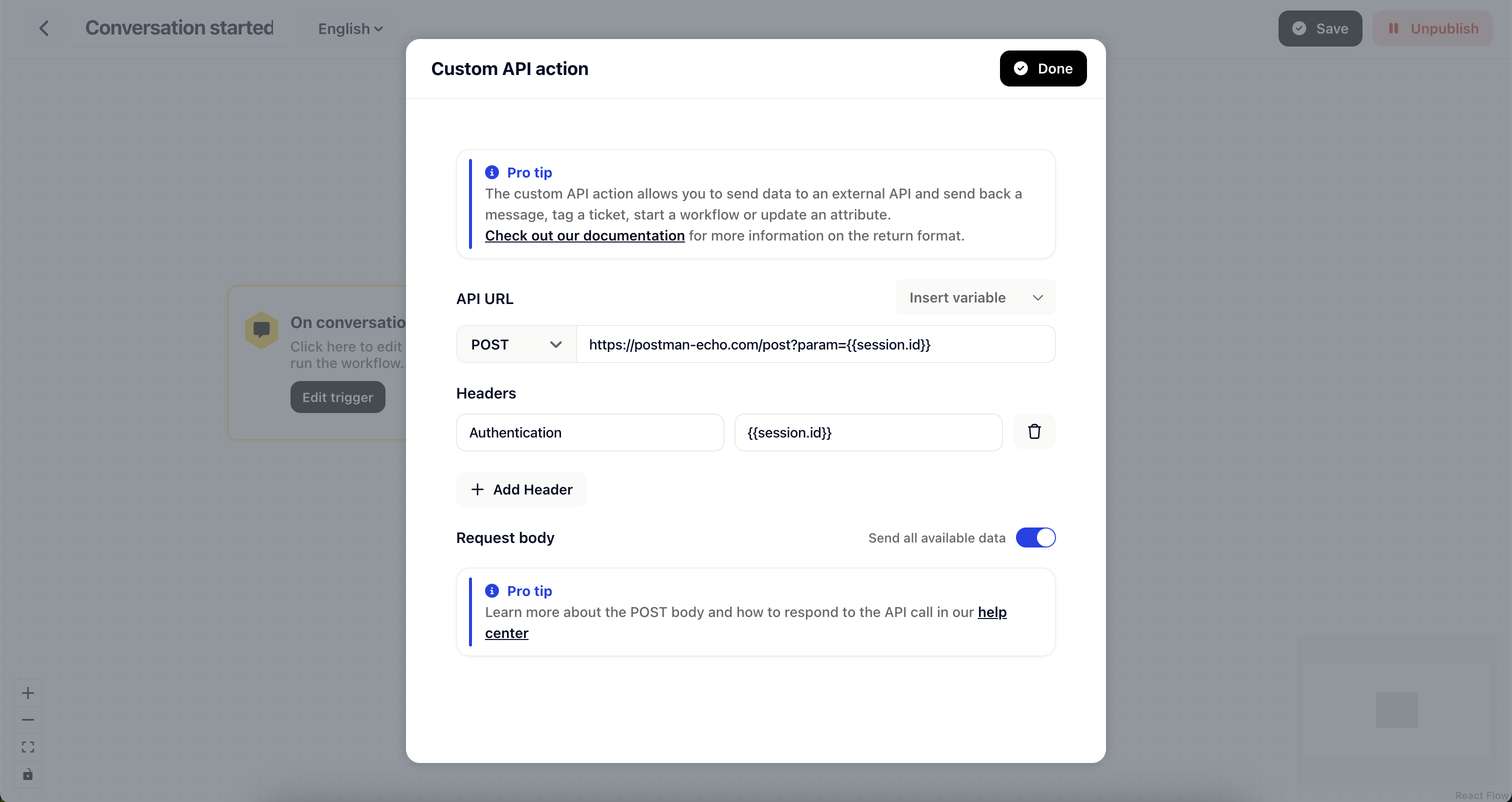
Gleap allows for two options - “Send all available data” and “Custom request body”.
The custom request body allows you to specify the exact body that the API call sends to your endpoint. Use variables to populate data into your request body template.
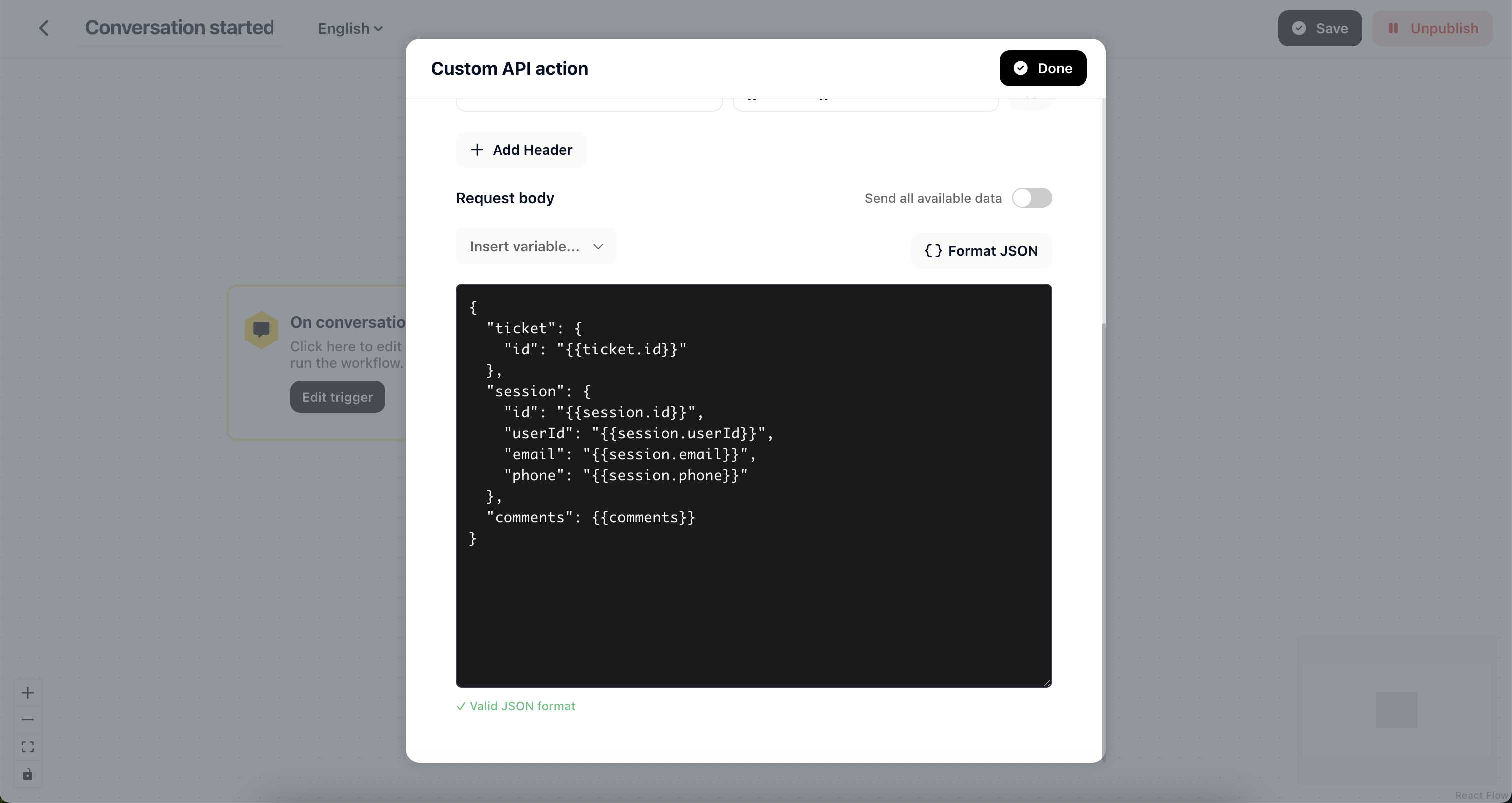
When using the “Send all available data” we send the following information to your endpoint:
{
"conversation": {
"id": "ID",
"type": "INQUIRY",
"project": "PROJECT_ID",
"organisation": "ORGA_ID",
"shareToken": "SHARE_TOKEN",
"customData": {
"somecustomkey": "customdataforticket"
}
},
"session": {
"id": "ID",
"gleapId": "GLEAP_ID",
"userId": "user123",
"email": "sam@example.com",
"name": "Sam",
"value": 100,
"customData": {
"somecustomkey": "customdataforsession"
}
},
"comments": [{}]
}Our service require you to response with a HTTP 200 status as well as the following JSON content.
The message parameter can be a simple string, markdown string or complex TipTap JSON.
Gleap allows four types of responses, that can be combined (message, tags, attributes & startWorkflow). Every response MUST be a JSON object like the example below. If you don’t want to perform any action, you can also send an empty JSON object.
A full example looks like this:
{
"message": "This is an example message",
"tags": ["Example", "Fancy"],
"startWorkflow": "WORKFLOW_ID",
"attributes": [{
"type": "session",
"path": "name",
"value": "Max Smith"
}, {
"type": "ticket",
"path": "customData.someAttribute",
"value": "Demo data"
}]
}Message can either be a plain text, markdown OR tiptap json object. See examples below for more information.
{
"message": "This is a response from the server and will be sent to the customer :)"
}{
"message": "This is a *response* from the server. [Read more](https://www.yourdomain.com)"
}Simple message:
{
"message": {
"type": "doc",
"content": [
{
"type": "paragraph",
"content": [
{
"type": "text",
"text": "This is a response from the server and will be sent to the customer :)"
}
]
}
]
}
}Message with link:
{
"message": {
"type": "doc",
"content": [
{
"type": "paragraph",
"content": [
{
"type": "text",
"text": "This is a "
},
{
"type": "text",
"text": "response",
"marks": [
{
"type": "link",
"attrs": {
"href": "https://example.com",
"target": "_blank",
"rel": "noopener noreferrer"
}
}
]
},
{
"type": "text",
"text": " from the server and will be sent to the customer :)"
}
]
}
]
}
}You can find out more on the markdown options here:
https://tiptap.dev/guide/output#not-an-option-markdown
Notes behave the same as messages and can either be a plain text, markdown OR tiptap json object. See examples above.
Simple note:
{
"note": {
"type": "doc",
"content": [
{
"type": "paragraph",
"content": [
{
"type": "text",
"text": "This is a response from the server and will be sent to the customer :)"
}
]
}
]
}
}By passing back a workflow ID, Gleap will continue with the workflow you pass back. This is great for allowing your server to dynamically start other workflows.
The workflow ID can be found by opening the workflow, then clicking on “Edit trigger” → “Start workflow automatically” → then locate the workflow ID.
By passing back tags, you can set tags to the current conversation / ticket. This allows you to do further branching down the line.
You can also send back attributes, that Gleap will either assign to the ticket OR current contact. An example looks like this:
{
"attributes": [{
"type": "session",
"path": "name",
"value": "Max Smith"
}, {
"type": "ticket",
"path": "customData.someAttribute",
"value": "Demo data"
}]
}You will have to send each attribute individually in an array of attributes. Each attribute can have a type (session or ticket), path (the path to set the data on) and value (the actual value).