
The form builder helps you create your feedback flows. First, you can choose if you want your questions to appear in chat or in form style. Every option within your feedback flow form, defines which data gets collected from your users. Choose a question type on the right hand side of the editor, provide the questions and set the field as required. By clicking on on the plus icon, you can easily add more questions.
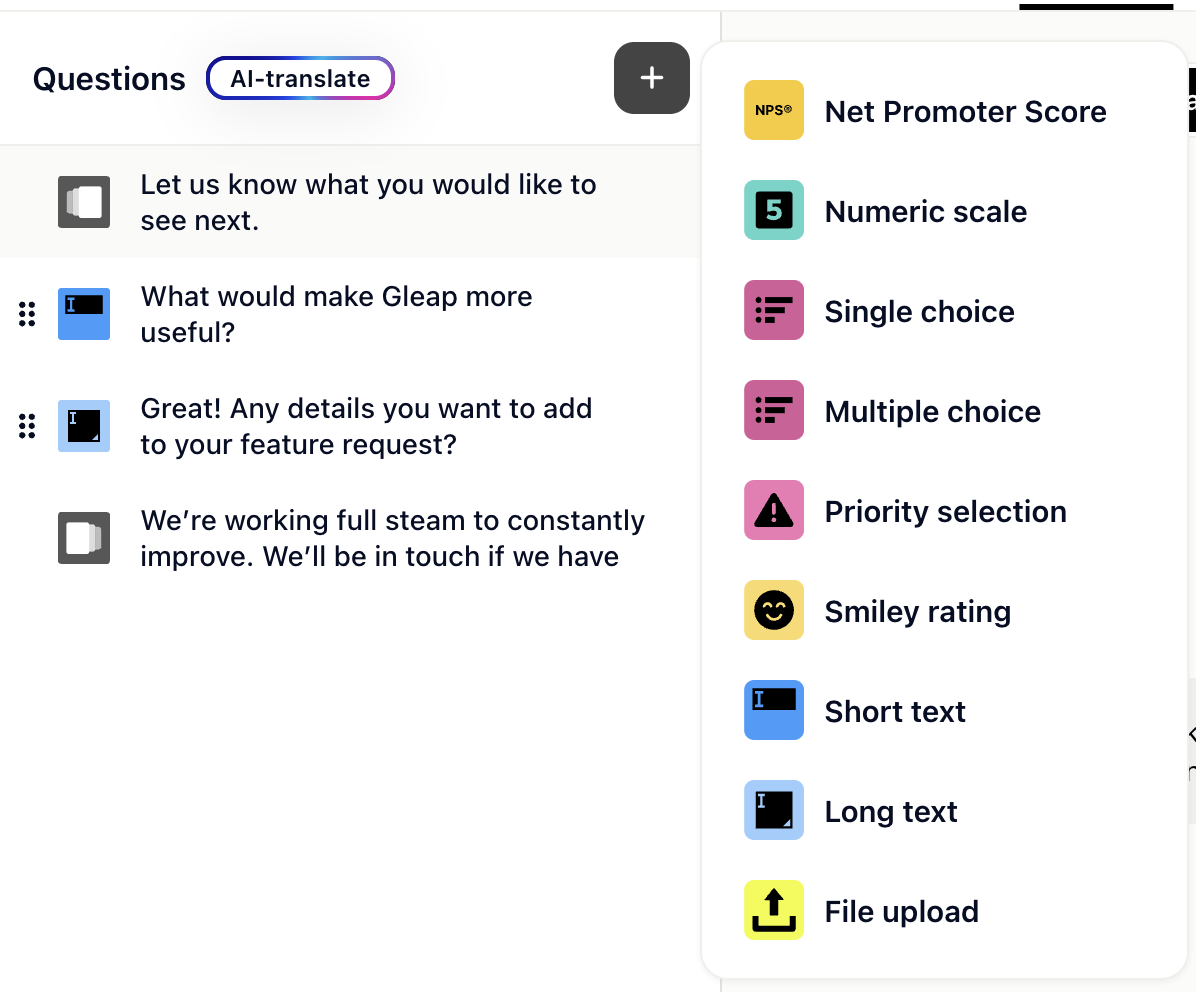
Question identifiers are used to identify a question internally. It must be unique across one feedback flow set. Identifiers are generated randomly and must only contain lower case characters or numbers. There are some identifiers reserved to identify specific data like the title and description of a feature request.
Please also mind the language. The texts you enter here are the English default texts. If you want to translate them into other languages, simply head to translations in your widget configurator.
Under options you can choose the feedback type that goes with this feedback flow. All feedback that gets collected through this specific flow, will then be assigned to the selected feedback type. Also, this is where you decide if you want to allow your users to take screenshots or screen recordings in this specific feedback flow. Eventually, you can activate or deactivate a couple of additional settings here: if you want to collect your users’ emails, if you want to show all questions in this feedback flow in one widget page, if you want to display the conversation after a user submitted a request and if you want to enable the privacy policy check.
We take data privacy very seriously. With the exclude data option, you can exclude data from being sent to our servers. The data will be excluded directly on the client side. Especially for feedback types and flows like ratings or inquiries, we recommend excluding all the data you don't need to serve your customers.