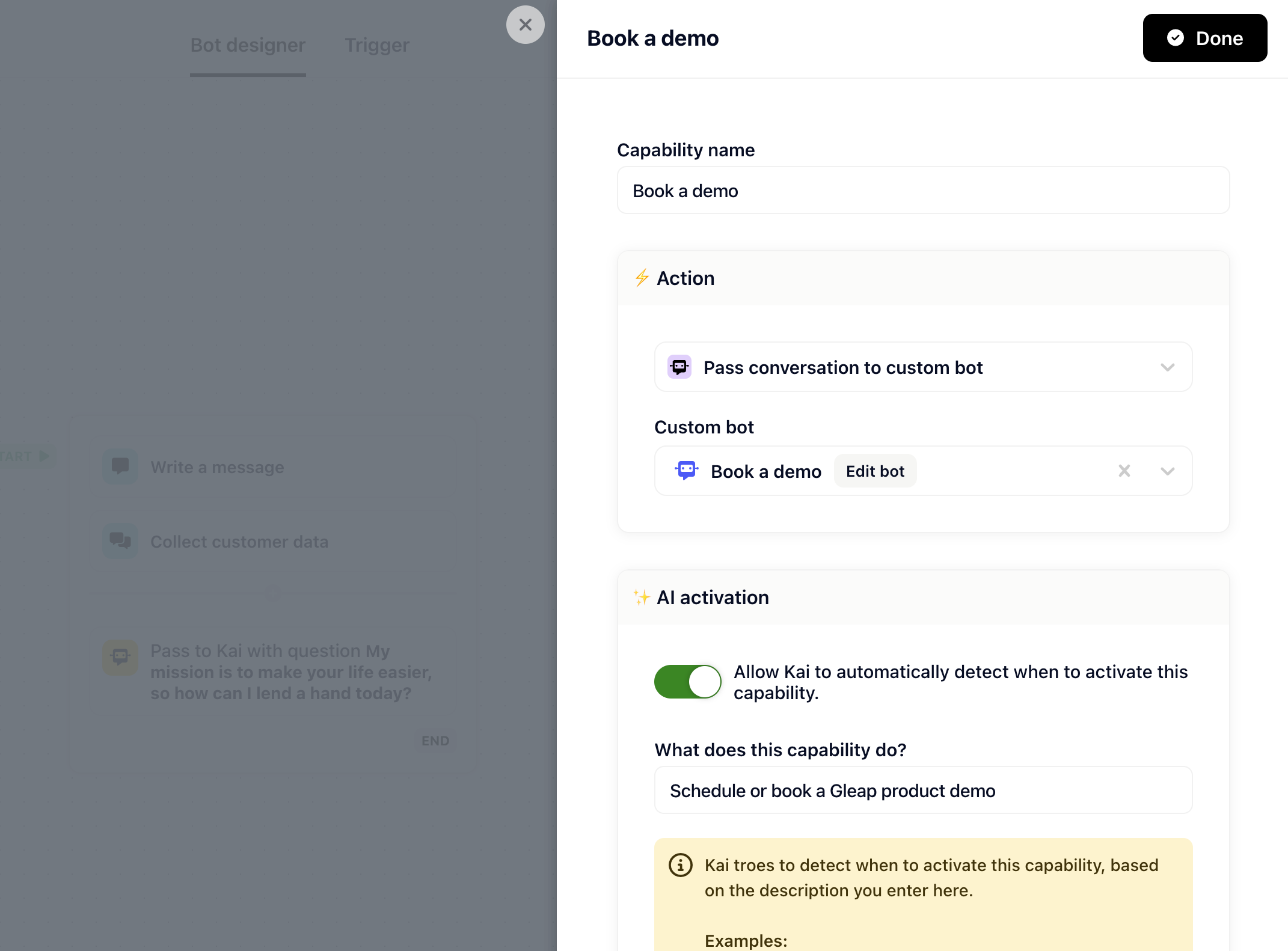Scheduling meetings has become a lot more easy with our new Calendly integration.
To get started, navigate to your project -> Integrations -> "+ Add new integration" and then select Calendly. You will then need to allow the Gleap integration connect with your Calendly account.
That's it, you are now set up.
Once connected, you can use the Calendly integration either directly within the messenger, as building block within our custom bots or Kai.
A great use-case is the usage within our custom bots. A few examples are:
Let customers book demo calls fully automatically
Let customers book tech support sessions
...
To use the Calendly integration within a custom bot, simply add a new block called "Schedule a meeting" and follow the setup.
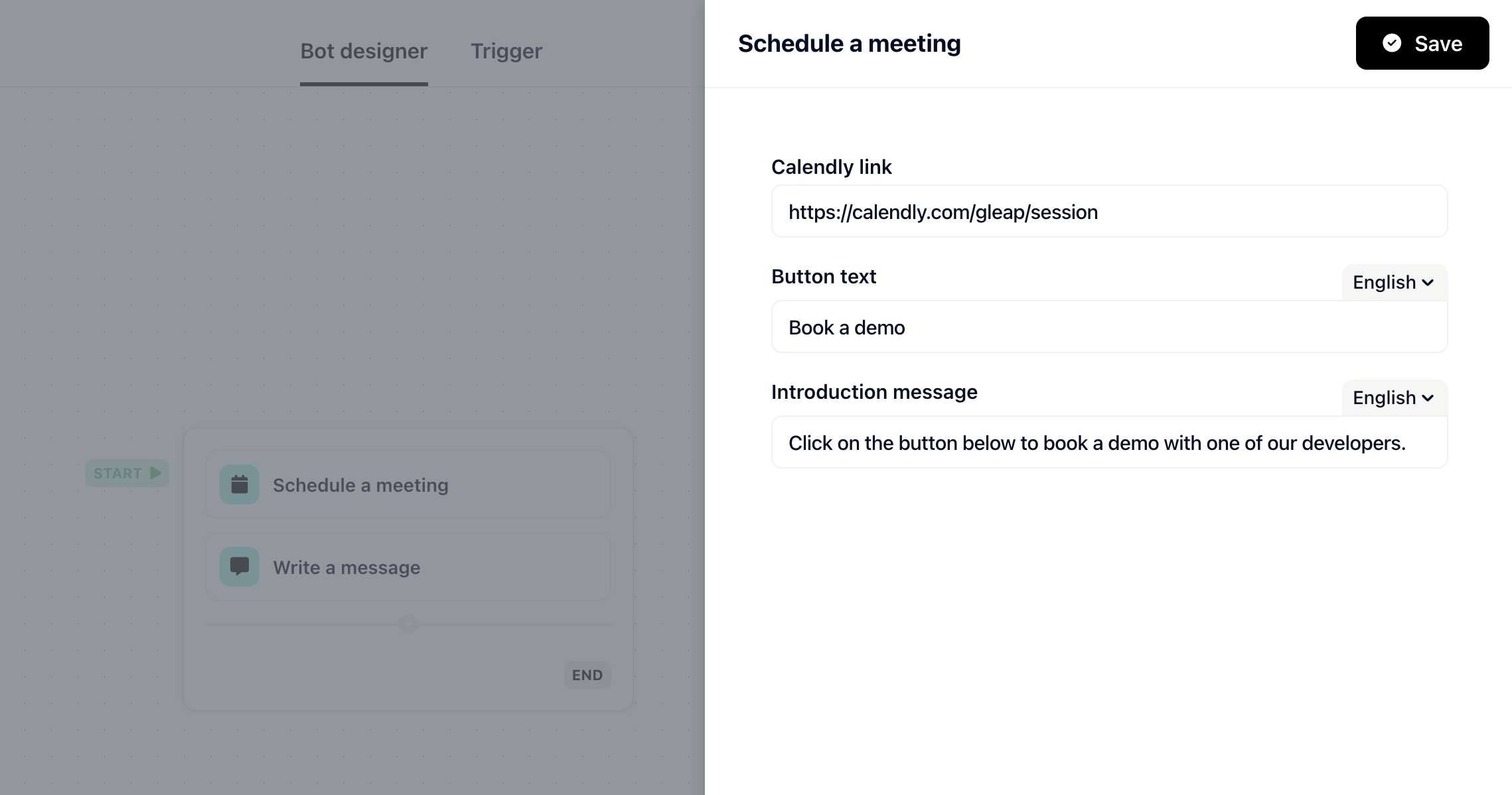
You will need to provide the following information:
Calendly link: This is your shareable Calendly link.
Button text: This text will be displayed within the widget. Usually it should be something like "Book a demo".
Introduction message: This message gets sent to the customer along with the "Book a meeting" button.
First, create a new custom bot called "Book a demo". The custom bot should simply contain the "Schedule a meeting" block. You can add other blocks optionally as well.
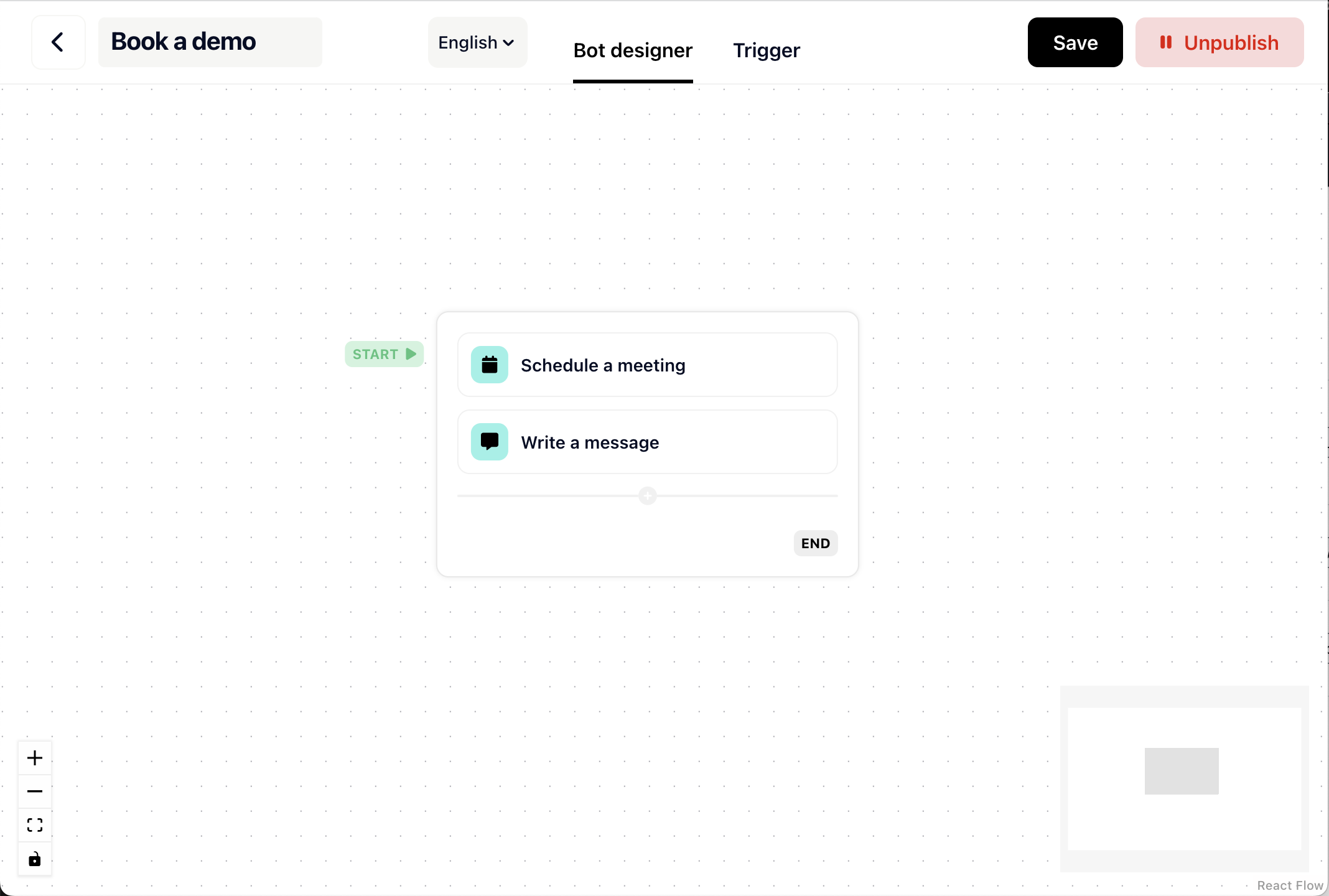
Now let's connect the custom bot with Kai by adding a new AI capability.
Open the custom bot that starts Kai. Then click on the Kai block, to show all options for Kai.
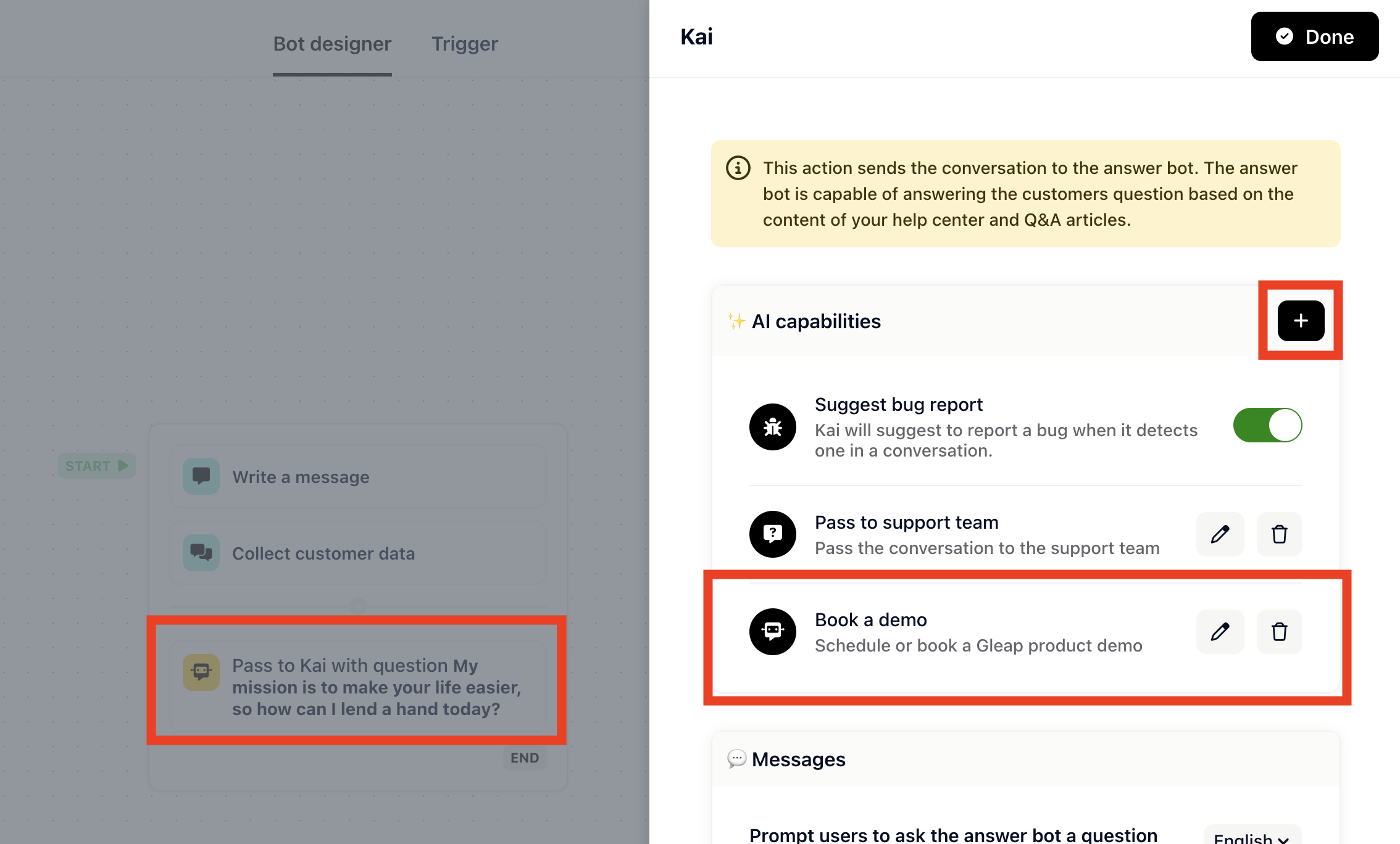
Simply click on the "+" button to add a new Ai capability. AI capabilities allow you to run a custom bot either fully automatically (whenever Kai thinks the customer wants to perform that action) or with the click of a button. For our use-case we want Kai to detect the customer's intent to book a demo and then forward the conversation to the "Book a demo" custom bot.
Edit the AI capability to start our custom bot "Book a demo". In addition to that, we want to activate the AI activation. In the field below, provide a description of what the custom bot does. In our case "Schedule or book a Gleap product demo". Kai will detect when a customer has that intent and then automatically start that custom bot.