
We understand that the thought of migrating your help center can be daunting. Whether it's the potential loss of crucial data, the time-intensive process, or the sheer complexity of the task, it's enough to give anyone pause. But what if we told you that moving your Intercom help center to Gleap could be a breeze? With our specially designed importer, you can seamlessly transition your content with just a few clicks, ensuring no data is lost and everything is set up just the way you want it. Dive into this article to discover a stress-free migration journey!
Head over to your help center and click on "Importer". Then select "Import from Intercom". The importer will now open.
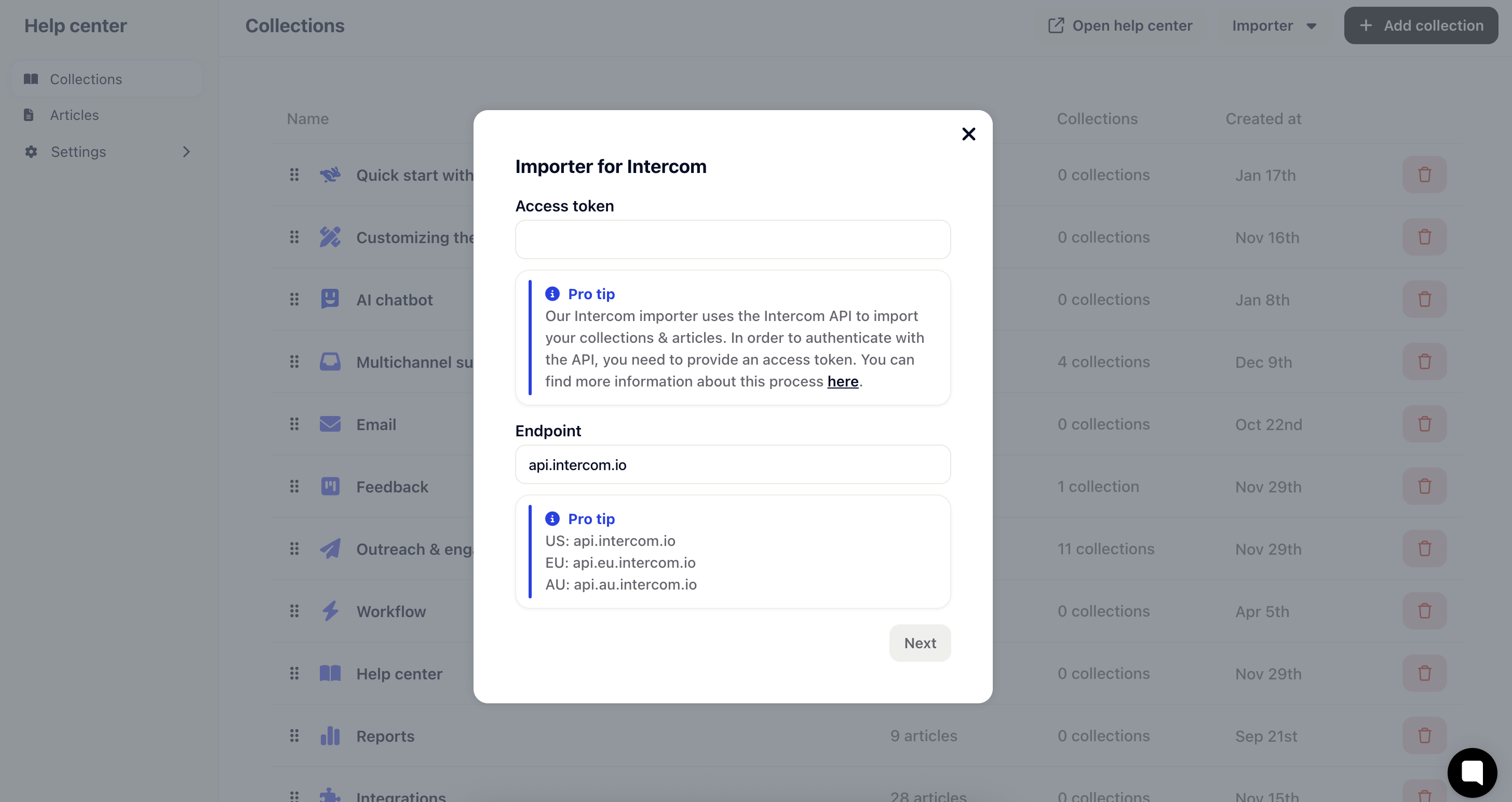
Gleap utilizes Intercom's API to import your existing help center articles & collections. In order for this to work, you will need to obtain an Intercom access token.
Follow the instructions here to learn on how to obtain your access token. Once obtained, simply copy the access token into the designated field.
We won't store your access token. It is only temporarily used to obtain all article & collection data.
Depending on your settings, please choose the endpoint you are working with.
US: api.intercom.io
EU: api.eu.intercom.io
AU: api.au.intercom.io
That's it. Simply click on "Start importer" and let the importer do it's job. Usually the process only takes a couple of seconds  .
.