The Gleap Workflow Action "Rate conversation" allows you to ask users for feedback using a Customer Satisfaction (CSAT) survey sent via email. This documentation provides a detailed explanation of the functionality and configuration options for this action.
The "Rate conversation" Workflow Action offers the following functionalities:
Trigger Feedback Request: This action allows you to specify when users should be asked for feedback. This can occur based on specific events or actions defined in the workflow.
Send Survey via Email: The feedback request is delivered via email. Users will receive an email containing a link to the survey, enabling them to provide their feedback.
To configure the "Rate conversation" Action, follow these steps:
To incorporate the "Rate conversation" (CSAT) Action into your workflow, you need to add the "Rate conversation" component and then link it to the relevant "Close ticket" action.
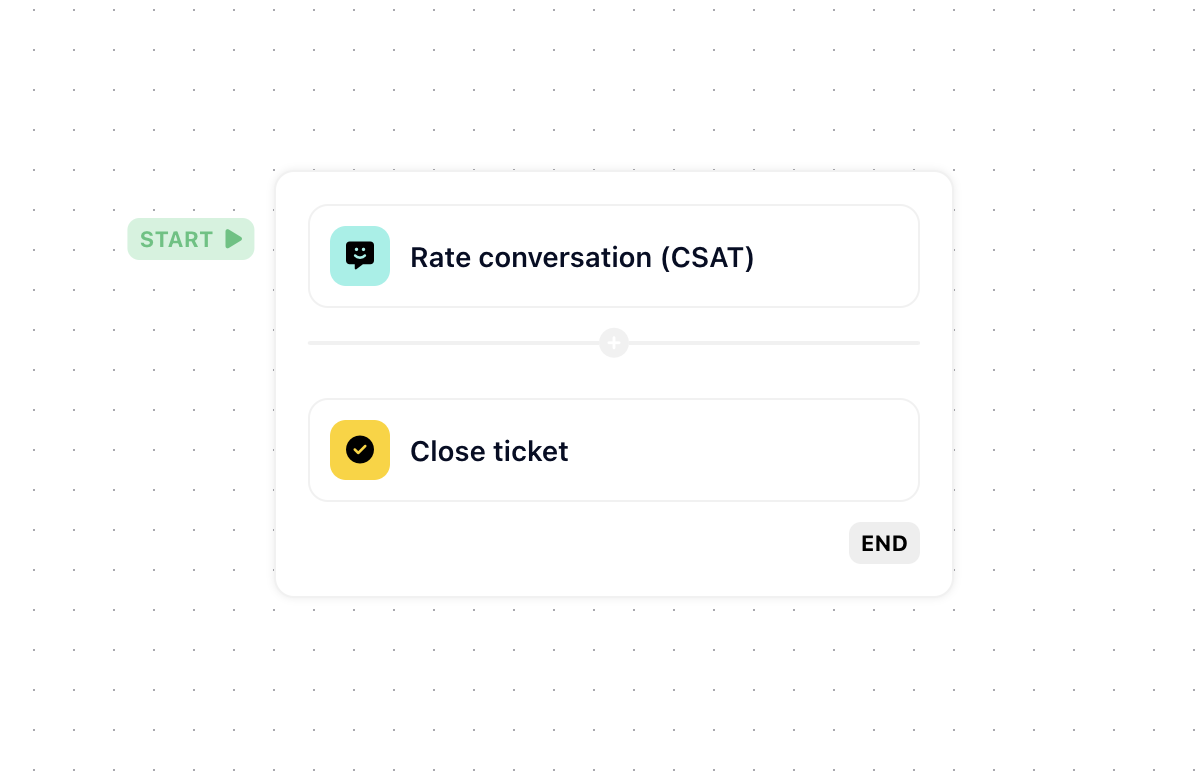
Define when the feedback request should be triggered. This can be based on specific events or actions within the workflow. Possible triggers could include:
On conversation started
On ticket created
On ticket closed
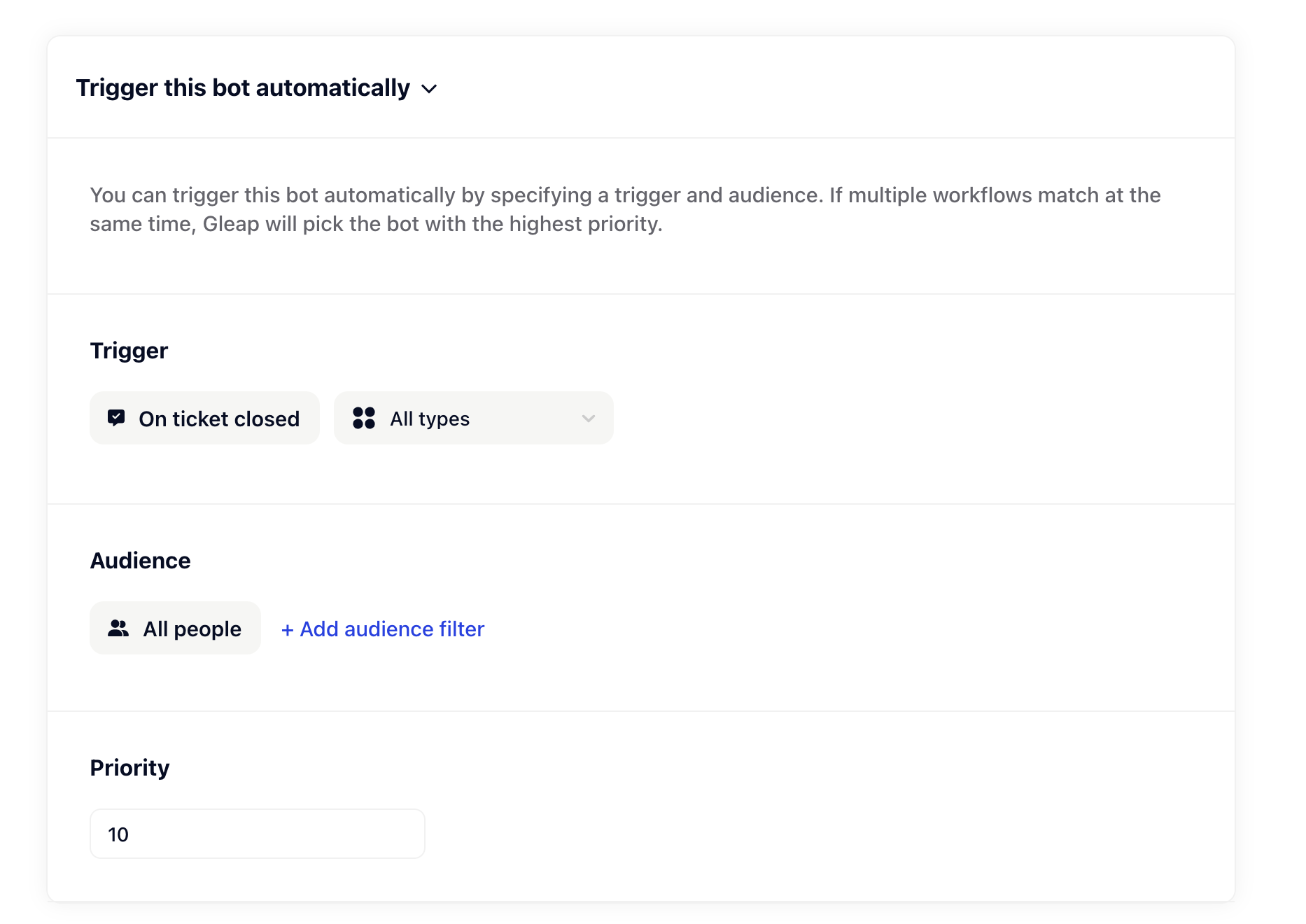
To use the "Rate conversation" Action, a sample configuration might look like this:
Trigger: All types are triggered when a support request is marked as completed.
Survey: A simple scale from 😭 to 😍 is used to assess user satisfaction.
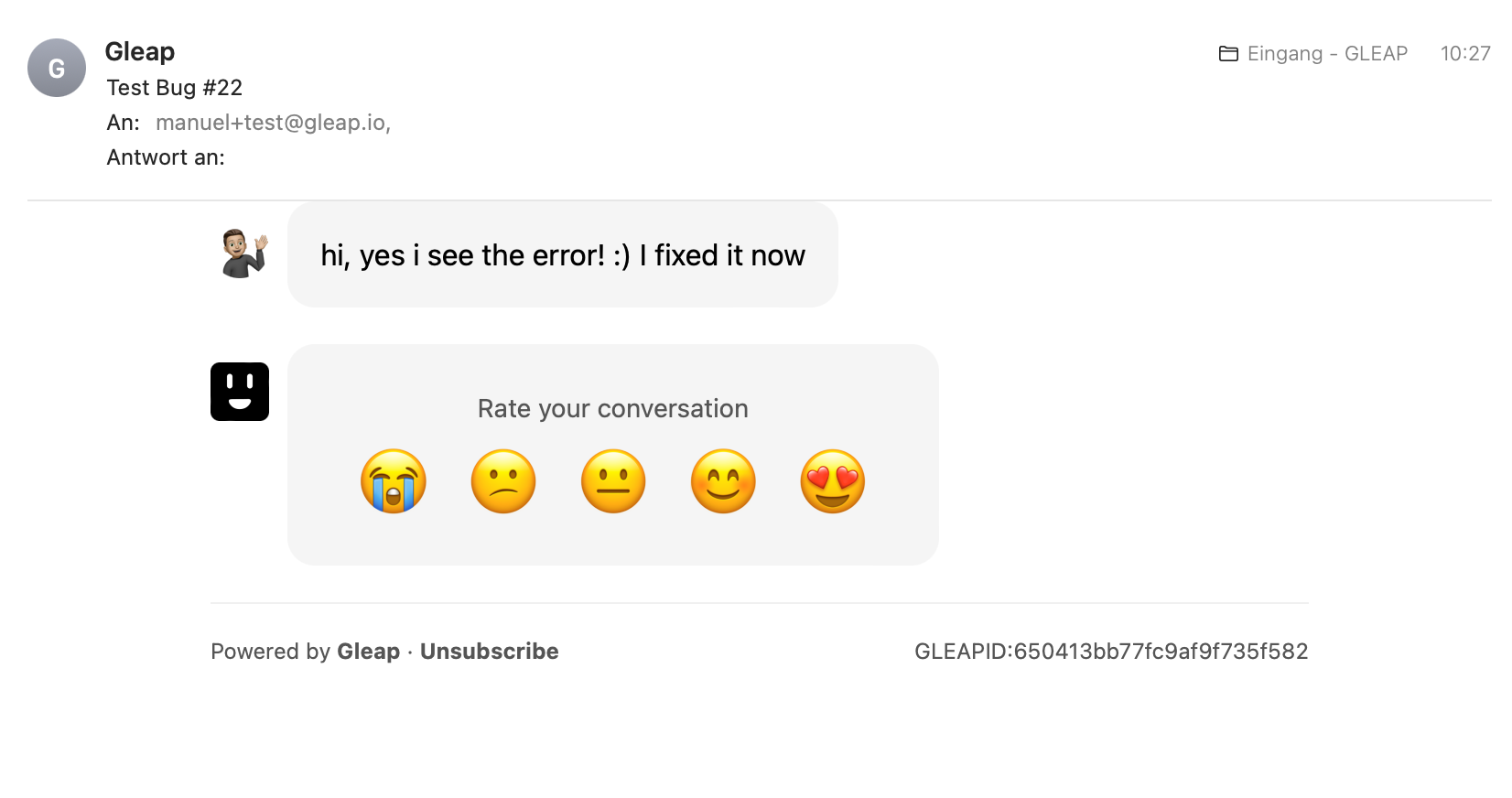
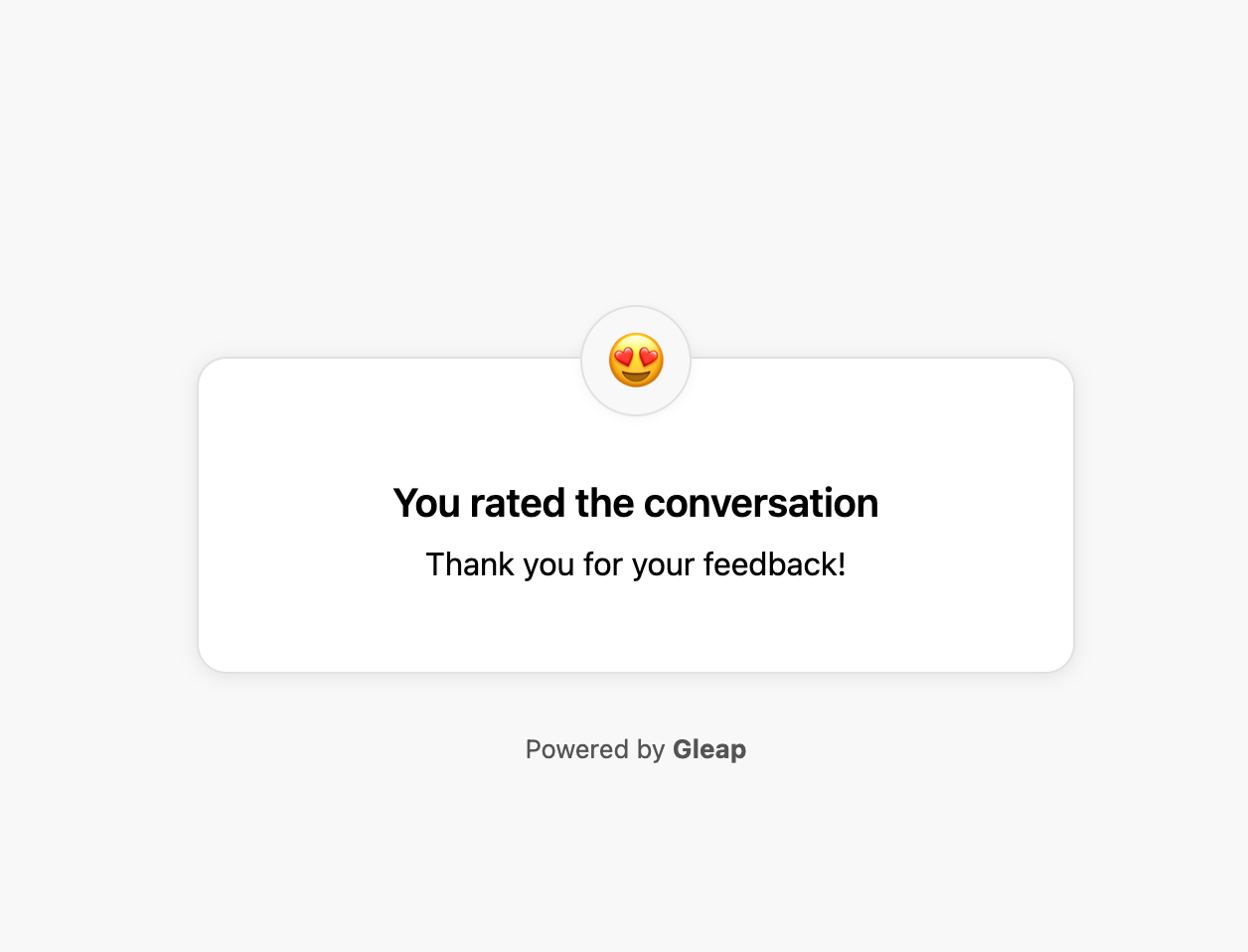
The "Rate conversation" Workflow Action allows you to effectively collect user feedback, enhancing the quality of your services or products. You can tailor the timing of the feedback request and the survey itself to your specific requirements, gaining valuable insights.