
If your mobile or web application enables users to "Sign in with Apple" as an authentication method, it allows iOS users to use a confidential, unique email address (such as "sje82ka@privaterelay.appleid.com") to sign in. When emails are sent to this address, they are redirected by Apple to the user's primary email linked to their Apple ID.
For emails to be sent successfully, your domain must be registered with Apple, as detailed in Apple's official documentation.
Follow the following steps to set up email sending to users using Apple’s Email Relay. Please note: We are using Postmark to deliver emails, which is why the following setup contains Postmark related spf information.
Apple’s Email Relay requires the email to send with DKIM signed by the sending domain. When setting up your custom domain within the Gleap dashboard, this step is mandatory, so you have already successfully completed it.
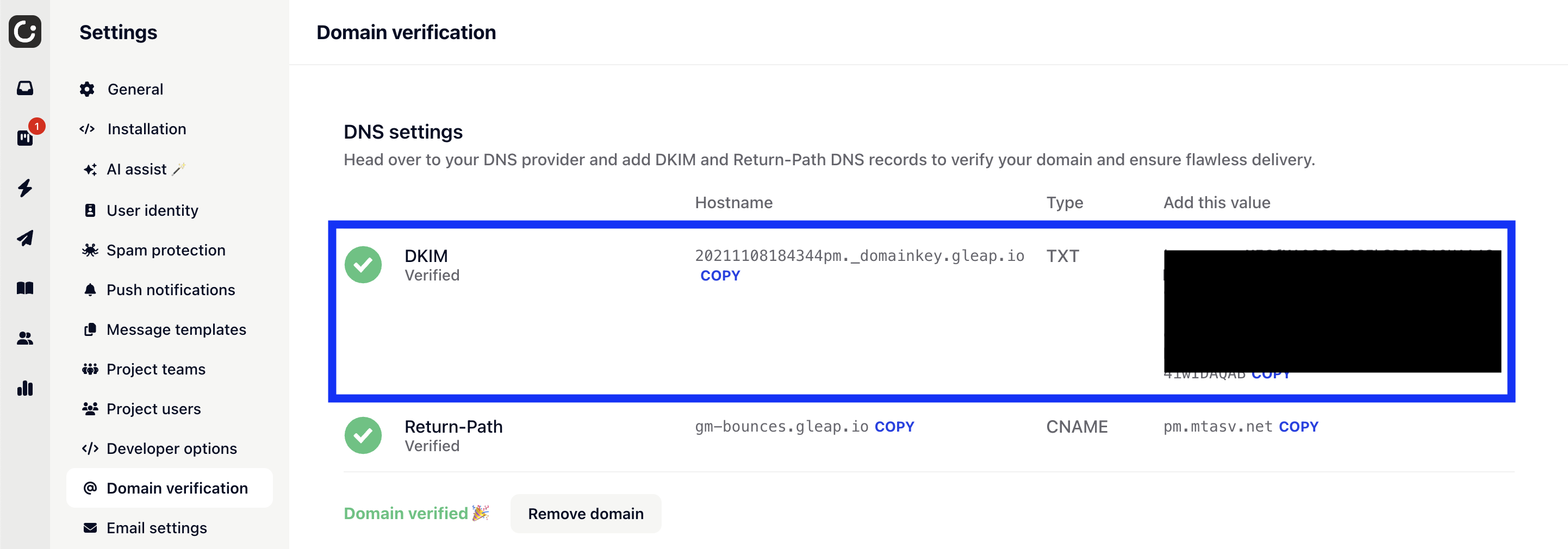
This feature also requires the MAIL FROM (Return-Path) to match the sending domain. When setting up your custom domain within the Gleap dashboard, this step is mandatory, so you have already successfully completed it.
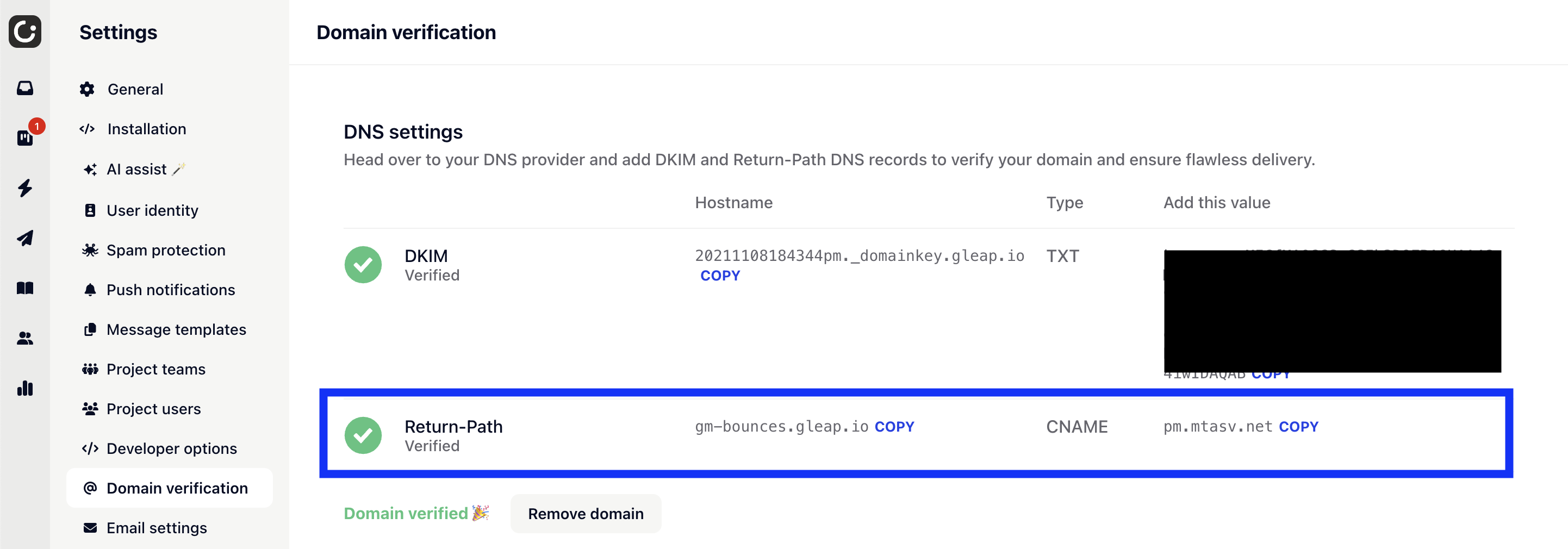
Generally, Postmark does not require setting up an SPF record, though for Apple’s Private Email Relay to work, an SPF record is required. Postmark’s SPF record to add is:
v=spf1 include:spf.mtasv.net ~all
Last but not least, you must register your domain with Apple. Simply follow Apple's documentation to register your domain.
Register domains
In Certificates, Identifiers & Profiles, click Services in the sidebar, then click Configure under Sign in with Apple for Email Communication.
In the Email Sources section, click the add button (+).
Enter a comma-delimited list of domains and subdomains that will be used for email communication, then click Next.
Confirm your entered email sources, then click Register.
The table will display if the registered email source passed an SPF check.
To learn more about Apple Private Relay, see their app capabilities documentation and their Sign in with Apple Documentation.