Kai, our brand new AI-powered answer bot, driven by GPT-4, effectively addresses customer support inquiries using the information found in your help center articles or Q&A sections. Kai is currently available as building block for our custom bots.
Under the "Overview" section, you can see how Kai and the AI Chat Bot are enriched with information from three distinct sources.
Users have the ability to independently insert Public URLs. Our AI Bot will crawl these URLs once a week, ensuring that the information from the webpage becomes accessible within the AI Bot's knowledge base. This dynamic process keeps the bot up-to-date with the latest information from external sources.
Information can also be added manually through the "Add FAQ" button, or users can utilize the suggested entries provided under the "Content suggestions" tab. FAQs play a crucial role in enhancing the bot's knowledge base, enabling it to respond to a broader range of user queries effectively.
These articles are an additional source of knowledge that contributes to the AI Bot's expertise. The content contained in Help Center Articles becomes integrated into the AI Bot's knowledge base, further enriching its ability to provide comprehensive answers.
Kai utilizes the information gathered from your help center articles and Q&A responses to furnish customers with solutions. The quality and quantity of your help center articles and Q&A responses directly impact Kai's ability to provide better answers.
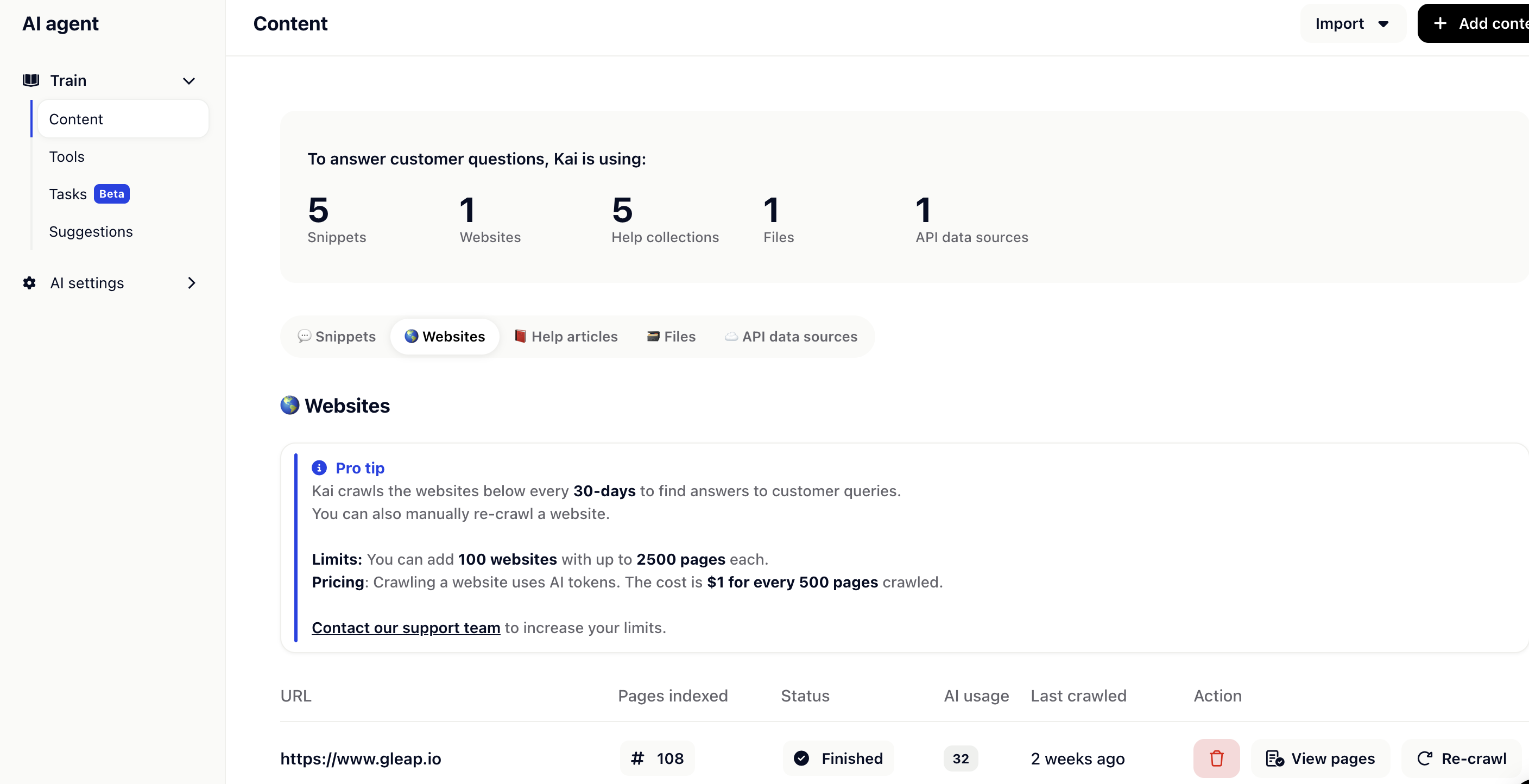
Kai is scanning through your conversations and will suggest FAQs that are relevant to your users. Simply start by answering your users questions and Kai will learn from it.
Once Kai can't find an answer to a question, it will list that specific question in the "Unanswered questions" section. This is a great opportunity to further add more knowledge to Kai, allowing him to better serve your customers.
Please make sure that you have enabled AI based FAQ suggestions under settings and
AI assist  .
.
When you click on "Reports" in the menu bar under "Content suggestions," you are taken to the Reports subpage, where you can delve deeper into Kai's statistics. Here, you can view how many questions Kai answered during the selected timeframe and how many questions it didn't have answers for. You can easily filter this information by timeframe using the options available in the top right corner.
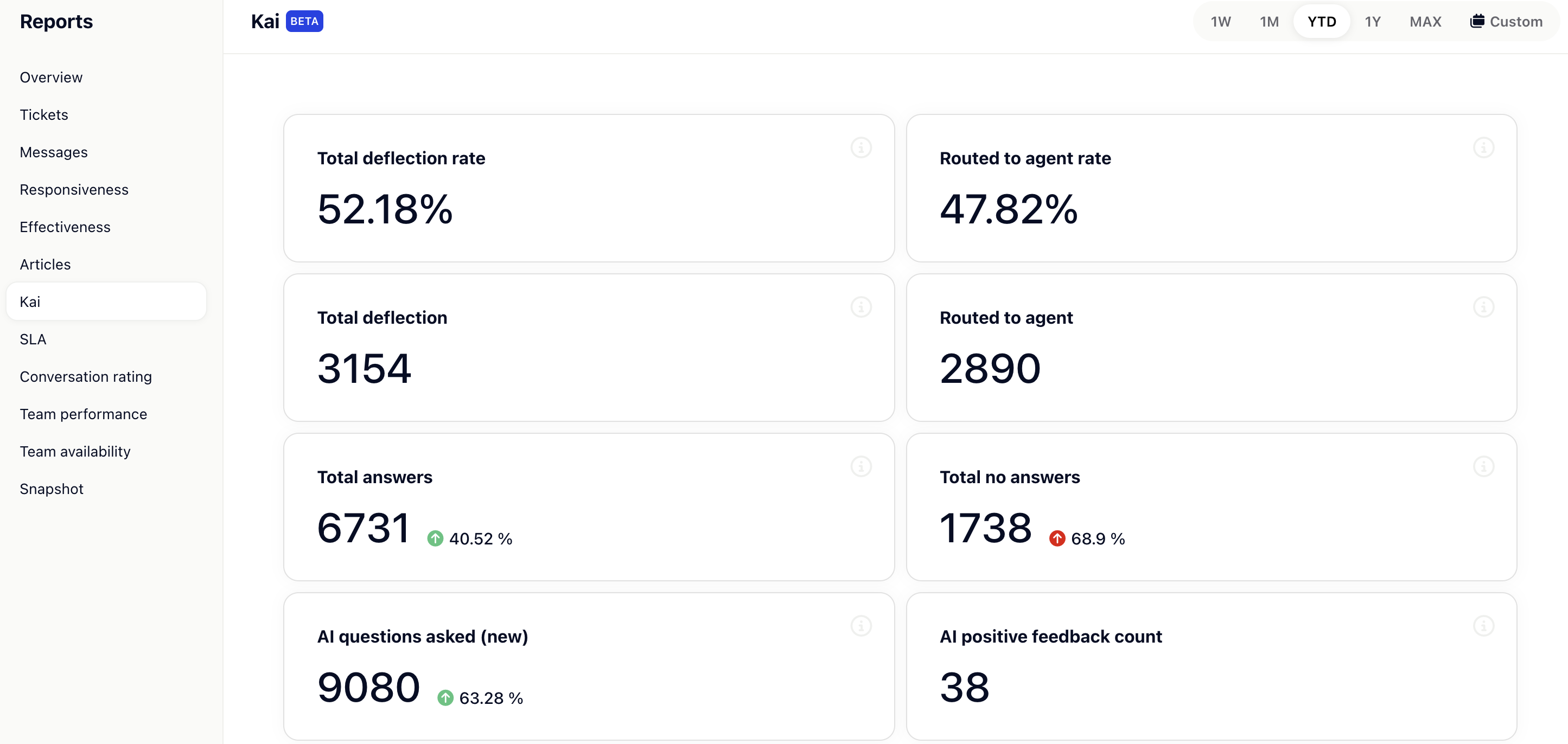
Within the "Settings" subsection, you have the ability to personalize your AI Chatbot further. You can modify the AI Chatbot's name to align with your brand identity and even give it a unique profile picture, adding a touch of personality to your automated interactions.