
Kai can ingest data to answer questions from text snippets, PDFs, our API and public websites. This article shows hot to add a public website as content source.
1) Navigate to AI chatbot -> Content and click on "Add content".
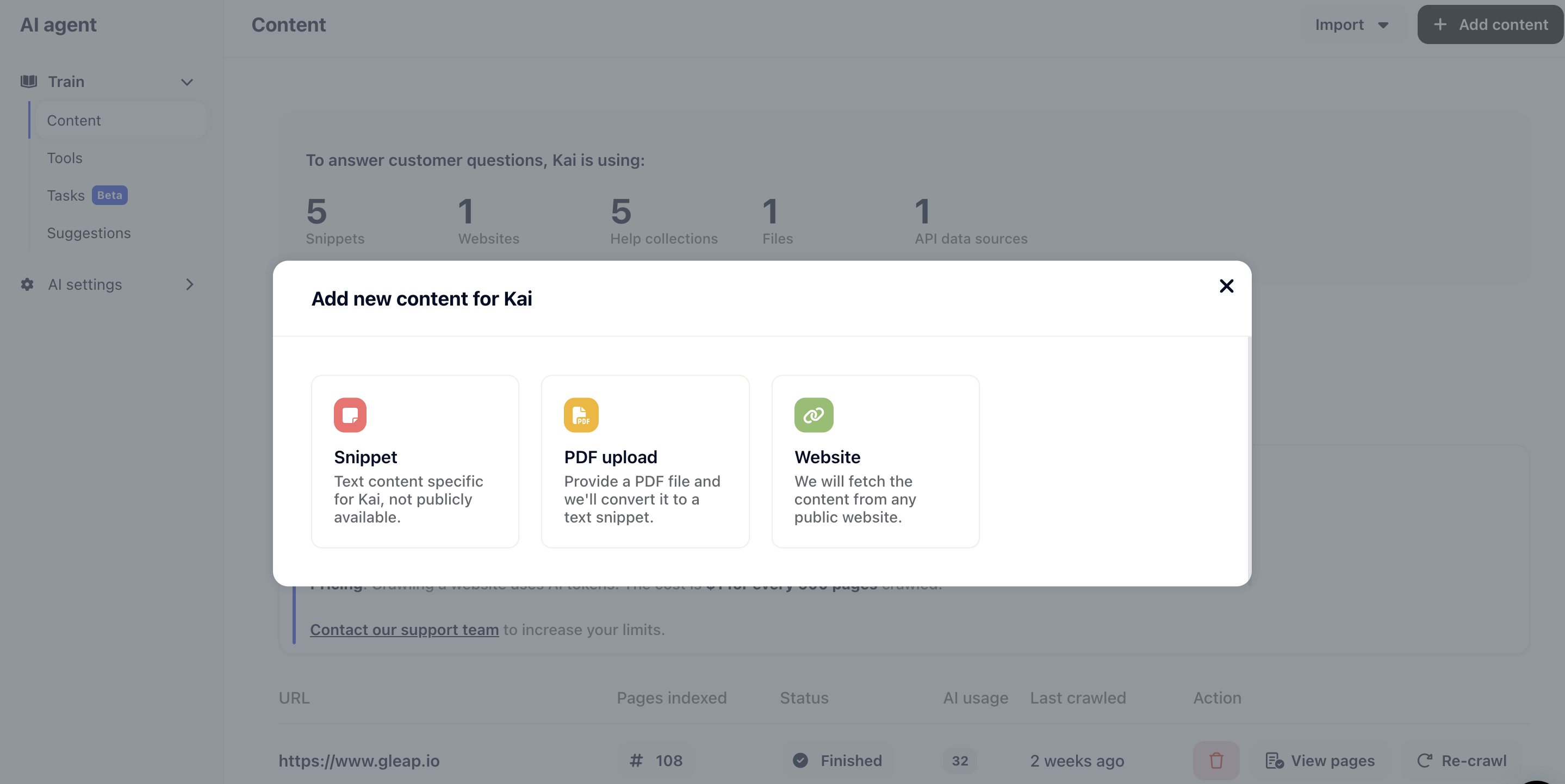
2) Insert the URL you want to add to your content.
Please note: we do not allow indexing services like google, facebook and co. The purpose of the URL source feature is to index your own website or any existing help center and add that content to Kai's knowledge.

3) Almost done.
Our crawlers will now look into your website and add their text content to Kai's knowledge. Please make sure that your page loads within 10 seconds.
Internally Gleap uses crawler to index your website. Sometime crawlers get blocked by service like Cloudflare. If you see 0 pages index and a status of either Finished or Errored, please continue reading.
Add our crawler's external IP to your firewall settings.
Crawler IP address: 164.92.200.116
Pages must load within 10 seconds.
Our crawler must be able to access your page publicly.
By default our crawler follows 250 pages. If your website contains more than 250 pages, please reach out to us, to update your plan accordingly.