
In the help center settings you can set a global password which only allows users who enter that password to access the whole help center
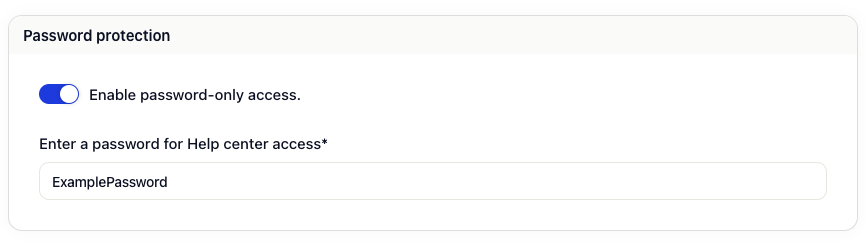
When this option is enabled, users must enter a password to access the help center. The password is stored and only needs to be entered once.
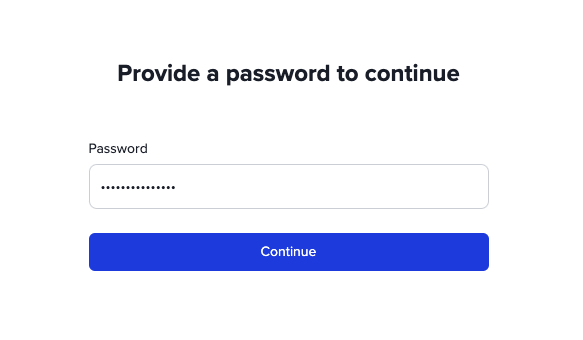
Just like in outbound targeting, you have the same options in the help center to secure specific collections or articles.
Under the “Edit collection” you can add audience rules like:

This collection now will get displayed only to users who have the attribute value of “Level” greater than 3.
For users with the attribute level set to "2", the help center will now appear without the "Expert Collection."
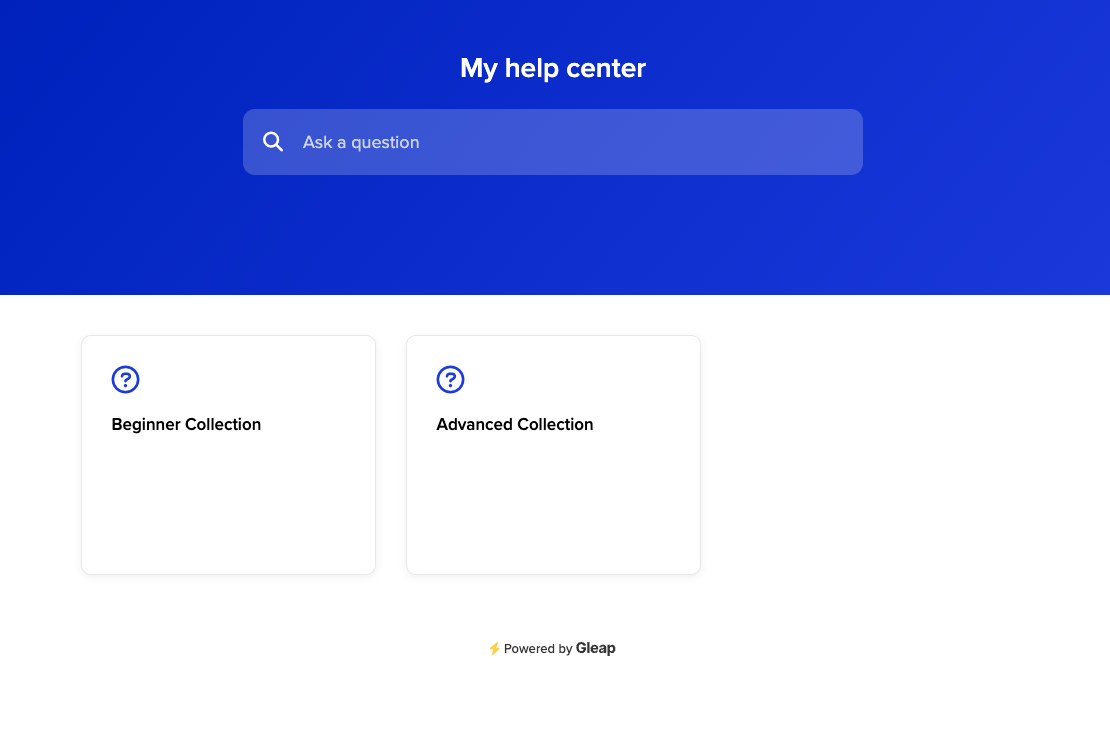
You can also add targeting rules to specific articles, but they must still follow the audience rules of their collection. To set specific rules for an article, click “Options” → “Audience Filter.”
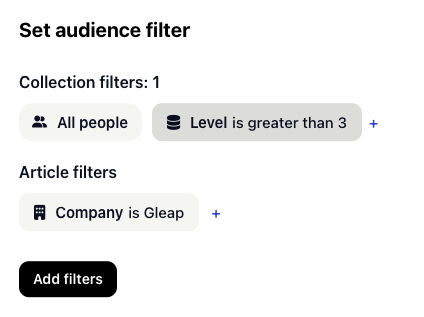
Currently, users are not automatically authenticated because we cannot determine which Gleap user is accessing the help center. As a result, audience rules cannot be applied. But no worries—we have a solution! Read the article below to learn how to authenticate your users in the help center.
Identify users in the help center
Steps on how to identify your users in the help center