
Kai Tasks are designed to automatically handle your most complex user inquiries without human intervention. Instead of forcing customers to navigate through multiple buttons and menus, Kai Tasks provide a natural, conversational experience that intelligently guides users to the right solution. Whether it's walking a customer through multi-step troubleshooting, analyzing images of damaged products to process refunds, or handling intricate support scenarios, Kai Tasks manage these complex interactions seamlessly while reducing your team's manual workload.
Kai Tasks excel at managing complex, multi-turn customer interactions by combining multiple AI tools with your business logic. Kai intelligently navigates customers through each step needed to resolve their most challenging queries.
Unlike traditional workflows that require building complicated decision trees, Kai Tasks can be configured using simple natural language descriptions. This makes them both more powerful for handling complex scenarios and significantly easier to set up and maintain.
Ready to get started? Learn how to create your first Kai task.
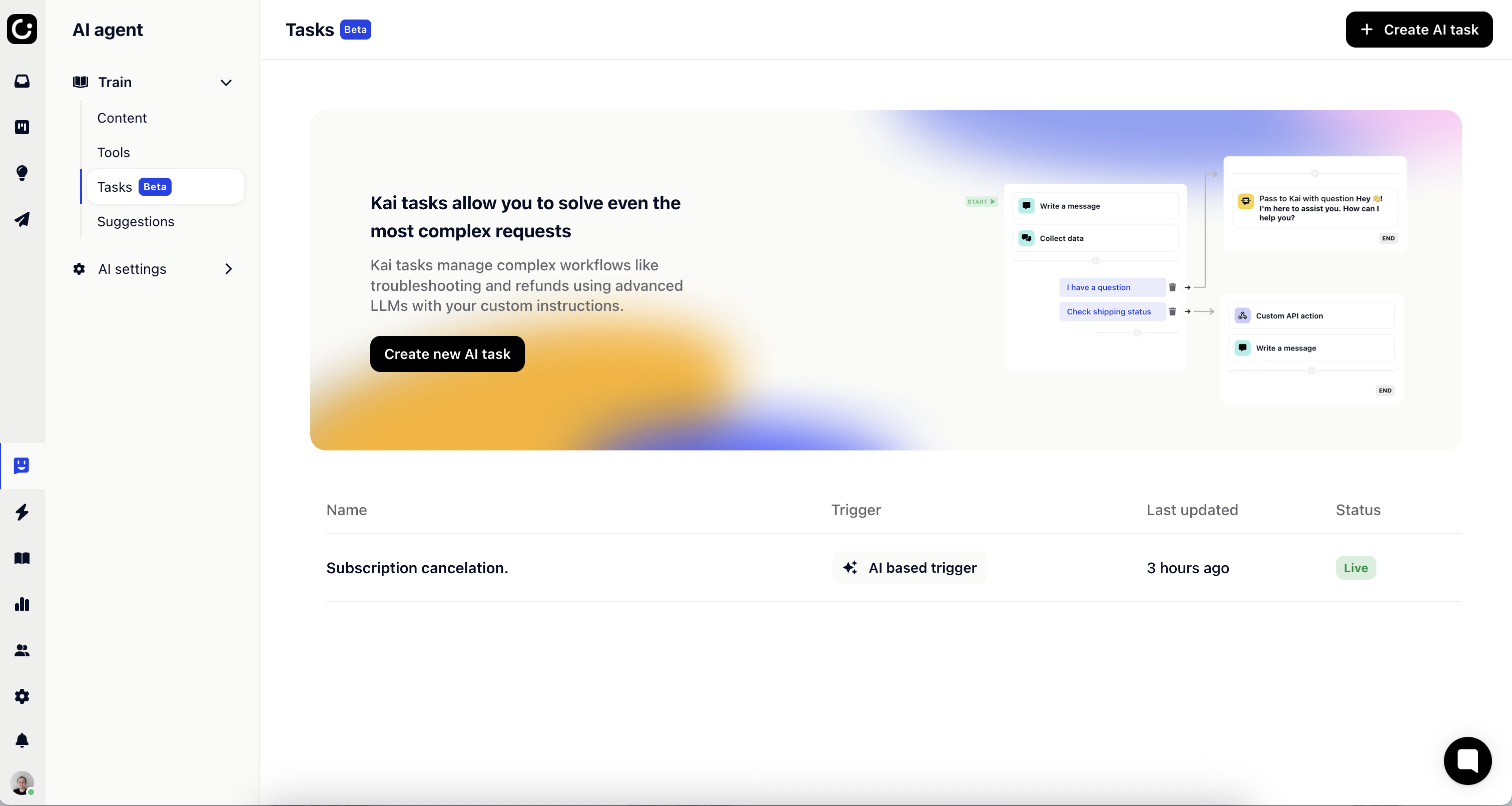
AI Tools can be found in AI agent → Tools. In comparison to Kai Tasks, AI Tools are less complex and handle only single-step operations. They're designed for straightforward customer inquiries that require a simple API call to retrieve or update information.
AI Tools are perfect for common support scenarios like checking order status, looking up account information, or retrieving basic data from your systems. When a customer asks a direct question that can be answered with one API call, Kai automatically triggers the appropriate AI Tool to provide an instant, accurate response.
While AI Tools handle the simpler queries efficiently, they work seamlessly alongside Kai Tasks to create a comprehensive support experience—with AI Tools managing quick lookups and Kai Tasks taking care of the more complex, multi-step customer interactions.
Learn how to connect your first AI tool.
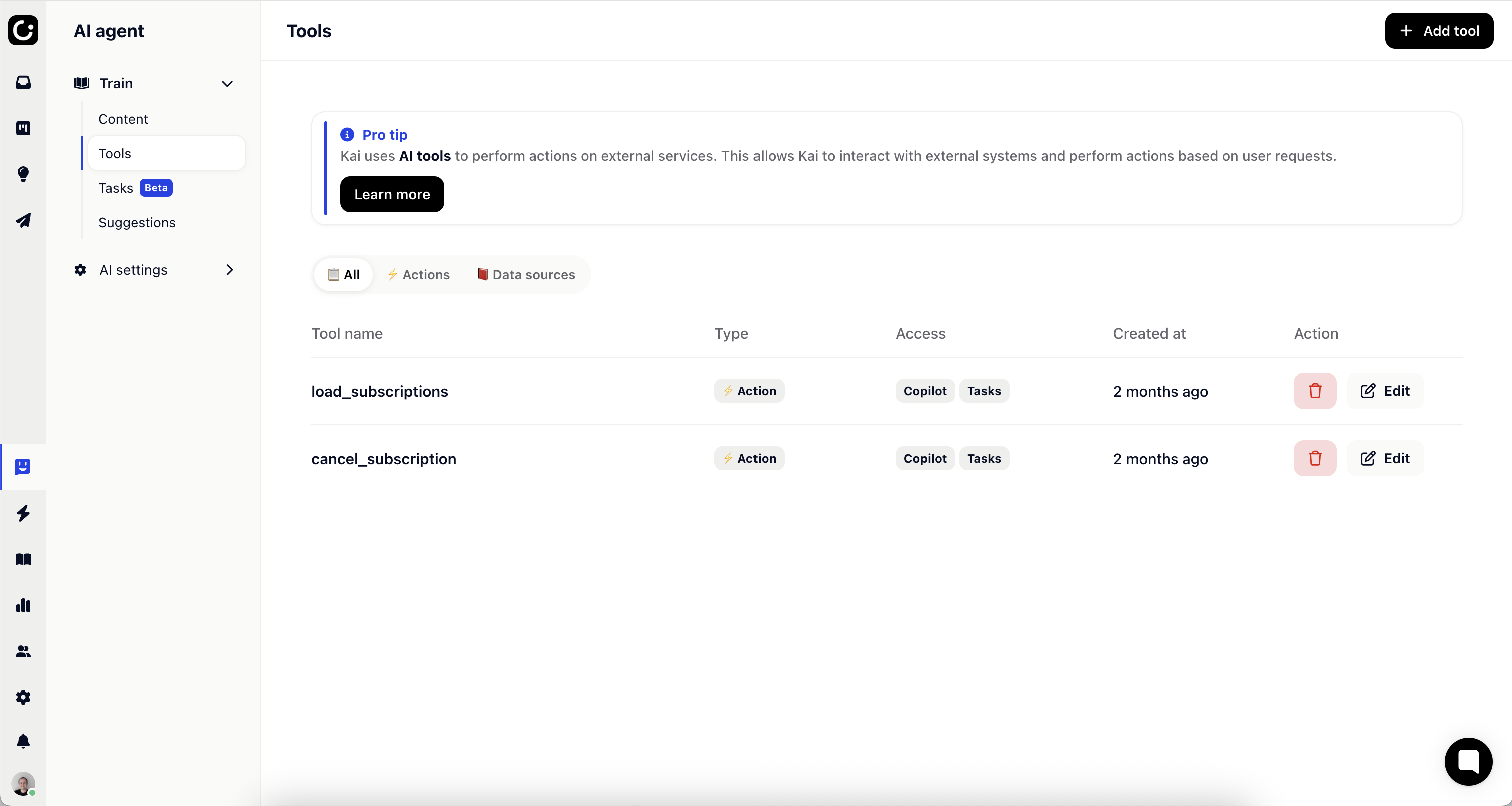
While both can be triggered by Kai and are defined using natural language descriptions, they serve different purposes:
Complexity: Simple, single-step API calls
Best for: Straightforward, single-turn customer questions
Example: "What's the status of my order?" (requires a single API call to retrieve order status)
Complexity: Multi-step, logic-driven flows
Best for: Complex, multi-turn customer interactions
Example: "I'd like a refund for my order" (requires multiple API calls and business logic)