Custom bots are assembled using a sequence of bot actions that function much like visual building blocks in programming. This article covers a comprehensive overview of all available building blocks.
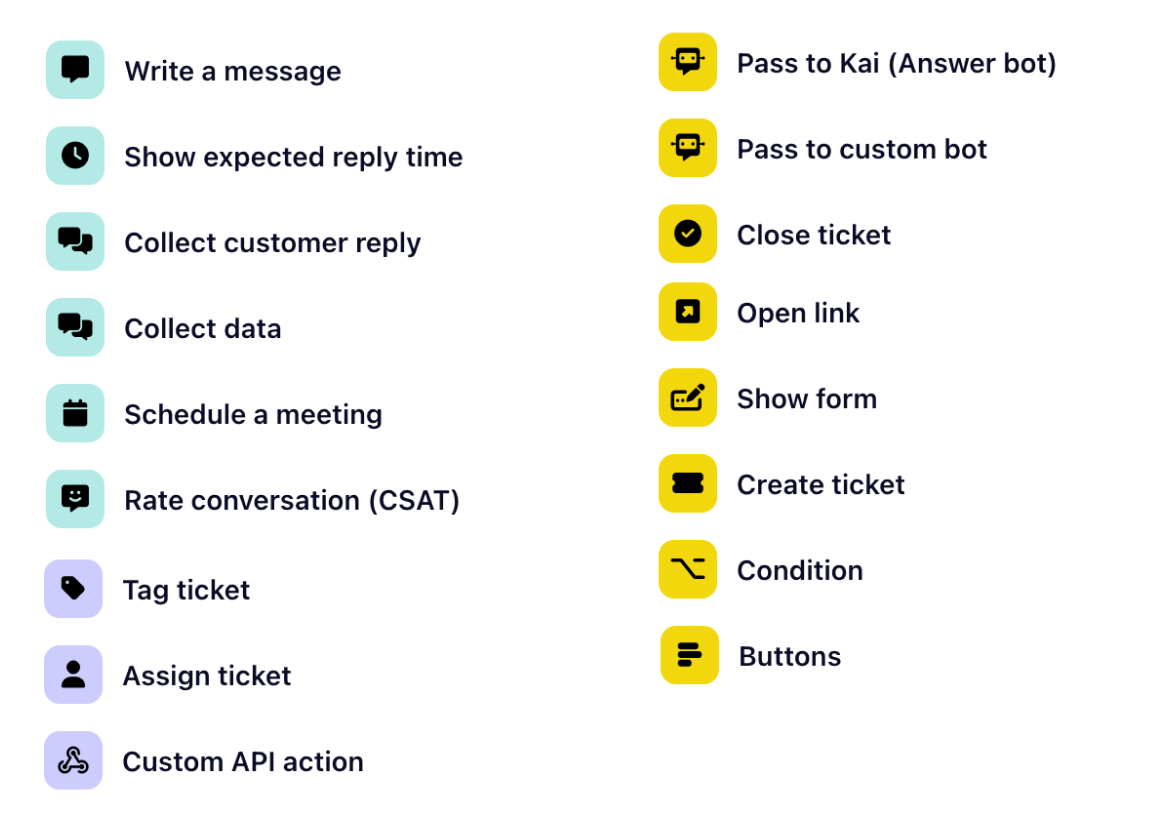
This action sends a predefined message to the customer. The message can include text, images, videos, or any other media that is supported by the platform.
This action informs the customer of the estimated time when they can expect to receive a response from the support team. This is useful for managing customer expectations and ensuring a positive experience.
This action collects a new message from the user and you can additionally save it as an attribute.
This action enables the bot to gather customer information such as name, email address, phone number, or any other relevant details required to provide personalized support. This data can be used within further bot actions like Conditions.
Use this action to facilitate appointment scheduling with the customer, making it easy to set up meetings or consultations directly within the bot conversation.
This action requests feedback from the customer on the quality of the conversation they had with the bot.
This action labels a support ticket with a specific tag to make it easier to categorize and track. This can help with organization and reporting, and streamline the support process.
This action assigns a support ticket to a specific team member for handling. This action is useful for task management and ensures that the ticket is directed to the appropriate team member. When a customer query requires specialized attention, the bot may guide the user through a decision tree to identify the correct team. You can then use this action to assign the ticket to the appropriate team member for handling.
With this bot action, you can call a custom API endpoint that responds with a message. This is especially useful for tasks like showing orders of a customer. Learn more on custom API actions here.
This action sends the conversation to the answer bot. The answer bot is capable of answering the customers question based on the content of your help center and Q&A articles.
This action transfers the conversation to another custom bot (workflow). We recommend breaking bots down into small units and linking between them to keep them simple and manageable.
This action allows you to close a support ticket. When you enable the option to "Close conversation for user," the user won't be able to reply to the ticket anymore, providing a clear signal that the conversation has concluded.
This action sends a hyperlink to the customer. This can be used to provide additional information or to direct the customer to a specific page or resource.
This action initiates a Gleap feedback flow. Feedback flows are basically "forms" that the customer fills out. Default feedback flows are: "Report a bug" and "Request a feature".
This action creates a new support ticket in a ticketing system. From this point on, the bot conversation will be visible in the Gleap dashboard.
This action sets a condition for a specific action to occur. This can be used to create branching logic or to trigger specific actions based on customer input.
This action presents the customer with a set of clickable buttons to choose from. Every button starts a new branch that allows you to present new bot actions specific to that branch.